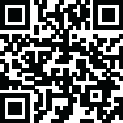

Universal Smart TV Remote
July 28, 2024More About Universal Smart TV Remote
Turn your smart phone to controller using WIFI or IR of your mobile. TV remote control for all tv app is very simple and easy to use. Now control your TV and many more with Universal remote control application. This universal TV remote app supports almost all brands of TVs to provide better user experience. Do not need to download TV remote apps separately, just download this universal TV remote app to control all devices and so we can call it as all-in-one controller. Tv remote control for all tv, make life simple and better. Make sure that your phone and TV are connected to same WIFI network using Universal Smart tv Remote.
Smart tv Remote Functionalities:
✔️ Universal app to control all devices.
✔️ It supports all brands of TV.
✔️ TV Remote control for all TV with IR - infrared
✔️ User can Turn ON/OFF your smart TV.
✔️ Increase and decrease volume with single tap.
✔️ Share files from phone to smart TV.
✔️ No sign up, just single tap to connect.
Remote control for TV supported brands includes:
>> TV remote for Samsung
>> TV remote for Sony
>> TV remote for Gree
>> TV remote for Kenwood
>> TV remote for Panasonic
>> TV remote for TCL
>> TV remote for Haier
>> TV remote for LG
>> TV remote for EcoStar
>> TV remote for Toshiba
>> TV remote for Orient
>> TV remote for Philips
>> TV remote for Xiaomi
>> TV remote for Changhong Ruba and many more.
How To universal remote control :
1. Download TV remote control for all app
2. Install it and then open the universal tv remote application
3. Select the device like TV, Ac, AVR, Set Top Box, and Camera etc.
4. Select the brand from the list
5. Choose remote for required device
6. Tap on the button in front of your device
7. Finish! Remote control is ready.
Universal Smart tv remote control Important :
If your smartphone do not have IR sensor then it also works over WIFI.
If you found any issue or Smart TV Remote for All is not working properly, please drop an email. So we can resolve issue for you as soon as possible.
Download and try this Smart TV Remote And universal remote. Thank you!
Latest Version
1.2
July 28, 2024
Smart Tv remote control
Design
Android
332,494
Free
universal.smart.tv.remote
Report a Problem
User Reviews
TheDigitalAllo
1 year ago
The only remote app that works for my Xiaomi Tv Stick. Thank you!
U Hlaing
2 years ago
I couldn't scan with your App even though I have my Samsung Smart tv connections with my network on. My phone is Samsung Android. Please help.
Christian Elises
2 years ago
before it was great experience.. i can turn on the tv and off it .. now its miserably suddenly couldn't detect the tv itself ..
Graham Mylett
2 years ago
Never stays connected to my tv. Forever having to switch off and then back on wi-fi and reconnecting. Uninstalled immediately
Ess Jay
2 years ago
Works perfectly for 1 - 3 times but then it packs in and you have to reboot the phone ... but it's free and has no ads so it'll do until I get the new remote
k 7
3 years ago
It works fine, but every time the screen gets off the remote dont work, i have to force stop the app and have to reconnect.
trudi b
2 years ago
This app was a life saver for a while. It never worked on my dads old Samsung and we thought it was just because it was too old. Turns out,it doesn't work on the latest Samsung either. I keep getting a message that the app is not supported on my phone.
lucian vallentine
1 year ago
just started it to use it very ez to install and in 1 min i have a remote control for my TV in my phone great and free app thanks!
Sam Jackson
2 years ago
It's good but not complete.. it's missing the ability of using the keypad from the phone which is the whole purpose of having a remove installed on the phone..
Nathan Wadden
1 year ago
Doesn't remember my tv model. Functional but kind of ugly ui. It will do the job in a pinch but I'd like a more robust app.
Boi Loftis
1 year ago
Works I guess, but it lacks a lot a TV's and doesn't have a keyboard. Not very good but it works if you need it.
Rui Soares
1 year ago
The only app that actually seems to work. Would get 5 stars if there was a way to save your TVs and if it randomly decides not to find any
Enchok Nick
2 years ago
Ok so this is suppose to be a remote control app for tvs with no remote . But then when i open this app up , its tellinv me tp make sure the tv is connected tp the same wifi as my device .. how the hell the tv going to connect to wifi if we cant do the settings due to no remote control thats why i download this app. Whats the purpose of this app exactly?
Wendy Finlayson
2 years ago
Disappointing. Samsung phone. Android TV. Yes it finds TV. Works for short time then goes into 'setting up your app' mode. Can't access anything for 10 mins while it has a think. Why bother?
Grey Taylor
2 years ago
Answer me this. Why in the hell does it say u can to be on Wifi OR IR. It clearly says it would work with or without WIFI. IR ability means your phone doesn't have to be connected to WIFI right??? RIGhT!!!???😡
Matthew Van Schyndel
1 year ago
not bad works very well most times not sure if it's the shity Kogan TV all the app but it constantly needs resetting otherwise works fine
Jason Molkenthien
1 year ago
App finds my 2 TV's no problem, but that's it doesnt allow me to pick which tv I want to set the controller up for. I have 2 Sony Bravia TV's both 2020+ models.
J M “Mitch” Atchley
3 years ago
Paired in seconds, but have to give low ratings when it doesn't have a keyboard for typing. Plus the mouse entry mode does not permit diagonal movement. Only straight x and y axis. Could live with the mouse oddity, but no keyboard is a showstopper.
Nathan Murray
1 year ago
Connects to TV fine, is a little slow to respond but gets the job done. However, apparently you have to connect it EVERY time you want to use it. Big let down.
Quinn
2 years ago
Pros: It works if your tv is already connected to wifi. No ads. Cons: Everytime you open the app there's a timer before you can use it for some reason. Everytime you open the app you have to find your tv in the list again no permanent setting and takes two screens to confirm. Everytime you tab the app away and come back to it you have to close and reopen the entire app again. If your tv isn't on wifi this won't help you at all. All in all it functions but it's not great. Find your remote instead















