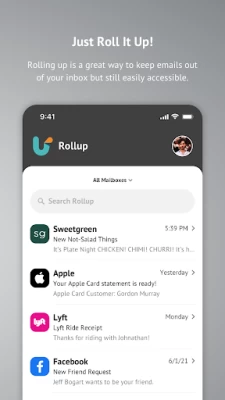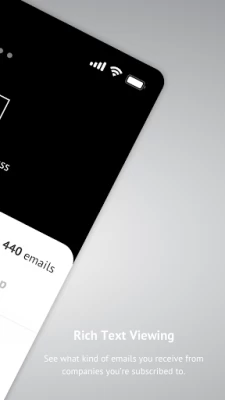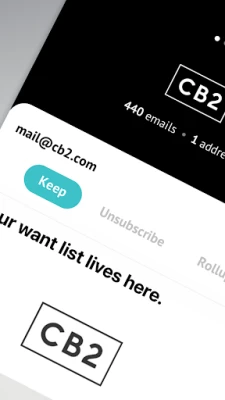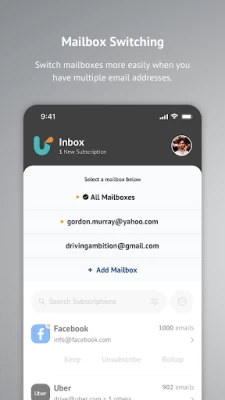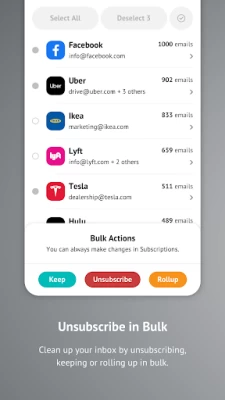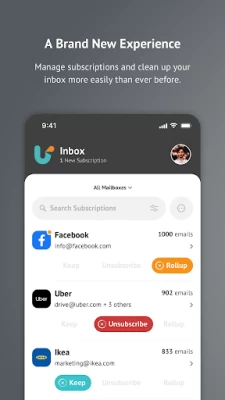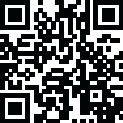

Unroll.Me - Email Cleanup
June 12, 2024More About Unroll.Me - Email Cleanup
Here’s what you can expect from Unroll.Me:
• View all subscription emails flooding your inbox and we’ll update this as we detect new subscriptions.
• Unsubscribe, keep, and rollup your subscription emails, either in bulk or individually.
• Search your subscriptions easily so you can find that one company that won’t stop spamming you.
• Wanted to unsubscribe to an email subscription that you kept or rolled up? No worries, you can edit any and all changes that you’ve made to your subscriptions in the Subscriptions tab.
• View your rolled up emails - this updates once a day and we’ll send you a daily email of all new mail you received from your rolled up subscriptions. It’s like a daily digest email!
• Add multiple email accounts and tackle your subscriptions across all accounts with Unroll.Me.
• Support for the following email providers: Gmail, iCloud, Yahoo!, AOL, Outlook and Google Apps. More to come…
Stop stressing over your inbox and get back to spending time on what matters to you. Download Unroll.Me and get back the “you time” you’ve been missing.
Love Unroll.Me?
Leave a review and let us know what you think!
Latest Version
3.3.13
June 12, 2024
Unroll.Me
IT Tools
Android
2,217,823
Free
com.unrollme
Report a Problem
User Reviews
Melissa Schulze
5 years ago
I've had this app for a couple of years and love it. several weeks ago it stopped working on my phone. I contacted support and set up the 2-step verification with Google and generated an app password. When I attempt to login on my phone it won't even scroll down to where I click "I agree". I uninstalled and reinstalled the app. Then I got an email stating that it would no longer work with my acct unless I activated 2-step verification. Update: 06/26/20. Hurray! Problem fixed!
Jamie Draeger
3 years ago
it makes life so much easier! It's a pain unsubscribing from things you don't use or read anymore! You just tap "keep" or "unsubscribe" And boom! Some stuff was so old I didn't even remember! It does exactly what they say, the app runs smooth, it almost does everything itself once you set it up! I recommend it to anyone who gets alot of emails!! Even if you don't? It's a great app!
Casey Peetz
4 years ago
Love the ability to unsubscribe and roll up. However the app hasn't been functioning well. I'm unable to edit my past subscriptions (such as change an email from rollup back to keep in inbox). And it hasn't been catching several of my repeat subscriptions. And the app keeps crashing and won't load any information. I hope it gets better because it's a nice tool when it works.
K R
2 years ago
It's okay for unsubscribing, but not great. Took several tries to work with Google (doesn't like multifactor authentication) and found *some* of my subscriptions. This works, but slowly. This means it will refresh the list while you click unsubscribe, resulting in unsubscribing from the wrong entry. In the end, it's easier and more accurate to do it manually. You'll find more, anyway.
Chris Swartz (Pineapple)
3 years ago
I absolutely love the UnRollMe concept. My whole life I have struggled with figuring out a method of keeping my email inbox manageable and not a total cluster#$@&, and UnRollMe provided the perfect solution. But the app is garbage, and it has been for awhile. However, you used to be able to go to the website and interact with the platform that way, but now the only option sends you to the app store to download a broken app. It starts scrolling on its own. Pages go blank and won't reload.
Drucinda Jones
3 years ago
Great app! It constantly finds subscriptions and gives me the choice to unsubscribe or keep them. It has made a dramatic difference in my email list which used to get out of hand. Now instead of pages of junk I typically have around ten emails per day. Initially the app stayed busy bringing up subscriptions to keep or delete. Now it comes up with maybe two to four a week. I can't think of anything negative to report. It's free, it'll make your online experience a little less stressful. Try it!
Kelsey Sailor
2 years ago
Its simple to select unenroll, as it shows every email sender from whats currently in your inbox. However, when you scroll down to go through them all, the page whites out and freezes, so you're unable to do the whole list. It's a very common occurrence. I've had this app for months and it happens every time i use it. Honestly it's almost unusable because of it. Or you try to scroll down and it jumps like it's bouncing up and down, and you're unable to scroll any further down to view the rest.
A Google user
6 years ago
It worked great when I first downloaded it. After a couple months, it stopped loading the app and continuously shows the loading screen. A few emails that belong in the roll up folder will once in a while show up in my inbox, but all in all it does what it's supposed to---I just have to log in on a computer to update any new subscriptions and I think you have to keep the app installed in order to keep it working. If you delete the account, you'll receive the emails you've unsubscribed from.
A Google user
6 years ago
There are a couple of missing features I would *love* to have. 1) Ability to unsubscribe or unroll directly from the roll up. Right now, you have to go back to the settings aspect of the app, find the email, and then make the changes. Why not have that ability right there on the roll up as I don't know exactly what email that roll up came from, and I can't get the email details to find the exact address. 2) Open up the original email either from app or from email roll-up.
ZAG mama of 3 Boys
3 years ago
This app is AWESOME! Hardly any ads, optional to have multiple email addresses in the same place. Has saved my sanity and Gmail storage for what's really important. Best part is the fact that you can unsubscribe directly from the app and it gives you an option to "roll-up" which means those emails no longer take up space in your actual inbox but, still gets saved all underneath that certain companies email which is incredible. ABSOLUTELY LOVE THIS APP!!! One of the most useful apps on my phone.
Cynthia Mercede
2 years ago
App cleaned up my Gmail once and I was hoping this would work out. But then it changed my settings. Then it disconnected my wifi . I know this seems counter intuitive to it's function but I think it enjoyed making me run down to turn it back on. Then it turned on do not disturb. I missed many important calls. There's more but I don't have time. This is a greedy, pushy little app. Tried to get system access too . Stay away unless you enjoy aggravation and frustration and of course, being pissed.
D Yenzer
3 years ago
Ad heavy. Concept is great and I've rolled dozens of daily or weekly emails into a single issue that I can open at my convenience. It's also great proving a simple UI to remove yourself from a mailing list. However, the reading space of the mail is small, sometimes totally filling the screen. To be clear, these are ads populated by Unroll, that you wouldn't see if opening the individual mail from a company or news source. I'm unimpressed and will uninstall if my ad blocker cannot resolve.
Brooke Fendley
2 years ago
Crashes every time I open it. I was really excited and then disappointed that every time I finished going through the instructions, it crashed. Update: I originally gave this a 1 because it kept crashing. As soon as I posted a review, it let me through. It's a good app so far. I know I get way more subscriptions than what it said I have, but when I refreshed the feed it did bring up a couple more. I give it 3 stars for now, maybe more if it keeps working.
Lynsey Karraker
1 year ago
It's very user friendly, downside is that they don't actually unsubscribe you from email lists. They will just tag the emails you don't want to see and move them to a different inbox. You're still receiving those emails, but they won't show up in your main inbox. It's useful if you want to organize your emails, but not if you want to *actually* unsubscribe from multiple email lists at once.
Stephanie Stolz
1 year ago
I've been pleasantly surprised. I'll admit, I was skeptical that this app would function as advertised.. but it does!!! I no longer get 90 emails a day! 🥳 When I'd unsubscribe from a site, before Unroll.Me, just a few weeks and they were back. So, the day after I'd downloaded Unroll.Me, went through the list of subscriptions I had.. that took some time, but it was well worth it. The only email that comes in are those that I want. Now I get 1 email from Unroll.me for the ones I'd check on.
Cory Grier (Cory Van)
1 year ago
For what this app does, it seems to do, however the developers localization team is either non existent or unconscious. Right at the startup screen you are met with text that is missing or unable to view. From then on you can select "Kee". Well, im not really sure what the purpose of Kee is. Nevermind that because your next option is "Unsubscri". They at least gave me 90% of that word which is nice. The next option to select is "Rollu".... Oh boy... These are easy fixes so I'm hopeful.
Bobby Conti
1 year ago
On the plus side: the app reduced the number of emails I got in my main inbox. On the downside: the app does not unsubscribe you from any email. It instead puts them onto a separate inbox labeled "unroll.me/unsubscribe". You basically have to open that separate inbox and individually click "unsubscribe"on those emails you told the app you didn't want any more. Still, it brought a lot of peace of mind seeing less emails.
Pie Rat
1 year ago
Simple, robust app. Not much else to say. Will report back on how well it does long-term. Update: issues with the app disconnecting from the email, will try to resolve and report back. Update: has not disconnected again, that first time may have been a fluke. It works great. Annoying emails have been banished, so long as the app stays downloaded.
Laura Foster
1 year ago
Worthless. I installed it to clean up my email. It worked for a bit and then I changed my email password. I've followed all the steps to supposedly tell it this info but I'm not getting a roll up and it's telling me my inbox is in perfect shape...like it doesn't even know there is a problem. Add in the privacy concerns and this is overpriced at free.
Zytron
1 year ago
Very useful app. I do have a (device specific?) major visual bug, however.. the text in almost every text element is cut off by several letters. If I could attach a screenshot to show how confusing this makes it look, I would. However, this is tolerable for me. It's nice that I can use multiple emails without having to sign in and out again. There's also no ads, at least from what I've seen. I also want to note that this is one of only 2 or 3 apps I've ever installed because of an ad I saw.