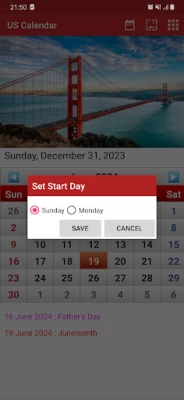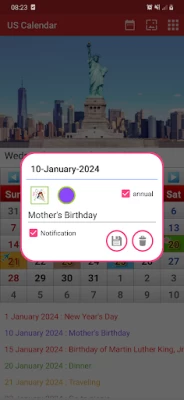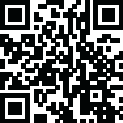

US Calendar 2024
August 01, 2024More About US Calendar 2024
- change Image Calendar and set this height
- set image from camera
- set start day (Sunday or Monday)
- Add note with icon love, birthday, task
- set annual event
- show public holidays in United States
Tips for create event or note.
Touch one of the date in the calendar. if you want to create event on date 15. Touch the date 15 will show the dialog for create event or note. Choose the icon and color, fill the note and touch the Save button.
Latest Version
6.0.7
August 01, 2024
Jatisari Inovasi Studio
IT Tools
Android
580,653
Free
com.agus.us.calendar
Report a Problem
User Reviews
Kenneth Collins
3 years ago
Fast easy with simple interface like looking at wall calendar. No superfluous extra junk to get through to see what day next whatever is. Thanks from simple people.
Johnny Lairmore
3 years ago
The app is fine as far as looks and ease of use goes, but i don't like that you cannot put more than one appointment/event on a single day. Or if that's an option, I can't figure it out.
Ray Fields
1 year ago
Does the job. Needed another calendar to organize days of working my second job. I wish there was a memory or auto save to previously written notes to save time from writing the same thing over and over. But on a whole, it serves the purpose I got it for.
andy schaefges
3 years ago
I been using it for a little. I like you can put pictures on top. The problems are I can only put one item on one day. I know you can buy more icons but the free ones is really limited.
Toni Leigh
1 year ago
Just a good, easy calendar.
Shelia Davis
1 year ago
I really like this app, but my calendar does not show my dates completely. The numbers on my calendar where it is viewed dates are being cut off. Never had this problem on other phones.
Charlotte Miller
1 year ago
This Calendar is the best, easy to read !
Lorien Exler
1 year ago
Ads should not be all over a calendar interrupting its use
Guenther Duvall
3 years ago
Great calendar, much better than the dull one that came with your phone! You can use your own photos, like the calendar on the wall of your office, just more personal. Highly recommend it!
Linda
1 year ago
Awesome Calendar best one I seen so far, everything you need right at your finger tips👍😄 💯
Peggy Blue Jeans
2 years ago
I just installed the app. First impression is I like it ! There's even a beautiful photo to enjoy! So far it looks like a basic calendar with events. Oh and the ads are at the bottom and don't bother me.
A Google user
6 years ago
This is a great calendar, but not for me. Im surevtheres a way to incorporate my birthday list and other special days but Im too impatient. BUT I DO LIKE THIS CALENDAR! It offers an easy format other than what Ive mentioned plus you can add your own photos to the top - just like a paper calendar that hangs in your office!
A Google user
1 year ago
Happy with app. Really helps me remember what is coming up and when I can schedule knowing when I have free time.
A Google user
5 years ago
Love this calendar despite the ads. Easy to use & note important dates with notifications. I added personal picture from my photos, adjusted image & set to Sun thru Saturday. I added notes with sign icons. Only suggestion - add more icons. Ads aren't that invasive - some are even worth taking a look. Love the color options too. Great app.
Dave Hope
1 year ago
Clear simple and vastly Superior to Google calendar. Could use better icons for more common usages.
Abby Normal
3 years ago
I really enjoy the simplicity of this app overall, as well as the small storage footprint. The hang up for me is notifications. The only choice is off or on and it pops up the morning of. It would be far more helpful for me to have it a day or 2 out so there's time to plan if I actually forgot an event.
Shawn D
1 year ago
I would give 5 star, but when I was trying to use pictures I would rather have for the Calendar, I had trouble keeping my pictures up as Calendar pictures.
Michelle X. Shen
1 year ago
Very nice to see calendar images of changing and holidays displays. It's pretty good for me to get it. I like the app and the best one.
Donna Boyer
11 months ago
I haven't noticed any changes, but still works good for me. Edit: Ok, I've noticed a change. I love how the calendar works, but quote of the day and joke of the day is very annoying and inconvenient for me. Is there a way to turn it off? I was able to get joke and quote of the day turned off. NOW IT'S BACK ON. PLEASE, make it optional so it can be turned off permanently.
A Google user
6 years ago
Some nice features. Disappointed NO pro version to buy and get rid of constant ads. STUCK with ⚽ SOCCER ICON leading to page of soccer schedules. Annoying. Wish we could CHANGE this icon (name) to have it lead to page for another task -- like House Cleaning Schedule, chores of which specifically REPEAT EVERY WEEK. However, there's no weekly repeat for events -- only annually -- anyway. Nice day-to-day edit feature, to add a special event, marked by our choice of color and icon. I've got all paydays marked. But cannot remove US Holidays in such a manner as to replace with new color and icon. As a result, two (2) duplicate notes for Christmas, for example, appear on monthly list of events, at the bottom of the page, above the ads. Just cannot delete the previously set holiday notices. ***Good to know -- This is NOT a Widget -- therefore, it works without fail on (ultra-restrictive, bull-headed) OREO. Just drag 'n drop from Apps onto desktop (or dock). One-tap, and calendar (with ever present ad) opens.