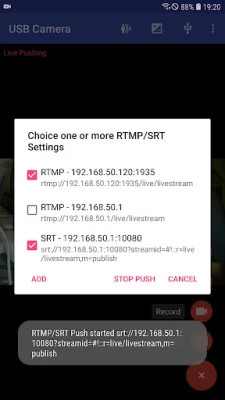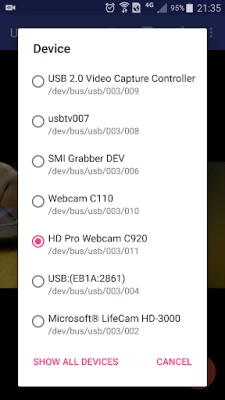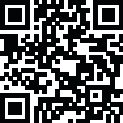

USB Camera Pro
July 18, 2024More About USB Camera Pro
Connect multiple devices : https://youtu.be/2znw4eVazDs
RTSP real time stream : https://youtu.be/-Qzc0RSDerg
RTMP live streaming : https://youtu.be/S5Bc1r57CUU
Picture In Picture : https://youtu.be/Mbturdxyi5c
VR/FPV View : https://youtu.be/zEqBXLNFnE0
Display Video On Lock Screen : https://youtu.be/Hdf2H_YusO
Tip:
Supports following devices:
1) UVC WebCam with microphone or external USB Audio input (Supports H.264, H.265, HEVC, MJPG, YUY2, P010, NV12 and so on)
2) UVC video grabber with audio input or external USB Audio input (Up to 4K via HDMI, Supports H.264, H.265, HEVC, MJPG, YUY2, P010, NV12 and so on, Supports progressive and interlaced video)
3) EasyCap including audio with UTV007 / HTV600 / HTV800 chipsets (VID_1B71&PID_3002)
4) EasyCap including audio with STK1160 + SAA7113/GM7113 + AC97 chipsets (Audio 48kHz stereo version VID_05E1&PID_0408)
5) EasyCap including audio with STK1160 + SAA7113/GM7113 (Audio 8kHz mono version VID_05E1&PID_0408)
6) EasyCap including audio with EM2860 + SAA7113/GM7113 + AC97 chipsets (VID_EB1A&PID_2861)
7) EasyCap including audio with SMI2021 + SAA7113/GM7113 + ES7240/CS5340 chipsets (VID_1C88&PID_0007, PID_003C, PID_003D, PID_003E, PID_003F, PID_1001)
Please click USB icon from toolbar to open Device dialog to open device if the system unable to detect your device.
Please switch the video Standard(PAL/NTSC/SECAM) if video freeze when using EasyCap.
Please use a good quality OTG cable and ensure power supply. Some devices may need to bridge HUB to enhanced USB signals to work properly, e.g. Elgato Cam link, ezcap Video Grabber.
Using HEVC for video recording/streaming requires Android 5.0 or above, and the device must supports HEVC codec.
"USB Camera" can let your android device connect to USB WebCam or video capture card via USB-OTG. You can record video or capture snapshot, OR turn your phone into a wireless IP Camera via build-in RTSP and HTTP Server for security monitoring WITH Bi-directional audio support, you can use your browser to view, of course, include "IP Camera" App.
"USB Camera" can mix USB Audio with a built-in microphone and output.
"USB Camera" can push the video and audio to RTMP/SRT live media server and use for network live broadcast. It supports the rtmps security protocol and SRT protocol and it can also push the media to multiple media server at the same time. It also supports HEVC over RTMP and can be used for YouTube Live currently.
"USB Camera" supports Side by Side(SBS) view and it can work with FPV goggle
"USB Camera" can add timestamp, GPS, speed and other info on the video frames while recording and can use your headset or Bluetooth headset to capture snapshot and record video. It also supports WebCam's snapshot button.
"USB Camera" supports loop-recording. Can set auto-segment when recording and auto-delete old video archives when no enough storage. "USB Camera" can be used as "Dash Cam"
USB Camera can seamless switching between foreground and background. Just press 'Enter background' from menu. The recording will not interrupted during switching!
It support auto video recording which based on Motion Detection and the video record can be uploaded to FTP server automatically and notify you via Email!
Bi-directional audio requires IP Camera App, you can get it from https://play.google.com/store/apps/details?id=com.shenyaocn.android.WebCamPro
IMPORTANT! On Android 9 and above, Camera permission is required to get fully USB Video device access. Don't worry, the application does not contain any function/code to visit built-in camera because it is unnecessary.
This is userspace driver so it used for the app only. Android does not allow to install kernel driver so it unable to use for third-party apps.
Latest Version
July 18, 2024
沈垚 / ShenYao China
Media
Android
67,525
$5.49
com.shenyaocn.android.usbcamerapro
Report a Problem
User Reviews
Mike Coon
3 years ago
am impressed with the functionality compared with basic and unreliable alternatives I've tried. Don't understand why I have to select (sometimes) the sole device in the list. Any chance of an interface to a bluetooth remote to trigger snapshot or video when hands are occupied with manipulating the camera? When I use my remote it invokes a built-in camera app instead.
Tony Godshall
1 year ago
USB capture device shows my android 7 8" tablet as 22" which is weird but it works. Android 13 tablet says storage out of space, it's not storage dingbat, and doesn't work.
Mark Tate
1 year ago
Used it for the first time hooked it up to a vcr and recorded an hour worked great now everytime I press record it says its recording but once you press the stop recording button it doesn't save the recording anywhere so useless
beau danner
1 year ago
Originally I was only using witha capture card to have an external monitor. Used it for years. I just got a new camera with USBC and realized that there are a lot more features. This is a great app Note to team! Please add the ability to desqueeze anamorphic lenses in the app 👍
kingof206
11 months ago
It was good till it broke. It only lasted me a week, but hey it comes from China so its probably not the best materials.
Henry Farquharson
1 year ago
The Pro version works very good and the functions works for all my uses, except the FPS throttle from 30fps down to 7.5fps based on indoor and outdoor ambient lighting, still an excellent app for my needs.
Paul Turner
1 year ago
Bit fiddly to start with. I'm new to this technology. However, works very well. Totally impressed and great value. On a personal note, shame it can't be loaded on two phones for one fee.
Patryk Lesiecki (LosTigeros)
1 year ago
Great app, I would love to see SRTLA protocol on it for transferring data through multiple data connections (mobile + wifi) at the same time. The SRT connection is constantly reconnecting (even on Wi-Fi), which makes it unusable.
Brandon Pechin
3 years ago
I bought this app to livestream high school lacrosse games. It works great when on Wifi. I connect my camcorder into my phone with a hdmi capture card and then into a usb c splitter so I can keep my phone charged while streaming. Only problem is I cant stream without Wifi. I would love to know why. If can get this figured out I will give it 5 stars. (I did buy the Pro version)
A Google user
6 years ago
I would like to give this app 5 stars but it's coming up short on certain things. In VR mode I cant read text, its always blurry, not sure why and there's no obvious way to make it not sharp. I also get light saturation sometimes and nother times a dark picture. These don't happen with the on board camera. Other than that I like it. Get rhese things rifht so I can love it please
Coreh Martinushkevich
3 years ago
I really like the app :) but it won't display properly in fullscreen view. There's a big gray/tan bar across the side that my notification bar is on when the screen is flipped. I did remember to enable fullscreen in the settings too, it just changes the color of the bar instead though like on other fullscreen unsupported apps. (Galaxy S10e 👍) Otherwise, I love the app. ^-^
Dustin Wallen
3 years ago
This just almost works. The audio settings do not seem to be as described. I could find no combination of settings that used the cell phone audio and not the device plugged in. This is said to support Bluetooth input from a headset but it does not seem to have that advertised feature. There is no contact from the developer. This seems to be abandoned.
A Google user
5 years ago
I want to this this app 5 stars. It does work, but what I can't get right is the settings. I am using a tablet in my car and have a video capture device like easycap. I have it setup to turn on when my car goes in reverse. It works great as long as I have the app open. I want it to open when I put the car into reverse and go away when I take the car or if reverse. Recommendations for the software settings? I have tried the options in General settings, such as start service when connected or start service when start up and disconnect when signal lost. Nothing works.
Jeremy Wrezinski
4 years ago
Just tried out the trial, immediately went to the pro version. Nice job you guys. One question/suggestion... My USB camera has a zoom button as well as a snap button. I was able to configure the snap to take photos, but i wonder if implementation of the zoom button, would be device specific.. If not, might be a good thought to look into it. Great app though. Thanks for the hard work!
Lincoln Gilbert
4 years ago
I purchase this app to support the work and to remove the ads. I started using this app to record video from my old but professional camcorder without having to use tapes. Gone are the tapes. Camera output component. I attached a device to convert to HDMI and then the video capture to USB. However, when I try to edit with Resolve audio out of sync. The video was recorded at non standard 39 frames per second and causing issues to edit and sync. I need a fixed std frame rate. Thank you.
A Google user
6 years ago
3 stars... I'm using a USB capture dongle with this and the app wont show YUY2 colors, 720p res, etc. in the device setup, even though the device supports it. This is a minor nuisance, as for me it only affects the input delay from the device, so it's OK if I have another screen. However, what's annoying is that the Color Adjust menu is read only. You can't switch off Automatic mode (srsly) so you can't fix the contrast. I'd love it if you fixed these, and aside from that it's a great app. 👍
Xtown144
2 years ago
Great app for a fair price. Full of features and settings. I only use this for Live streaming from a video camera through an HDMI USB capture card. Since I stream from my car on the move, I lose data connection at times which ends the stream, although the app still shows it's pushing. I wish it had a mute button to easily turn audio on and off as needed. Otherwise, the app does what I need it to...great job!
scott shultz
4 years ago
It works. The free version was ok and good enough for me to try the pro version. I am using it with a low cost USB endoscope and it worked very well for that purpose at high res with a moto g power. I think the interface is a little buggy (or maybe just a little awkward) and probably too rich in options for most people's needs. After reading a number of fake ratings for other apps I was happy to find this. Thanks to the developer for this convenient solution.
Steve Hunsicker
3 years ago
I have had the Pro version for several years with no problems. (I don't use it a lot, but it has always worked well when I needed it. ) For the first time, I tried to add an overlay image to use while streaming. It doesn't work. The app crashes as soon as you start streaming. And received a message from Android telling me the app has a bug and to clear the cache. Didn't work. Tried using a smaller bug but still crashes. Works fine once you turn off the overlay. Using an S21 Ultra
Boris Volbeda
1 year ago
I am using this on two Samsung phones and the app is different on each. When I installed it on the second one I had the added settings of Display Audio indicator and Display FPS, etc. I uninstalled the app on the first phone and tried again but no difference. Could it be I have residual from the trial version which I removed as well? This is what I was looking for to monitor a couple of PTZ cameras and record them. I would give it a 5 if I had the level and FPS indicators on my first phone.