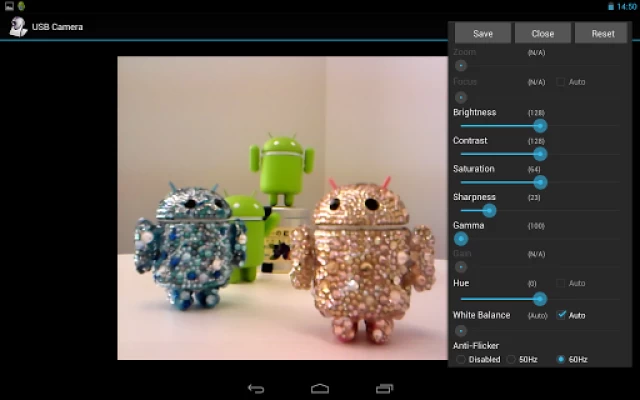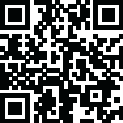

USB Camera Standard
June 17, 2024More About USB Camera Standard
[Specifications and Characteristics]
- You do NOT need root rights or changing Android ROM data.
(You can use normal Android device which is sold on the market)
- Video Size : SD (640x480), HD (1280x720)
- Recording (You can set the sound to On/Off), Sound Recording : by Android internal microphone
- Camera Control (Only supported commands of the camera are controllable) : Zoom, Focus, Brightness, Contrast, Saturation, Sharpness, Gamma, Gain, Hue, White Balance, Anti-Flicker
- Still Image Capture
- Mirror Display (Flip Horizontal/Vertical)
- Display with Delay (Max 10 seconds)
- Connecting 2 USB Cameras (Displaying simultaneously, Switching cameras)
[License Notation]
This software is based in part on the work of the Independent JPEG Group.
[Acknowledgment]
I wish to thank Maxxvision GmbH for translating the app's menu into Germany.
Latest Version
3.0.0
June 17, 2024
Infinitegra, Inc.
Media
Android
1,046,556
Free
infinitegra.app.usbcamera
Report a Problem
User Reviews
K A
4 years ago
Great app!! I was actually able to use it and there were no ads preventing me from using it. So happy I found it. I almost gave up because all the other apps I downloaded I couldn't use because the ads wouldn't let me. This one is totally different.
Robert Haines
4 years ago
I downloaded this app a few days ago and really liked it. But now it's being super flakey. Any idea what my issue could be? I added a star to my review because I think my issue was a hardware issue. I'd really like it if this app could save the photos directly to my gallery. It's quite a process to transfer photos.
A Google user
5 years ago
Finally a camera app that will work with the Xbox live vision camera without crashing. It just needs one option added. Being able to change storage location for images and video. I would like to change to the SD Card.
Robert Paterson
2 years ago
I bought one of those cheap flexible. USB cameras from eBay. The app mentioned in the instructions didn't work 🤬. I tried maybe four other apps before coming across this one. IT WORKS!!! I can now poke my tiny camera where I probably shouldn't 🤔😳😳.
mehul devops
2 years ago
Folks this is amazing ...none apps on google play works with insta360-link 4K came. Your app just works... all camera controls including 3axis gimble control of insta360 link 4k...believe me your app will be great hit if you fix crashing after few seconds of usage with insta360 link webcam . Let me know if you need help in improving ...you can commercially benefit....i have few features ideas as wel to make it great selling app.
easyinvestments
2 years ago
This app is almost good, allows you to control most of the camera settings without an annoying paywall. However my biggest gripe that kept me from using it is that the framerate always capped at around 8 or 10fps no matter the settings. Other than the framerate problem i think this is a pretty good app.
Frank Barnard
4 years ago
After trying five different external camera apps this one kind of works. Setup isn't obvious though. I had to fiddle with setting options to get my camera to work. However the app crashes when I rotate my phone. And I can't find any way to delete photos that I take with it. Other endoscope apps all seem to be scams with fake reviews.
Snake Scaly
4 years ago
This app works, that's a plus. There are no ads, that's a big plus. The interface is very basic. The button to take a photo is placed very inconveniently. Pairing to the camera doesn't work. I have to open the app manually and give it permission to use the camera every time. MScopes worked better for me.
A Google user
6 years ago
Worked well on my aging Samsung S5, used it with a cheap USB endoscope, worked first time. Install was good, does not ask for access to your call and Identity data (as at April 2019) does prompt for file access and access to audio for recording, I opted for not doing so and it still ran without problems - well behaved software, bit of a rarity.
A Google user
6 years ago
bought it, installed it, failed, uninstalled it. well, that went quick.. :) connected the usb camera to the phone (S6 edge+) through the otg cable, screen remained pitch black with a message about how it cannot find any webcam. a hint? otg view works pretty fine tho', i was just looking for an alternative that would allow me to control exposure and frame size (480p with gain set to the max doesn't look so great..)
Lou F
3 years ago
This is the ONLY camera app that seems to work with my microscope. I'm giving it a 5-star even though if I play with the camera settings and set off from 60Hz, it bombs the video totally; not even an uninstall/reinstall clears out the problem. I had to restore the system and painfully rebuild Google apps just to be able to attempt to reinstall. Otherwise, I would not be able to use my microscope with my tablet.
David Paktor
1 year ago
Pretty good, better than the other I tried. I couldn't find the option for the higher res (HD I presume) but otherwise, not bad. Settings all work; images are as clear as can be expected. Also, didn't pester me with ads. I'd give that an extra half-star if I could.
Kyle Spradling
1 year ago
Works easily and can do HD video. The only small thing is it changes the phone into landscape mode and I couldn't figure out how to change it back to portrait, but I'm not going to knock a star for that.
A Google user
6 years ago
This is the only app that recognized my endoscope. Great and has options for parameters personalisation. I had to select the option "go to HD" to get it working. The bad side is that only works for about 20 seconds. I have to navigate more through the options.
Bill McFadden
2 years ago
This works great for my eBay (cheap) endoscope. I needed a small camera to get into sparkplug and injector holes for cylinder/piston inspection. The software that came with the camera never worked with my Android devices. I found this app and with a little tinkering I was able to get the camera to work on my new Samsung phone and my older Motorola phone as well. I have not yet seen any ads but I'd be willing to see some if it would help the developers.
Steve Hackett
4 years ago
It works! Sometimes simple is best. I bought a v cheap 3in1 boroscope and the app suggested in the manual failed as did others. This was on a Huawei running Android 9. The scope did work on my laptop. All the features worked: led, screen capture, video recording etc but no output on screen. The scope has a max res of 640x480 so changing to this older app fixed the problem. None of the flip functions work but it does what I want as can record pics, vid, sound etc.
Barry Gordy
2 years ago
Worked perfect with my Logitech webcam. I want to use this app to help line up my trailer hitch. Having a cable run from my camera to my phone is fine during hookup. The app allows me to adjust the Zoom brightness contrast etc. Giving me an excellent view of the trailer hitch and ball as I line them up from inside the cap of my pickup truck. This app claims to not collect any third party data which was important to me.
Stephen Cavilia
2 years ago
Works for some devices but not all, and there's no way to work around it since it doesn't let you control most of the important settings on the camera. Most egregious omission is selecting resolution - the only options are "HD" and "SD." Did not work with an analog composite video capture device but seems to work with common webcams
Jonathan Disque
2 years ago
First of all. Attaching a Logitech Webcam to a phone through the USB port was a crazy idea. Then you had the app that made it work and made me feel there are other crazy people out there. It was great for reaching into a tight spot and still having my phone in my other hand. No more sticking my phone in an area, trying to take a picture, and pulling phone back out to realized I failed.
A Google user
5 years ago
Great for a free app. Worked well on my Samsung S7. Five stars for value and function. Only knock would be that it is a little finicky getting the camera to connect. I had to consistently go to the drop down and select sd or hd to get the camera to come up on the app. Once it was running no issues. Took a bunch of videos inspecting inside drain lines. Very happy with this app