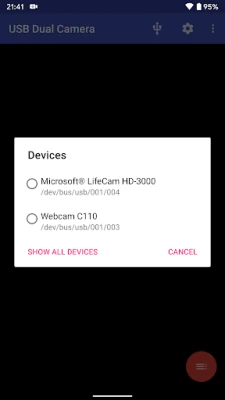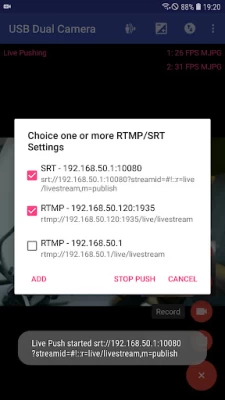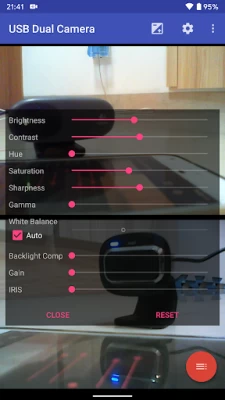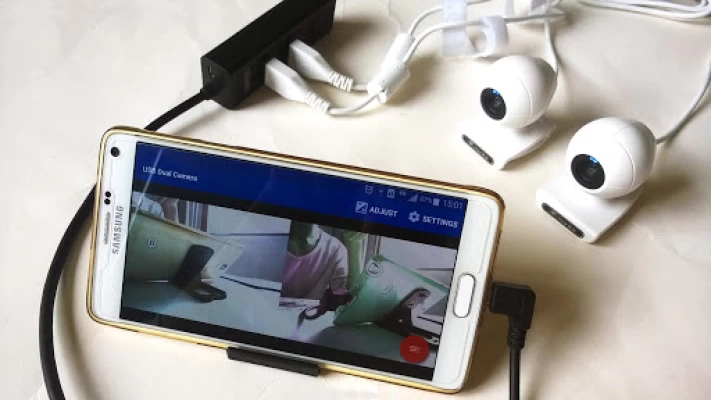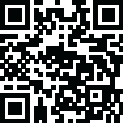

USB Dual Camera Pro
July 24, 2024More About USB Dual Camera Pro
Please click USB icon from toolbar to open Device dialog to open device if the system unable to detect your device.
Please use a good quality OTG cable and ensure power supply
Please ensure that the 2 cameras have sufficient power supply. It is recommended to use HUB with external power supply! Some devices may need to bridge HUB to work properly, e.g. Elgato Cam link.
Using HEVC for video recording/streaming requires Android 5.0 or above, and the device must supports HEVC codec.
See the video for more info: https://youtu.be/B569qfWx83U
"USB Dual Camera" can let your android device connect to 2 USB WebCams or video capture cards via USB-OTG at the same time. You can record video or capture snapshot., OR turn your phone into a wireless IP Camera via build-in RTSP and HTTP Server for security monitoring WITH Bi-directional audio support, you can use your browser to view, of course, include "IP Camera" App.
"USB Dual Camera" can push the video and audio to RTMP/SRT live media server and use for network live broadcast. It supports the rtmps security protocol and SRT protocol and it can also push the media to multiple media server at the same time. It also supports HEVC over RTMP and can be used for YouTube Live currently.
"USB Dual Camera" can record video into two mp4 files synchronously if you connect to 2 USB WebCams at the same time and record. This feature can also records audio separately if both of the cameras have audio input. It can also set to create full Side-by-Side (SBS) 3D video. You can use your 3D video player to view 3D video. It can mix audio automatically if both cameras have audio input.
"USB Dual Camera" can add timestamp, GPS, speed and other info on the video frames while recording.
"USB Dual Camera" supports loop-recording. Can set auto-segment when recording and auto-delete old video archives when no enough storage. "USB Dual Camera" can be used as "Dash Cam"
USB Dual Camera can seamless switching between foreground and background. Just press 'Enter background' from menu. The recording will not interrupted during switching!
It support auto video recording which based on Motion Detection and the video record can be uploaded to FTP server automatically and notify you via Email!
Bi-directional audio requires IP Camera App, you can get it from https://play.google.com/store/apps/details?id=com.shenyaocn.android.WebCamPro
IMPORTANT! On Android 9 and above, Camera permission is required to get fully USB Video device access. Don't worry, the application does not contain any function/code to visit built-in camera because it is unnecessary.
This is userspace driver so it used for the app only. Android does not allow to install kernel driver so it unable to use for third-party apps.
Latest Version
July 24, 2024
沈垚 / ShenYao China
Media
Android
2,481
$4.99
com.shenyaocn.android.usbdualcamerapro
Report a Problem
User Reviews
Simple Living is fun
4 years ago
I thought it support 4k video resolution?
Shane Thompson
2 years ago
Love it, ty guys😃 works great.
MARK CASTO
2 years ago
It did not work on my phone.
A Google user
5 years ago
Works great. Can you please add 3D SBS metadata for upload file to YouTube?
Chuck Malo
3 years ago
Used this on my Son's car to find the crankshaft part number. Very easy to use.
Jeronimo Hernandez
1 year ago
Love it just wish I could use it instead of the on board cams for zoom meetings and such
Thomas Kanady
4 years ago
I liked this app, but thought the 2and cam could be optional in settings. I may need to cam but mostly need one.
Yandri Hidaya
2 years ago
Help, only 1 cam is on , error msg: connected 2 devices but 1 devices permission not granted (headunit android 10, 6gb ram, octa core arm cortex )
Duke Marsh
2 years ago
This app works very well overall, I'm happy with it, but wondering if there's any way to avoid the occasional flashing.
Brother Shield
2 years ago
Almost Prefect we need more option on how to rearrange both screens and if possible add layers so we can decide which screen we can put on top of on another
Lee Rickatson
3 years ago
I installed this on both a S20 & S22, the S20 works perfectly yet the S22 constantly crashes on start up and cannot find the usb hub & 2 webcams as used in the S20!!! HELP PLEASE
Lee Tyree
3 years ago
I like the App overall but the only issue is that upon using the app it says there is a Licensing Issue and automaticly exits out of itself I primarilly use 2 usb Cameras on the front and rear of my Bicycle when i ride to Parks with Trails
Håvard Guttormsen
4 years ago
Works really good. I have a 12.1" vertical screen in my car. I really need an option to swap places of the the 2 camera displays!! Can You please add this ?
Nathan Phillips
1 year ago
Im more than happy to change my rating if someone can help me get this to work. I keep getting an error message. Connected teo devices, but one devices permission not granted.
Michael Billings Cole (MJB)
4 years ago
Program is awesome rate for live streaming webcam informational .... Just need one thing the ability to choose which is in picture in picture mode... Right now if you're using a webcam and an HDMI capture device simultaneously ( note you need a powered USB hub to get both pictures and USB 3.0) you can only have webcam as the main picture aka the left side and then the right HDMI would go in the picture and picture mode so you can switch modes but there is only one picture in picture mod
Andrew Thomas
3 years ago
Excellent for 3D mobile photography and video. I use it with a cheap dual lens USB webcam at 1280x720 and it works great. Being able to capture photos and video from a 3D webcam on Android is only possible with apps like this, and the built in server is a lovely bonus. Was definitely worth the small cost of paying pro :-)
Oliver Ford
4 years ago
Setting up front and rear viewing video cameras on an ODroid based self-built car head unit. After lots of attempts with 'dashcam' apps, which all failed in various ways, this works flawlessly. Best thing is that the app gives all the details and options of the hardware and doesn't treat the user like an idiot. Thanks, great work!
mike schmit
1 year ago
works with every USB camera iv tried and any combination of cameras
Jigar Patel
1 year ago
I am premium user USB webcam camera cannot autofocus focus properly All settings on camera are disabled Keeps showing error Error: cannot record Does not run if not connected to internet says Licence not verified
Brian Cieiscki
2 years ago
Well now that I have a phone that actually has USB 3.1 C and not a phone with USB 2.0 C it actually works. Just get a USB 3.1 hub to cameras put them 5 cm apart and you've got good 3D video. Settings might be a little finicky but once you find the right settings keep it there and don't touch that dial. Also my recordings may have been chopped online due to bad bandwidth but the recordings locally are perfectly fine.