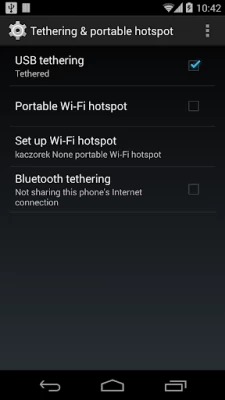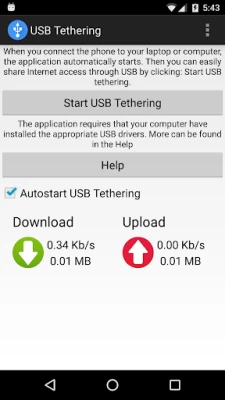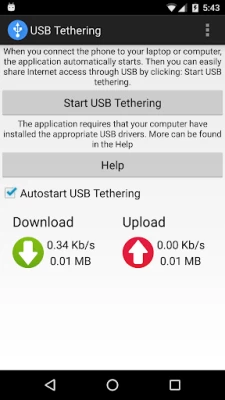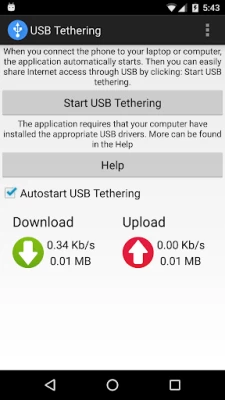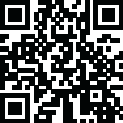

USB Tethering
July 17, 2024More About USB Tethering
Latest Version
3.4.33
July 17, 2024
Duck Software
Communication
Android
2,844,231
Free
com.usb_tethering
Report a Problem
User Reviews
subdomain Ltd
4 years ago
The app redirects you to the usb tethering button in settings after play 1min of ads, it's quicker to go to settings straight away and do it , this app is dumb!!.
Wes Btrm
3 years ago
Plugged phone into Google Chrome book with no wifi card and it work instantly with no hassle. Good back up wifi/data share from phone.
INTUITIVE OPTIC
5 years ago
so yeah if you have a normal phone this should already be working in it if it's not then it's probably a connection problem if you have some sort of phone that you create it yourself or that has been tampered with jailbroken then yeah go ahead and download it it works.
A Google user
6 years ago
Ever wanted ads in between toggling on and off your hotspot? Well look no further. This app is literally that. It provides no function. Really sad the amount of cash grab apps out there.
Katy Purry
3 years ago
There is a review that says that the other reviews were wrong about it just opening the settings window, well I'm here to say THAT review is the one that is wrong, it does in fact, just open the settings window.
Kyle MAnley
4 years ago
All it does is take me to my phone's default app. Why would I want to have to view advertisements just for a link to my phones built in settings page with no ads.
nathan dunlap
4 years ago
Tried this because the factory USB tethering app in my device quit working. This just accessed that app without changing our fixing anything. Worthless
Nilay
2 years ago
wow an app to see fake down and up speeds. the main function of the app is to direct you to the usb tethering settings on your device.
A Google user
5 years ago
This app just opens your settings and gets you to enable your phone's built-in tethering capabilities. You don't need this app - or its ads - to do tethering.
Natalie
2 years ago
All it does is serve ads. Do not download. Don't waste your time. It's fake. The only function it has is to open the settings menu you can already get to.
Darren
3 years ago
Full screen ads defeat the entire point. Ads are fine, make them non intrusive though . Also the usb detection doesn't work on recent Android versions
A Google user
5 years ago
This app is useless, it just redirects you to a menu in settings for usb tethering... I was hoping it would tether my home wifi connection to my pc but the app litterally does nothing but redirect you to something that your phone already has
A Google user
6 years ago
i was not able to manually enable the usb tethering of my phone and after installing this app it took me to the same tethering option. what's the point of having an app only to quicky show me the opion that i could've found on my own (that too very easily) and also the ads on this thing😒
A Google user
5 years ago
Dumb app. Has checkbox for autoconnect (that's why I downloaded it and installed it) but you have to press start. If that wasn't bad enough it opens the wrong screen from there (my wifi hotspot not my usb tethering screen). So it's more steps than without it. Doesn't do anything it says on my phone.
Aaron Klein
4 years ago
So this app literally just takes you to the settings page in your phones own UI where you can then turn on your hotspot and literally does nothing more. You don't need an app for this all you need is direction perhaps from Google. It's a waste of time and I'm Shocked the developer could actually put their name on this and distribute it.
A Google user
6 years ago
This app is littered with full screen ads which only serve to disrupt not only the experience of the app, but continues to do so outside of the app. Said ads pop up at random intervals which increases the chance of a click. Scummy behavior, I would avoid this app as there are better alternatives than this garbage.
Master Blaster
4 years ago
Well, it's just like the others have said. It's just a shortcut to send you to your Hotspot settings to turn on USB Hotspot. That's it. A joke, really. Want to have REAL WiFi Hotspot on your phone that's hidden from your cell network? Get "NetShare-no-root- tethering" on the Play Store. Follow the instructions to set your PC Proxy settings and your good to go. It works.
A Google user
6 years ago
Despite the other comments here saying that this is fake and broken, or takes you to a setting that is already on your phone, that is in fact not true. This app works great all the time, as long as you have a computer that supports it (Windows tested on Vista,7 and 10) the app will work just fine. The only downside of this app is the amount of ads; but you won't be seeing those anyways if you're on your computer.
Shi
4 years ago
Too many ads You click on the app and it takes 5 seconds to open because it's propriety is to launch full screen video advertisements than to do what it's supposed to and I have high speed data plan and all the other apps are working fine. It's so slow it actually takes longer than the manual method. Too many ads. Uninstalling after just 2 days.
A Google user
5 years ago
This is a real, honest review. I'm searching for an app that allows me to basically use my phone as a WiFi receiver for my PC. This app is, as others have said, useless. It does nothing more than open the settings menu of my phone where you would normally find the tethering and hotspot options. What's the point!? For those that just couldn't find those settings on their own!? Nonsense. Don't waste your time. To clarify, some providers block sharing anything but data $$. I want to share wifi.