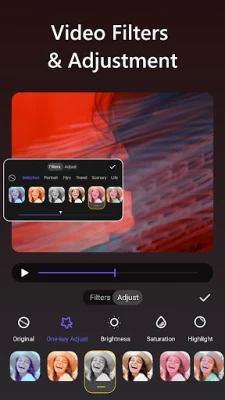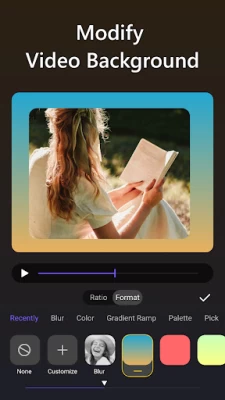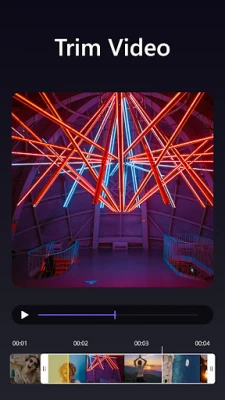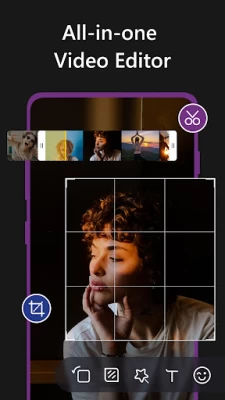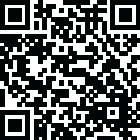

Vid.Fun – 4K/HD Video Editor
October 08, 2025More About Vid.Fun – 4K/HD Video Editor
💡Vid.Fun is a creative and powerful video editor with one-stop service for different scenes.
Want to add techy elements to your school and contest project? Fancy a lively and entertaining daily vlog to attract viewers on TikTok, Facebook and YouTube? Desire more possible answers on your recording of children's growth, love stories, fun pets or quality time with friends? Vid.Fun has all you need to make adorable video works on your Android phone/tablet in just several clicks.
Main Features include:
-Simply trim, split and merge videos to get exactly what you want.
-Crop, rotate and flip your video with rich aspect ratios for different platforms.
-Popular video formats including MP4 and MOV are supported.
-Produce 4K/HD high quality videos.
-Adjust the brightness, saturation, highlight, contrast and more.
-Change the video background with multiple forms and common ratios.
-Add your favorite image to customize a unique background for impressive effects.
-Customize the editing with one-click option to save your time.
-180+ Filters with all styles are available for cool visual effects.
-240+ static and dynamic stickers and emojis of animals, festivals, charaters and other occasions are within your reach.
-Input the texts and make subtitles with fonts, styles, effects and bubbles.
-An easy-to-start guide brings you in during the procedure and chained steps.
-A clear and enjoyable interface that is friendly to users of all levels.
-More functions like video enhancer, speed controller and mv maker are coming soon.
💡Vid.Fun is a must-have option for all video lovers and vloggers who desire a quick-to-follow tool strongly. Our users will no longer be caged in the limited editing functions and outdated designs. All your concerns about video quality, compatibility, visual effects and quick settings will meet the answers in Vid.Fun Video Editor and Movie Maker. Rather than a long list of instructions that focus on certain parts, the step-by-step guide will lower the threshold and lead you all in with ease.
Come to Vid.Fun and start your fabulous editing!
Latest Version
3.1.66
October 08, 2025
Fonelab
Tools
Android
68,983
Free
shotkit.video.editor
Report a Problem
User Reviews
enriquito herreros
1 year ago
THE VERY BEST VIDEO EDITOR I'VE EVER HAD SO LEGIT THAT I ENJOY IT SO MUCH!
mohan kumar
2 years ago
4k video is not supported for editing
Gaming boylucky
2 years ago
Super and awesome and this appk download now any one
Deepak Kumar
1 year ago
Not a work why yeh new project ke bad old project so nahi karta
Ajay Kumar
2 years ago
Aap very lag generting video very slow
Anon 5656
2 years ago
No video reverse option and many features still unavailable
Frost Bite
1 year ago
New app but still very amazing just a few minor crashes.
Raphi Eitelberg
9 months ago
This app was advertised somewhere as being able to reverse videos.. But there is no such option
Tony D (Squishy)
1 year ago
I downloaded this to play a clip backwards, but apparently that function has been removed so this app is useless for me, thus one star
Dave B
8 months ago
Was looking for reverse video function...uh I could do the rest on any editing app.
Thosh ar
1 year ago
Wrost app, fraud application, Don't download, this app fully fraud, this type app remove immediately playstore. And all guys reporting playstore
talha rohaan
1 year ago
I downloaded this app to convert my video into 4k but this app does not export my video while i select 4 k very disappointing why this option is given if it doesn't work😒
Aaron Adewumi
4 months ago
This app doesn't allow you to add pictures, the editing is poor
Bjorn Richardson
1 year ago
One 🌟 Because,This App Needs Improving, 1 set quality for smooth looks video then does look smooth or how it should,2 generating video like changing or downloading it very slow needs to speed complete☘️ CAN YOU MAKE IMPROVES BETTER PLEASE,FOR FIVE STAR🌟🌟🌟🌟🌟
Darrell Epalan
1 year ago
Very Great App In Play Store But, First I Was So Very Curious About This One Just Because Of Lack Of Ratings And Reviews But It Shows That There's A Ten Hundreds Of Download Hmmm, It Sounds Good Then I Was Going To Download It Then On The Second To The Last Week Of October This Year And After I Download It Then I Was In Waiting For The Process Of The Video That I Was Supposed To Be Remastered In 04K-UHD/60FPS And It Took 09 Hour Before The Video Gets Remastered And Wow The Video Is More InHD TY.
Naresh Banthia
3 years ago
Keep it up guys..I am excited to see your fully functioning application soon in this year. Make more better features without any cost. Try to find another way to earn money, so that we enjoy rich features without any cost. Thank you.
Muhammad Talha
1 year ago
I Appreciate The Developer Of This App For Making It A Free 4K/HD Editor For Android. Because Lots Of Apps & Software Does Not Offer Free To Export In 4K/HD Especially 4K. One Thing That Need Some Work Is Exporting Time. It Takes Much Time To Export A 4K Video Of Around 5 To 10 Minutes Duration Video. Make It A Fast Exporting App Then I Will Give It 5 Stars⭐⭐⭐⭐⭐
Fabrizio Schwarz
1 year ago
A basic, effective editor with no fluff, supports output in many formats and resolutions (from 360p to 4K), 20 to 60 FPS, various quality settings and all for free with an easy to use interface. Rare stuff nowadays.
S Harsh
1 year ago
Overall the app is very good, The reason is that even if the mobile does not support 4k, still this app supports 4k resolution in that mobile which is very good., but the resolution has options of 360p, 480p, 720p, 1080p or 4k, that is very good, but I definitely want 2k resolution, please add 2k resolution.
Dallas Harvey
2 years ago
looks good but almost every feature of the app is "under development. please look forward to it..." 😔. I downloaded from a link from a review site while looking for something that could record and reverse a video. "Open the app and select the Reverse option from the home screen" there is no reverse option on the home screen. my search for a usable app continues...