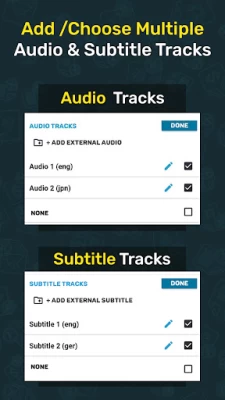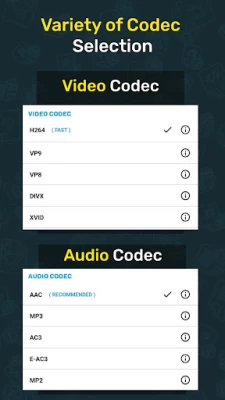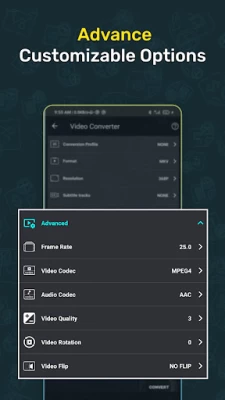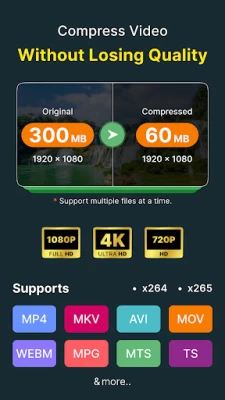Video Converter, Compressor
June 24, 2024More About Video Converter, Compressor
KEY FEATURES:
🎬 Video Converter
** Convert and Compress your video to almost any video and audio formats.
Supported Formats: MP4, MKV, AVI, 3GP, FLV, MTS, M2TS, TS, MPEG, MPG, WMV, M4V, MOV, VOB, F4V, WEBM, DAV, DAT, MOVIE, MOD, MXF, LVF, H264.
Resolution: Choose from predefined 4K resolution to 240P or put any custom resolution.
Frame Rate: Choose from any predefined frame rates or put any custom frame rate.
Subtitle Track: Choose from existing subtitles tracks of the video or upload subrip, mov_text, srt, webvtt, vtt format subtitles.
Audio Track: Choose from existing audio tracks of the video to keep or add external audio tracks of mp3, aac, m4a, wav formats.
Video & Audio Codecs: We support h264, mpeg4, mpeg1, mpeg2, flv1, vp8, vp9, wmv1, wmv2, aac, mp3, mp2, ac3, opus, vorbis, flac, alac, wmav1, wmav2 video and audio codecs.
Rotate & Flip Video: Apply 90 degree clockwise/anticlockwise or 180 degree rotation and Flip videos vertically or horizontally.
Compress option:
High Quality: This compression option uses X264 codec to compress your video keeping nearly original video quality.
Video Bitrate: Reset video bitrate to compress the video to a specific size.
🎬 Video Merger
** Join/merge/concat multiple videos into one video in sequential, Top-Bottom or Side-By-Side style.
🎬 Video Cutter
** Cut and trim your video files. You can input the exact starting and ending cutting time precise to the milliseconds.
Cut Video: This option keeps part of the video you selected.
Trim Video: This option removes the selected part of the video if you enable the REMOVE SELECTED switch.
🎬 Video to Audio
** Convert videos to almost any audio format and also compress the audio.
Supported Formats: MP3, M4A(AAC), AC3, WAV, OGG, FLAC. MP4, MKV, AVI, 3GP, FLV, MTS, M2TS, TS, MPEG, MPG, M4V, MOV, VOB, F4V, WEBM, WMV, DAV, DAT, MOVIE, MOD.
🎵 Audio Cutter
** Cut and trim your audio files. You can input the exact starting and ending cutting time precise to the milliseconds.
Cut Audio: This option keeps part of the Audio you selected.
Trim Audio: This option removes the selected part of the audio if you enable the REMOVE SELECTED switch.
Audio Bitrate: Choose any audio bitrate while saving your cut audio.
Output Format: MP4, MP3, M4A(AAC), AC3, WAV, OGG, FLAC.
🎵 Audio Converter
** Convert and Compress your audio to almost any audio format.
Supported Formats: MP3, M4A(AAC), M4B(AAC), AC3, WAV, OGG, FLAC.
Channel: Choose between mono and Stereo channel.
Compress Section:
Encoding: We support both Constant Bitrate(CBR) and Variable Bitrate(VBR) encoding.
Sample Rate: You can choose sample rate from 8K to 48K.
🎵 Audio merger
** Merge almost any format Audios to any other format. We support MP3, M4A(AAC), M4B(AAC), AC3, WAV, OGG, FLAC files as input and output formats.
Batch Processing
** Users can queue multiple files for processing. All our features support Batch processing.
This software uses source code of FFmpeg which is available here. The instruction to compile and build the library is in the readme file inside it.
Latest Version
5.0.0
June 24, 2024
Inverse.AI
Tools
Android
13,631,620
Free
com.inverseai.video_converter
Report a Problem
User Reviews
Setemkia FallingTree
3 years ago
This is a wonderful app that does a lot more than I expected. I needed to convert an MP4 video that does not play properly even with VLC on Android. Finding an appropriate codec seems impossible so I needed to convert the file and it worked with great ease and simplicity. I didn't even ask for compression and reduce the file from 44.5 megabytes to 23.0 MB. This was achieved by a simple conversion to WebM format. Granted, I have only converted one file, but I chose to pay the $10 4 unlimited use.
A Google user
6 years ago
Does a decent job of inter format conversation but, the most useful feature is that it lets you compress the video at the same time. Most of the camera recorded videos are 720/1080p now a days. Sharing them via internet costs a lot of bandwidth and time. Hence compressing before sending is a viable option for video sharing. A smart and handy feature!
Bill Bacon
4 years ago
So I encoded only one file successfully, and that is all she wrote. Nothing more, and everytime I further tried to do the same the app would crash. I tried every applicable setting within the app and Android system. Nothing... So if I can't get it to run in trial mode why the hell should I pay for it. I uninstalled it and Audio Cutter too. It didn't even do a proper cleanup afterwards. If your programs can't even wipe their own asses then...
Skeptix
3 years ago
MAN !! I'll be honest, I was getting desperate for a second... This app really saved me. I spent 6+ hours torrenting the WRONG files. This app kept me from it being my last straw. Fast processing, many things available, large choice of file converts... Love this thing. Kept me from 2 weeks of MISERY now that I have my torrents ! There are ads, but I'm not gonna dock stars for that. The ads aren't annoying or repulsive. They're generous with the pop ups! Perfect app !
Jules Jordan
4 years ago
Easy to use, self-explanatory, and works well. I only have the free version, and it's great. If I did more video editing/converting, I'd be willing to buy the premium. No need to shop around for the best app IMO, this one does everything I need and the ads aren't overly intrusive. 5 stars for the free version. Can't give an opinion on the premium, but I'd bet it's worth the reasonable price they're asking if need a more robust mobile video converter
Lucas Martelli
3 years ago
The ads are annoying, but that's a small price to pay for the service provided here. I converted a show's audio and video codecs to work on Samsung's native video player so I wouldn't need to use another app like VLC. Not only did this app convert everything without losing any quality as far as I can tell, the file size decreased on most files, saving me a little extra space. I absolutely recommend using this instead of a website that makes you sign up. Just don't let your phone overheat!
Hiriam Casillas
3 years ago
It does what it supposed to. I has all kinds of different options for rencoding and compressing your media, video, audio files simultaneously into compressed mp4/ mp3 etc.... files. Your allowed to do 3 files at a time, maximum. That is only if you watch 2 or 3 ads along the way, but hey, it's free! The conversion speed is also acceptable, not fast nor slow,depends on options of compression you choose. A big plus is that u can let it run by itself in the background,and not have to suffer waiting
Bennet Manuel
3 years ago
This is one of the apps that I bought because the developer clearly respected the user. Basic UI, nothing too fancy. I used the video converter/compression feature for my GoPro dive videos and was fairly impressed. The ads in the free version did not inundate the user - it was clear, watch an ad and get one compression free. I liked the fact that I was not pressured to buy... Finally ended up buying it and came back to put in a good word.
J WM
2 years ago
Would be 5 but keeps spamming me for feedback. Well here it is. I paid for the full version, leave me alone. This app works very well. I can't find better functionality or usability anywhere. I despise popups on products I paid full price for. That was the feedback. I bought it. Issue resolved, seemed bugged. Glad it wasn't intended, this app is impeccable. 5 to reflect!
Richard Hoak
2 years ago
OK, this app works perfectly. I don't care for the adds, but it's not bad enough for me to reduce my rating. I had some videos on my phone that I wanted to convert so they would all be the same file type, and this app is perfect. Very fast conversion and great quality on the finished videos as well. This app should work well for converting videos that I want to upload to YouTube as well. Perfect rating from me for a job perfectly done.
J Meezy
3 years ago
Great conversion tool..Had this app for over a year now and I just had to come back to say now that I've pretty much learnt everything it does it is an amazing app! The ads aren't annoying or over used, and you can purchase pro version which gets rid of them and gives you access to a whole lot of other really awesome features. Either way awesome app, you can do everything from convert audio files, video files, merge songs, add audio to video files and so much more. Definitely recommend 5 stars!
Cincinnati Reed
2 years ago
Okay okay. It's perfect. Trust me, it's perfect. The one problem that I ran into was the WMV converting. You had to look at an ad or something like that (Then after that, it gave you maybe 3 free or one free convert chances). But the coding didn't work for some video editing software. I know this because I've recorded lots of videos off of my computer using WMV. But when formatting a video that I have off of my phone on this app, it doesn't work. But.......... Still the perfect converting app.
A Google user
5 years ago
Aside from this being really fast and easy to navigate it also allows you to go into other apps without stopping progress. With big files it can take a while so being able to continue on to other apps while waiting makes this the best as others don't have that. Imagine taking 2 hours to go through videos and having to stay on the screen the whole time not being able to use your device for anything else. Will pay for the full version on this
Mario Francesco
3 years ago
As close to perfect as it gets. Intuitive, with a wide array of output formats, surprisingly fast processing, and leaving your phone with plenty of resources to make it usable for other tasks during the conversion. That the app comes with a host of other utilities, such as video cutter, splitter, and others you'd normally have to purchase and use separately makes this choice compelling. A 5+ star product without hesitation.
Michael Failla
2 years ago
Love this app. What makes it stand out from the rest is its ease-of-use where the tasks (convert to audio, convert to video, merge audio, merge video, etc) are broken down on the home screen, making things for beginners like me a whole lot less confusing. And when you consider that this app doesn't crash, and also that it's feautirss are pretty unique and there you don't find in the others, and it won't take long to figure out why it's my favorite video editing app!
Dean The Doctor
1 year ago
This is one of the best It doesn't overtax your phone like other compressors. It's almost twice as gentle. The only other suggestion that I could add, is to please allow for audio bitrate adjustment when using high quality video compression. The audio bitrates for some videos can be way out of proportion without this feature. Lol -Also, to please allow also for the lowest speed possible to be selected. The option is greyed out lol. You guys have a permanent member. Blessings. 😌🌎✨
Martin Mendoza-Elliott
2 years ago
So far this is the best Audio & Video converter I have used on Android, and it's not often that I have to convert files, but when I need to it has always been a hassle, because until I downloaded this very app, my options were either online tools, or other poorly built apps. Not so here. The interface is simple to use, there are multiple conversion options, and it's fast and effective (on my phone, at least). Bottom line: It just works. Excellent job!
Grace Devera-Montano
5 years ago
Best converter I've found so far. Converts videos & audios to/from different formats w/option of with or without compression, so no worries losing quality. You can even cut/edit within the app. It has ads but not distracting & does not take over the screen like other apps. I wish it's available for desktop. It only works w/my phone, but it's ok. Most of my projects are from my phone so I convert them then transfer to my desktop. It converts large files too; biggest I've done so far is 1GB.
A A
1 year ago
No option to choose where the resulting File will be stored. It is automatically stored in the tiny memory on the SD where the operating system resides which is usually 1 GB on Android phones. Need to go back to the drawing board. Can't have a file to export because it automatically trys to save it to small space it won't fit in. Gee wiz why is this so hard for you to understand with all due respect. You are not familiar with Android phones, SD cards and storage limits.
Scott Lee
1 year ago
Works great and easy to use. The designer responds quickly to any issue. Only 2 issues. 1) even though I allowed it, it barely works in the background. It works good if the app screen is showing. 2) doing multiple files at one time is not reasonable. 2 files still hadn't converted in 20 minutes, but doing each one separately took less than 2 minutes.