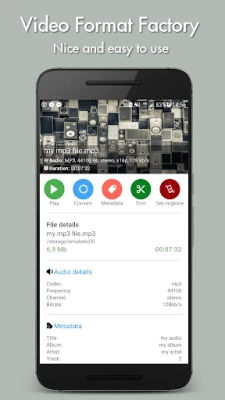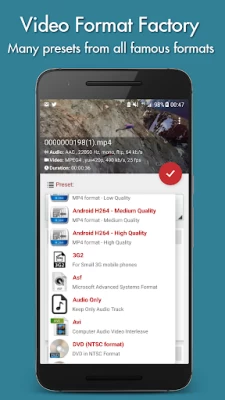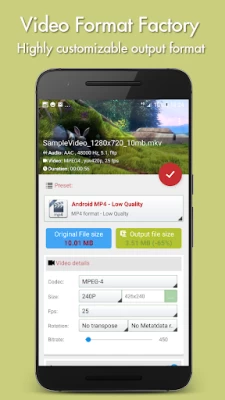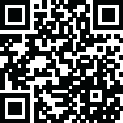
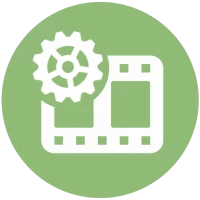
Video Format Factory
July 12, 2024More About Video Format Factory
+ Compress video to save space or to easily send it over limited internet bandwidth. Smaller size and keep quality! Zip videos to save space!
+ Highly Customizable output format: configure entirely the output format with customizable size, codec, aspect ratio, fps, frequency, bitrate...
+ Split your videos and extract some selected parts. trim, crop, extract MP3, reverse video, cut videos without loosing quality, create gif from video, remove watermark and so much more....
+ Share directly your converted, compressed, trimmed videos on social medias
Example supported conversion:
- Convert Mp3 to Aac, M4a to Mp3...
- Convert Flv to mp4, Avi to Mp4...
- Convert Mp4 to Flv, Mp4 to Avi...
- And much more
Preset with automatic settings for: Android MP4, Audio Only (Mp3, M4a, Aac...), Avi, DVD (NTSC and PAL format), Flv, iPad, Mp4, Mpeg2, Webm, Wmv...
InApp Purchase to unlock highest quality profiles
FAQ:
* Conversion speed depends on your mobile specifications.
**This app uses FFMPEG application for the encoding process
Latest Version
July 12, 2024
Keerby
Tools
Android
8,117,887
Free
com.keerby.formatfactory
Report a Problem
User Reviews
james unna
3 years ago
PC functionality on a phone! After trying a variety of other apps that claimed to convert videos that didn't I stumbled on this. And wow! What a find. In addition to converting files from format to format this program also allows you to cut large videos into smaller ones, or merge several smaller videos into one long. You can rotate the video you can squash it stretches speed it slow it. You can compress by about 75% with very little loss of quality & turn a one gigabyte vid in to 256mb or less.
Abdul Samad
1 year ago
The video format factory application has an intuitive, aesthetically pleasing interface that is easy to use. Core editing features work well, supporting various file formats. The layout is well-organized and user-friendly, with regular updates that improve functionality.
Steve Bunsai
1 year ago
Great app: free to use and doesn't reduce quality. The only 1 missing feature that would make this so much better is to add the ability of merging clips. It's great that you can trim clips but joining them would be really useful as well.
Wide Glide
2 years ago
Lies. It doesn't increase the quality of video or audio, it just makes you wait for it to " convert " then when you watch the finished product, its exactly the same. I used multiple extremely poor quality videos to test it out, and it did nothing but waste my time! If you want to unlock the higher quality settings it costs extra but I'd imagine there will be no difference other than being out of pocket about $4 USD.
A Google user
5 years ago
This app is by far the best comression & conversion app I found. I've had endless frustration with previous installations of apps. It does exactly what ir's suppose to do and quite fast, and video quality remains the same after compression. I would like to see the performance of this app to remain as good as it is for further work. Keep it up guys ! 5 $makaroos for you !
James Pendon
4 years ago
Great app for converting video files... Also, I'm using it to edit the audio files' metadata, but the problem is regarding the metadata. I put in a proper album cover in an audio metadata but: 1. The album cover pic you used gets converted to lower quality pic, not the same quality 2. The album cover pic you used also gets forced at 4:3 ratio insted of standard 1:1 ...so In this case, I must suggest to fix this in the new update, if possible... Looking forward to it...
A Lane
4 years ago
No question, this one's way too strong compared to other apps of this size, but it would be nice if we had the option to skip 1 seconds per clicks in stead of clicking 9/10 times for skipping 1 seconds while trimming, and the cursor or whatever you gave to trim videos, it's not stable, it's kinda stupid. In the end that depends on your positioning skills that how you'll be able to trim videos
A Google user
6 years ago
ok. it seems it can actually convert the avchd files from my Sony camera. That's cool. many can not. But, why do you implement your own file picker? Isn't there a system file chooser. Yours seems really quite buggy. I was trying to navigate out of the lower levels, and had troubles. Additionally, and this is my main gripe, you haven't implemented the fix for gaining permission to write to external SD card. So, when i choose it, and want to start a job... it just sits there doing nothing. No error
Daniel Colebrook
1 year ago
I only installed this app earlier today so havent used it very much yet. I have used it to compress one video and the process was very simple, quick and intuitive. It compressed a video from 16.5 Mb down to 1.15 Mb. I'm certainty no expert on the matter but I was quite impressed by that. The amount of adds seems reasonable in MY pinion for the developers to get paid whilst we get what appears to be a very good, useful app for free.
BonScot
4 years ago
Preset is not allowed, no option for creating one. WAV file format not an option for audio conversion. Bit rate selector is a slider so it is not possible to set precisely, should allow direct input. Video rotation does not include a straight horizontal flip, an obvious thing, hell it allows a 90° turn and then a flip but not just a flip?? How about the ability to edit metadata during video conversion or at least remove it?? Lastly can't get back to internal memory to search after going to SD.
Andrew FPV
2 years ago
App crashes often. Im not sure how long ill be keeping it. Converts video into something un-watchable. After converting, video looks like it was filmed through a screen door. Takes 2.7k video and converts it a different format but descales the resolution to 360p, and looks like trash. Useless app, not even worth the $3.50 i paid for it. Avoid this app unless the free version is all you want.
MetallicDoritos
4 years ago
Barebones software with an easy to use UI. This app provides an easy way to compress, split, trim, extract mp3, reverse, convert file type, make a GIF, and even add different audio to video, or just toy with audio by itself. It does everything I need it to and it makes it easier to send files over social media with the tap of a button.
A Google user
6 years ago
Works as it should. This app is a must when trying to send various recorded videos to family and friends in services that do not allow for large video sends. it compressed a few minute video of 190 megs down to 8 megs and the quality was still very good. The only negative is that when converting a video such as this to h264, it took a while to convert. The lower quality conversions were quick. Thanks for an app to solve these video sending problems. :)
A Google user
5 years ago
This app is good but given that I have a high specification device with a 2.9GHz octo-core, the app does not make use of the high speed processing cores which in my view would be more efficient as video processing requires speed, memory and storage. Probably you can implement a CPU, RAM & storage check when the app is first installed so the app will adapt and perform according to the device.
A Google user
6 years ago
I am really glad another app didn't deliver, because i couldn't be happier with this app. I run a small YouTube channel called Queer and Disabled where we have several people who contribute and I get videos in mov format, which windows and android don't supoort. I also get them in portrait mode and need then converted so my free editor can work with them properly (which does mean editing then suggests but that's okay)! I've also gotten a few videos that were upside down in my free editor in using so I've ended up using this app way more than I originally planned! My fave feature is that it can tell the amount in degree's to flip/rotate a vudu around so it's right side up again. I've been using a free video editor that is really good and it can do that as well, only its not easy to edit with the image is update down, it's weird. It wasn't very much to unlock the full version and I originally bought a similar app but it cheated me. Don't bother looking elsewhere. You won't need anything but this app.
Tim Isfeldt
4 years ago
Awesome app, though I don't see anywhere where there's an option to remove ads, secondly I have a feature suggestion. The ability to be notified when for example batch video or audio conversion are complete, without looking at the entire list. Also an option to save presets, for example if I want to convert videos to Audio Only formats, be able to save the preset for future use.
Kurt Kaufman
3 years ago
Works well for compressing most large videos taken with the phone cam itself. Unlike many other similar apps, VFF is (to my mind) logically laid out, and offers many options, including use of subtitles. Biggest problem has to do with the apparent lack of direct access to an SD card when using recent versions of Android (videos can still be accessed through the "video library" option). The developer needs to fix this.
A Google user
6 years ago
Would give 5 stars if not for 2 issues. 1) App has SD card and phone storage confused/reversed.2) Audio doesn't line up with video in spots. Sometimes as much as a 3 second difference, but only in spots. If it were that way throughout the entire video, I would think It's me not choosing the correct settings. The original videos were lined up correctly from beginning to end so no corruption there. Also, player lacks button to change aspect ratio during playback like the Samsung native player has but, I suppose Dev assumes user will convert to proper size by using app. Not really a big deal. Only able to convert to low quality formats due to limitations in free version but, overall, seems like a pretty descent app and for the low cost, I'm considering chancing purchase to open up all features and see what it will really do. I may change my rating either way after that.
Devin
1 year ago
*TRY THIS CONVERTER FIRST - This is the fourth or fifth converter app I've tried. I just went down the list. I should have picked this one first. It's perfect, converts far faster than the other ones I just tried, and 10 videos converted and not a single glitch. Files I was trying to convert in the top rated app on the list were taking 10 minutes for 5MB to 10MB, and the same videos on here take 20 seconds. I don't generally leave reviews, but this is deserved.
Lucas Rossi
1 year ago
This is the best app out there for reducing video size before sending to friends, because it allows you to tweak resolution, frame rate, and bit rate, where many of the other ones don't. I would've given it 5 stars, but recently it has become extremely slow, sometimes taking over 5 times the length of a video to convert it (0.2x). I hope they fix it, because this app is awesome.