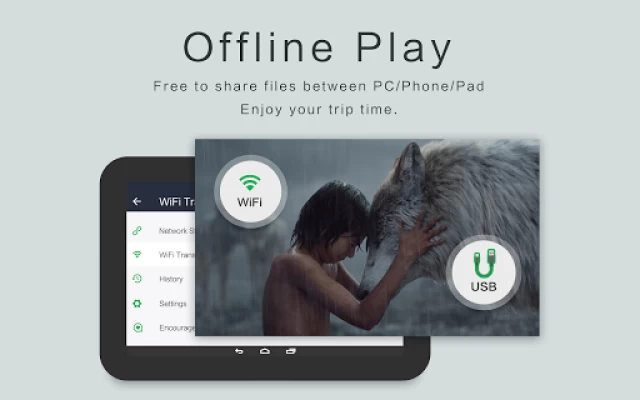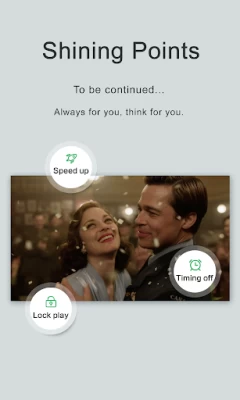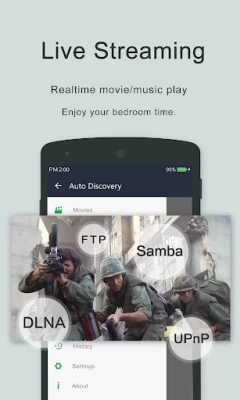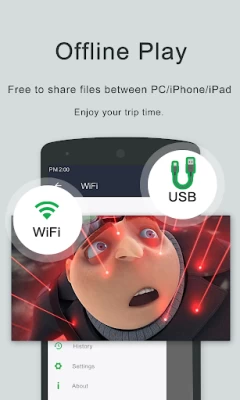Video Player - OPlayer Lite
June 03, 2024More About Video Player - OPlayer Lite
OPlayer is a professional media playback tool. It supports almost all media formats, It is one of the best HD video player for android tablet and android phone.
KEY FEATURES:
● Support MOST video formats, including MKV, MP4, M4V, AVI, MOV, 3GP, FLV, WMV, RMVB, TS etc.
● Ultra HD video player, support 4K.
● Hardware acceleration.
● Keep your video safe with gesture unlock.
● Cast videos to TV with Chromecast.
● Support subtitle downloader and more.
● Play video in pop-up window, split screen or back-ground.
● Night Mode, Quick Mute & Playback Speed.
● Identify ALL video files on your device and SD Card automatically.
● Full featured file manager, including move/cut/paste ...
● Manage or share videos easily.
● Easy to control volume, brightness and playing progress.
● Multi playback option: auto-rotation, aspect-ratio, screen-lock etc.
● Video player hd for both android tablet and android phone.
Video Player
OPlayer is a MKV Player, DVD Player, AVI player, FLV Player, and supports almost all video formats, such as MP4, M4V, MOV, 3GP, FLV, WMV, RMVB, TS etc.
Music Player
OPlayer supports almost all audio formats, including WMA, FLAC, MP3, OGG, MIDI, AMR, AAC, DTS, M4A etc.
HD Video Player
Play HD, full HD & 4k video smoothly with HW decoding.
Floating Video Player
Video popup enables multitasking. The floating video player overrides other apps and it can be moved and resized easily. Enjoy video on the split-screen and use other apps as usual.
Background Video Player
Enjoy video on the background just like a music playback. Now you can watch a video in the way of listening to books.
Video Player for android tablet
Support all devices, watch videos on both android tablet and android phone.
Video player with casting to TV
Video player for Chromecast. Cast videos to android TV with Chromecast easily. It’s the best chromecast apps for android free.
Easy to use
Easy to control volume, brightness and playing progress by sliding on playback screen.
Files manager
Identify ALL video files on your device and SD Card automatically. In addition, manage or share videos easily.
We are open to any suggestions for better user experience. Please feel free to contact us at [email protected].
Latest Version
5.00.40
June 03, 2024
OLIMSOFT
Media
Android
764,263
Free
com.olimsoft.android.oplayer
Report a Problem
User Reviews
Pj
1 year ago
Can't adjust seek speed, that part is slow to seek when sliding overall it's great player. the a b selection is fast and works there is not thumbnail when seeking or haptic feedback
Nishath Anjum
1 year ago
The video player is so good and picture quality is so good best app.
Christina Waldén
3 years ago
I can't disable the subtitles, I've tried i in the window but it doesn't work. I tried i button in the playing window, it only works sometimes. Suggestion, put the choice of subtitles in the settings for the app, not the settings in each video.
Anant Deshmukh
1 year ago
A fantastic app to play movies , webseries , or any kind of video . It's very convenient to use 💯💯💯💯
DJDuce DaCharismatic
2 years ago
I've been using Video Player for about a year now & it's excellent 💥 The only problem is when a new video starts playing the videos orientation; not the rotation: landscape/portrait setting (example: 16:9, best fit, center) changes unexpectedly.
SELVA I
1 year ago
Guys your video player app was so great. I have to give 5 stars but I got only one issue. When I zoom in the video the subtitles disappeared or goes down which is not visible. Please fix that issue or give me a suggestion to overcome that. Other than that this is very good app to use.
Prince Elias
1 year ago
First time I try it, The player is good but lacks some features: 1) zooming in video using 2 fingers or 3. 2) remove scalings that are too much found, or let me press and choose. 3) video player always starts in landscape mode, althought video is in portrait!!
Akshay Nakar
3 years ago
Great features, one feature request: could you add subtitle sync based on heard voice and when the text shows up like vlc? There is bug where it doesn't directly fetch telegram downloaded files. You open a video file from telegram to oplayer, minimize the app, app will give error and you will have to run file again. Downloaded subtitles should stay even if you close the app.
Adam
3 years ago
Really wonderful feature rich interface with a tasteful and good looking interface! I have tried all the other video players on Android and this one is the best bar none👍. One request would be to add a feature to allow disabling off video resuming as I watch many music videos. But really well done with this app
Michael Beasley
3 years ago
My biggest issue with the app is that it does not have a default to English setting when dealing with Videos that have Multi - Language Audio tracks and it defaults to the other track when casting to TV or Projectors; also the audio and subtitle UI is not usable in casting mode. Please add these features in the next update. Thx 😊😺😸
Sanjay Chavan
2 years ago
Player is very good but NAS file share doesnot work. I tried to add server manually but it didn't work. I tried many times because this is excellent oplayer. I am using Apple Time Capsule 2Tb Hd. File Manager 'openwith' command can run video file in oplayer from server. I surprised when this oplayer cannot add server. Anyway I know next update will fix this bug.
Jeremy Tozer
1 year ago
Best video player I have found, plays network shared vids and has the ability to cast.
West BanXXX
3 years ago
As far as versatility. It's untouchable. Probably the most feature rich multi player I've encountered thru the years. Video player can do LITERALLY almost anything you'd want with a nearly perfect interface to coincide. And the Audio player.. is even better with an IMMENSELY powerful EQ. Only request is a tag editor. A+ all the way around Devs . Thank you
Md. Al Amin Islam
2 years ago
All video player including this one except Mx player seems to have issues with fast video seeking, it makes crackling sound and the seeking is not smooth. I watch TV shows or other videos by seeking in but they lags a little bit when releasing the video and the sound cracks.. Somehow Mx player is super duper smooth but it's premium version is costly. Wanted to purchase a different one. Please fix it if possible then I'll buy the premium version without thinking twice.
Zubeen Khan
4 years ago
Since mx player was full of annoying ads I was looking for a good alternative had tried lots of several other video player but I have to say that this video player is what I was looking for a verrrry long time, please don't ruin it with annoying and one more request please add the option to show hidden folders in video section, I have selected show hidden files under videos in settings still it is not showing my hidden folders . Thanks a lot
Sagar Pagdhune Patil
1 year ago
App is perfect. there one bug that I have recently found that is it sometimes unable to search online subtitles shows error occurred.
Scott
2 years ago
A lot of confusing directories, I just want to play my videos. The app also says there is a private videos function, but there isn't. I wish you could also remove certain aspect ratios from the cycling options, because I'd never use most of them. Being able to have different ratios remembered on auto rotation for portrait and landscape mode would be handy too. Subtitles worked well on my limited testing. Ads are not overly intrusive like some apps so that's a plus.
Abdullahil Mahi
1 year ago
This app is very helpful. But when playing videos on fit screen, subtitle goes down the screen. Please do something so we can move our subtitles.Please fix it.
Greg Roberti
1 year ago
Pretty decent app but missing one critical feature. I want the ability to swipe to the next video like TikTok has. I searched the settings and couldn't find this feature. Please add it!
Nilanthi Rupika
1 year ago
Great app... but, I think this needs "show/hide .nomedia" option & "show/hide other files" (non-media files...) option. And its better to have more themes and "change app icon" option too... (maybe a black and red theme and app icon...?) Please inform me if you add those options in the next update.