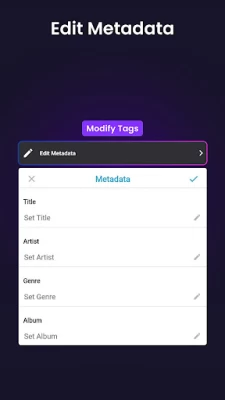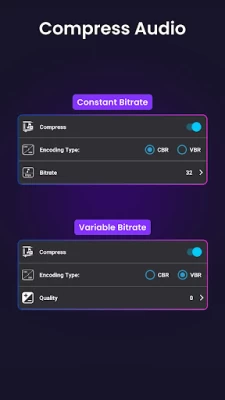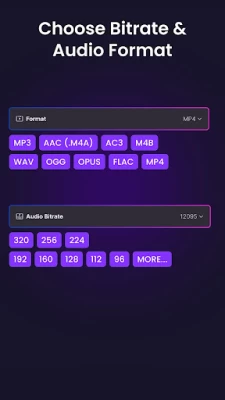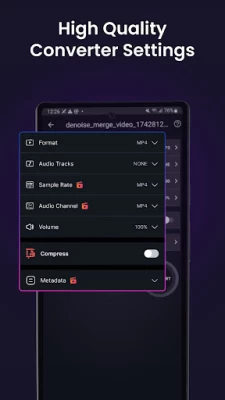Video to Audio MP3 Converter
August 10, 2025More About Video to Audio MP3 Converter
KEY FEATURES:
🎵 Batch Processing
- Users can queue multiple files for processing and they will be processed one by one automatically. Audio converter, video to audio, audio merger features support batch processing.
🎵 Audio Cutter
- We support both Audio cutting and trimming. We let the user input the exact starting and beginning time precise to the milliseconds. We show audio waveforms to the user for cutting or trimming..
Cut Audio: This option lets your keep part of the Audio you selected.
Trim Audio: This will let you remove the selected part of the video and keep the rest. This option works when you enable the REMOVE SELECTED option.
Audio Bitrate: When you try to save the cutting, you can configure your audio bitrate. We support 32K to 320K audio bitrate.
Output Format: You can save the cut audio to MP4, MP3, M4A(AAC), AC3, WAV, OGG, FLAC formats.
🎵 Audio Converter
- Convert and Compress your audio to almost any audio formats. You can configure the following options of your audio:
Format: Supported Input and output formats are MP3, M4A(AAC), M4B(AAC), AC3, WAV, OGG, FLAC.
Channel: We let users choose between mono and Stereo channel. Choosing the mono channel effectively halves the size of the audio.
Compress Section:
Encoding: We support both Constant Bitrate(CBR) and Variable Bitrate(VBR) encoding. When CBR is selected you can configure the audio bitrate from 32K to 320K. When VBR is selected you can choose the quality of the audio. Higher the quality larger the audio file size.
Sample Rate: We let users choose from 8K to 48K sample rate. Changing sample rate is a great way to compress your audio file size.
🎵 Video to Audio
- Convert your videos to almost any audio format you want and also compress the audio. You can configure the following options while converting video to audio:
Format: Supported output audio formats are: MP3, M4A(AAC), AC3, WAV, OGG,
FLAC. Supported Input video formats are MP4, MKV, AVI, 3GP, FLV, MTS,
M2TS, TS, MPEG, MPG, WMV, M4V, MOV, VOB, F4V, WEBM, WMV, DAV, DAT, MOVIE,MOD.
Compress Section:
Encoding: We support both Constant Bitrate(CBR) and Variable Bitrate(VBR) encoding. When CBR is selected you can configure the audio bitrate from 32K to 320K. When VBR is selected you can choose the quality of the audio. Higher the quality larger the audio file size.
🎵 Audio merger
- Merge almost any format Audios to any other format. We support MP3, M4A(AAC), M4B(AAC), AC3, WAV, OGG, FLAC files as input and output format. You can pick any combination of audio formats to merge together. However choosing the same format of audio to be merged to the same format is significantly faster as we don't need to convert the audio before and after merging.
The above features work faster than any app in the market. This audio editing app for android is a complete package for all of your Audio editing needs.
This software uses code of FFmpeg and its source can be downloaded here. The instruction of how to compile and build the library is in the readme file inside the source.
Latest Version
15.8.0
August 10, 2025
Inverse AI
Entertainment
Android
1,388,211
Free
com.inverseai.audio_cutter
Report a Problem
User Reviews
Tech Lucky
5 years ago
𝗪𝐇𝐘 𝟐 𝐒𝐓𝐀𝐑𝐒? To be honest I haven't tried any other apps. It's the first app I downloaded. After having used it on a few large files mp3 to m4a (wish it had m4b) it chapterised all the audibooks. Only complaint I have the font was tooooooo big so the names of the files got truncated, it didn't create subfolders, and the most annoying thing was that it appends a numerical identifier to the FILENAME. I absolutely love the app, but as I said it needs work.
Олексій Король
1 year ago
For now, I need only the cutter. I've tested about 13 apps, and neither of them satisfied me 100%. I'm sick and tired of doing the same steps: looking through the demo pictures, reading the description, installing, testing, feeling unsatisfied, uninstalling. And finally I've found what I've been looking for several weeks! Pros: doesn't hang on huge files has a dark theme doesn't hide the status bar doesn't add the app name to the tags doesn't add a default picture in an audio doesn't c
Brian Smith
3 years ago
Easy! Quick! Powerful! Well thought out interface let's you flow through the app effortlessly. Trusted from years of reliable service also... These developers have been here since the beginning . They set the standard in digital audio file manipulatiion and still hold the bar miles above the heads any other audio editing/conversion software apps.
A Google user
5 years ago
Absolutely amazing. Been using other apps and they are very badly designed. Please keep up the good work. Thanks for making this a free app. In times of lockdown we are recording live stream spiritual talks and converting the audio so people who don't have good internet or enough data can listen to the audio. You guys made this possible. Bless you. 🙏🙂
jerm
4 years ago
Seems to work really well for merging audio and sharing/uploading the files. That's all I have used it for so far. It does have pop-up ads that pop up every time you complete a function but, I've had more intrusive ads on less useful software before so I can't really complain about it.
Broken Glass
1 year ago
Converted FLAC files to giant mp3 files without splitting them; not what I wanted! It fails to split them, for some unknown error/reason. So, with ads filling 80% of every screen and a cue splitter that doesn't work, this app gets 0/5 stars and will not replace my long-trusted "FlacCueSplitter" app which no longer works for unknown reason.
Nunna Yabiz
4 years ago
Before the recent update, the "free" version was tolerable. Since updating, It sucks. You get ads literally every time you perform an edit. It's automatically cutting my files several seconds short. The wave form function doesn't work. The editing is also off by a second or 2 ( It cuts at different points than the ones you specify) making precision editing impossible. I'm not hanging around to try to discover more problems.
Brutha Vic
4 years ago
Badass! I use it to covert WAV files to mp3 and extract mp3s from vids. Super fast, under 10sec to convert 4min song! I love the compress option, really enhances weak audio files. Pop up ads are barely noticeable and don't hinder usage. One of the best apps I've downloaded. Would definitely recommend. I will be purchasing the pro version.
A Google user
6 years ago
This App does Exactly what it says it will & a little more. I've found that converting MP3 formatted music that was originally recorded off of a 78 RPM vinyl record; can sound MUCH better after converting it to a better format, and without having to process it thru a Denoiser first. Be aware, the better the quality of your smartphone's RAM, ROM, and Processor, the better this app will work. It's Definitely worth the price!
Ariel
1 year ago
Awful sound conversion. It either jams sound up too high where there's crackling distortion in some frequencies, or the audio becomes lower in volume by more than double. This is without tampering with any other settings. The option to "delete original file" is put right in front of the menu after conversion in the manner it's too easy to click on if working quickly. This, combined with the intolerable audio quality, lead me to deleting an album I liked and winding up with distorted files ins
A Google user
5 years ago
I've used a lot of conversion apps & programs on PC and nothing is remotely as fast as this, you'll be amazed. There is some seriously good programming going on here! And it even handles old & tricky formats (like mp2) with ease (the rare apps that can handle these take even longer to process). Buy without hesitation!
Noneof Yourbusiness
2 years ago
Other services are decent, but trimming in the middle of a song doesn't work right. Listening to something before it's cut makes the transition sound smooth. On the actual download, even .mp4, there's a popping noise when audio cuts that's louder than the actual music. Unlistenable. Other features seem fine
Elisha Tolosi
4 weeks ago
this is a very good app but besides from the ads everything else is ✨ perfect
Hele Manzo
2 years ago
I can't say I've checked the way the whole app works, because I only used it for something very specific, but it solved my need to merge three separate mp3 files into a large one perfectly and with no loss of quality. It also didn't cut off pieces of the original audios, which is a problem I had with several other apps. Really got me out of a tight spot, so thanks!
John
2 years ago
Great job guys! Intuitive interface, no frills or irritating ads... I converted an m4a file to mp3 within 60 seconds of downloading, unlike many other conversion apps. Yes, there were adverts but they were discrete enough not to be a problem and the app did exactly what I needed it to do, quickly. Well done! Yes, I would consider donating or paying for ad free or more functionality.
ershadur rahman
2 months ago
Working great as Video to Audio, Video to mp3, MP4 to mp3 converter. Helped me to Extract Music from Video, awesome audio editor and ringtone maker. Select Videos then convert to mp3 fast and easy. Does what it says. Converted multiple MP4 to mp3 at a time. The audio cutter is super easy to use.
Scott Evans
2 years ago
A good app. But two suggestions: 1) When using batch mode to convert audio files, a setting to automatically "Delete the Original" would be a real time saver. I just ran a batch of 370 files and having to delete the original files took a long time. Delete Original, confirm, confirm again. 3 clicks per file. 2) In the Select mode add a file extension filter. For example, show only ".wma" files. Keep up the good work.
Leif Olsson
3 years ago
Monthly subscription for basic functionality? What a joke. Fellas, I'd pay $10 for a decent sound editing app I could use forever. I'd pay $40 for a really amazing one. If everyone who downloaded this paid that much, you'd all be set for life. This doesn't have to be ad-riddled shovelware, you're capable of so much more than that. Don't let your dreams be dreams!
A Google user
5 years ago
Like it already! Just downloaded this app to convert audio from my phone's voice recorder to an MP3 format. Thought the conversion might be all it does, but I found I can adjust the compression rate and much more! I don't usually purchase apps, just deal with the ads, but this one has got me considering the premium version, if only to support the developers! I'm very pleased so far!
Jesse Albertsen
2 years ago
It worked fine the first time... But every other time, it just added the two audio files into a longer audio file, it did not merge them (putting the audio files on top of each other so they play at the same time). I don't even know how this mess-up even happens. Edit: Oh, the purpose of the app is to put the two audios next to each other into one big file? I didn't know that. Then I guess my first attempt was the error then.