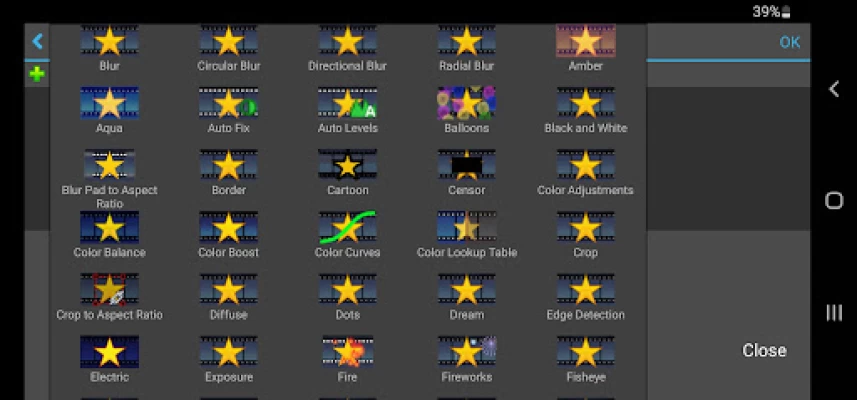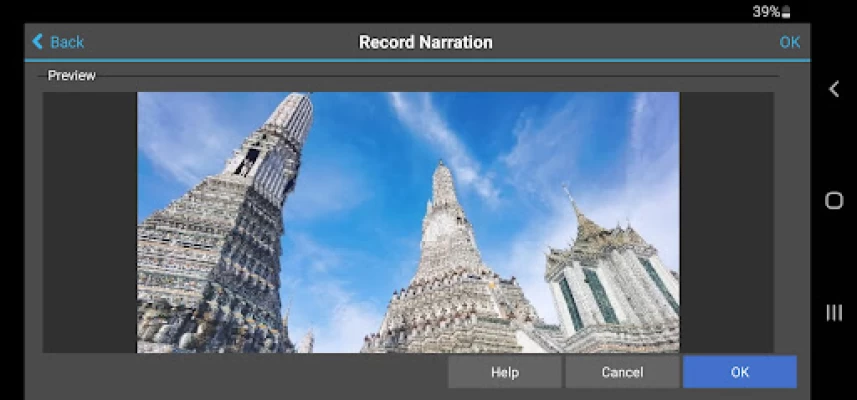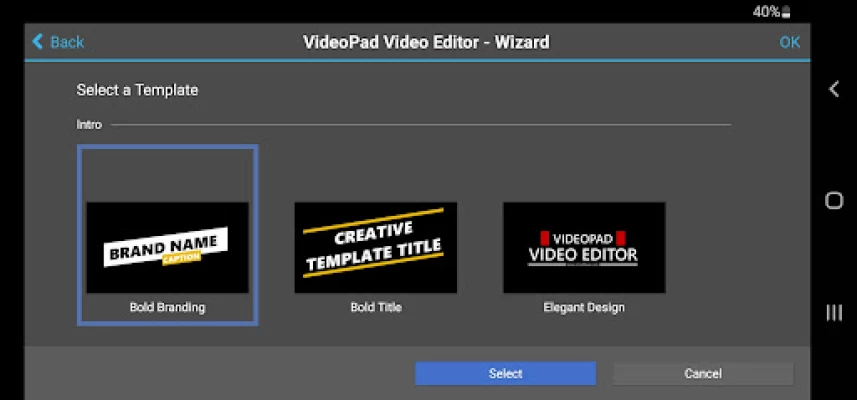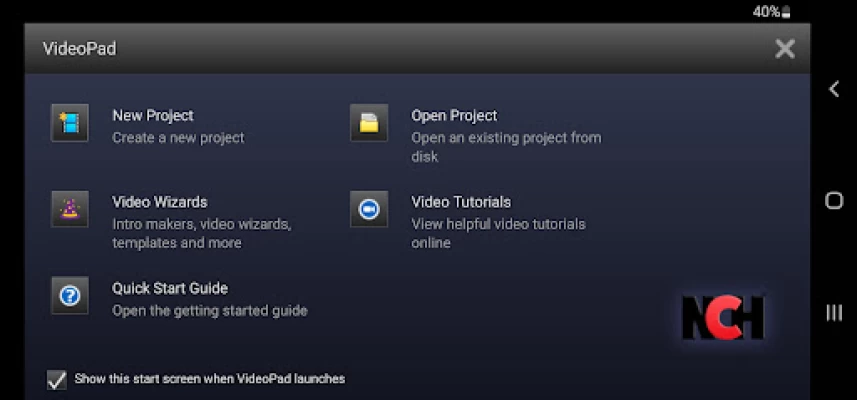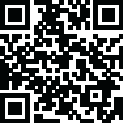

VideoPad Video Editor
June 23, 2024More About VideoPad Video Editor
*Fine-tune color and other visual effects
*Slow down, speed up or reverse video clip playback
*Reduce camera shake with video stabilization
*Add photos and digital images to your sequences
*Add audio to give your video a soundtrack or narration
Supported Input Formats:
*Import Video - avi, mpeg, wmv, divX, Xvid, mpeg, mp4, and more!
*Import Images - bmp, gif, jpg, png, tif and more!
*Import Audio - wav, mp3, m4a, mid, and more!
With VideoPad Video Editor Free for Android, you can add visual effects, transitions, and more to your movie! This movie maker makes editing on your phone or tablet fun with an easy to manage user interface! VideoPad movie maker is great for editing videos to share with friends or upload online to YouTube.
This free version is licensed for non-commercial use only. For commercial use, please install the version here: https://play.google.com/store/apps/details?id=com.nchsoftware.videopad
Latest Version
16.23
June 23, 2024
NCH Software
Media
Android
2,982,019
Free
com.nchsoftware.videopad_free
Report a Problem
User Reviews
Robin Shaw
3 years ago
Loved videopadfree on my 7" android 7 tablet, but very disappointed that it doesn't work on my "new" android 10 phone. On the "save project" window you can input the file name but then there is no ok button. Now when I try to open the app I can select the project to load but can't get to the ok button, I can see the delete button but can't click on that either
A Google user
5 years ago
the app has really good features, but there is an issue with the Aspect Ratio, using Samsung Note 9, some buttons wont appear and ther are outside the view, for example when adding a text, you can type it, but you cannot see the "OK" button to acually insert it. i want to buy the full futures but can't do it with these issues here
Epic May
1 year ago
Impossible app, I posted a video but it didn't work
A Google user
5 years ago
The PC version was amazing, however both Apple and Android version was a disaster. The Apple version would have audio desync and low definition, while the Android version can't even add any videos. I could only add pictures from both Google photos and my gallery. I even reinstalled the application but it didn't help, it's a complete disaster.
Gilad the Grain
1 year ago
Finally, you're updated this app, after letting it fall behind the commercial edition. As for new improvements: there are many improvements under the hood ( especially on many touch sensitive areas) - but - because this app acts in a weird way on low end devices, you should consider limiting the devices / display a warning. As for my attempt to edit with this app a video - it didn't worked as expected because of video effects (blackened the entire video) that made the output unusable.
Doublebarrell Darrell
1 year ago
I never did have a problem with this app but I can say the PC version interface is much easier to work with because it is larger. If you people can't get it to save anymore then I suggest you buy the software and you won't have that sort of problem anymore.
A Google user
6 years ago
A hack for using on Android Pie is to go to "Recent APPs" and click-hold on the Icon, now choose "Open in Pop-Up view" and turn to Landscape Mode, now resize screen, create file, now you can access project file. Old Feedback: Broken on Android Pie, can't create a project. Used to be excellent. Now that I have a new phone S9+ it doesn't work. Buttons/Objects sit outside of their area and are unpressable. Zoom Effect broken. Auto Zoom Effect OK.
Eya
2 years ago
I like the app. I often use it for desktop, too. The only thing I would change is probably the interface—it is not too far from the desktop version, which to me is quite difficult to handle on mobile. Lots of things overlapping each other, and too many buttons that makes it appear overwhelming instead of helpful. I would really, REALLY wish you'll consider making a cleaner, more simplified interface for the mobile version.
Damianchase Manalo14
1 year ago
Horrible app,if I click the video it randomly crashes. Old version was easy
A Google user
5 years ago
What a mishap in translation. The pc version is so good, this is amazingly lackluster. I paid for the full suite, and still no ability to save anything. Options screen is blank. Every white screen is missing buttons. Even the icon to start the render process look like shrunk down over pixelated Gameboy icons from the 90s. Very disappointing. Edit: Followed up by the same non-caring cookie cutter response everyone else with the same complaints gets...bravo. Down to one star. Fix the buttons.
A Google user
5 years ago
Difficult program. I bought the upgrades, but the app will not save my projects in a form that will work. They will save as partial files that none of my programs can read. if I could get a refund for the additional perks, I would. Teh help center is useless because it focuses on the desktop software. This is a shame because I really like the desktop version of the software.
A Google user
6 years ago
Stopped workinf with latest s8 plus update on Verizon. I wish the audio effects had a good parametric eq. And some help bubbles for the compressor.. it has a limiting capability, but I dont know where the headroom ends. Not updated in forever! Cant open the project because some of the buttons to push are not on the screen. I know where they were located and the resolution and screen fitting are wrong.
A Google user
6 years ago
It's hard to use on a phone because all the things on it make it confusing because on a phone it is smaller so all the things get packed on the screen so it could fit. I hope it's easier to use when I get a laptop and if it is, I'll rate this five stars. Anyways right now, cute cut pro is better but I think that this app can be also good because it has many features and transitions :)
freepan1 Taco Bro
1 year ago
The app is now broken. It's been impossible for me to view or even edit anything I've tried everything and nothing works anymore. Nothing shows up in the clip preview nor the video preview. It used to be easier to use and pretty straight forward now I feel suffocated by the layout and can't even get one video anymore.
A Google user
5 years ago
Best video app... too bad I cant use it. Is the issue with not being able to enter text getting fixed any time soon? You can type, but its surrounded by nothing. There is no "ok" button present. I used to be able to turn my phone off and on and it would suddenly appear. But no longer. This is the only app that can do what I need. Please fix soon
A Google user
5 years ago
was great on my other phone... I just updated to a galaxy A6 and now Videopad doesn't allow me to enter text. There comes up a text box to type in, but no way to save it to the video. Also, as another user said, I also can't even save the video... it's also surrounded by blank white space with no way to save. Very discouraging. This used to be a fantastic app. :(
A Google user
6 years ago
I love the desktop software, so downloaded the app. Doesn't work on a Pixel 2 running Android 9. Even when I try to start a new project, it goes to the "name" screen but doesn't have any kind of "enter" button to actually start the project. I managed to add a video, but can't save it, and now the screen is stuck at a point where it won't respond at all, even though there are buttons. Can't back out, and even force stopping and reopening doesn't help. I would have purchased if it worked.
A Google user
6 years ago
This is the best editing program I've found on the play store and I defiantly recommend it. It has done everything I've wanted and more except for one thing which is my one complaint. The cropping tool puts a black border on the sides of the clip that I can't remove. I went to overlay the clip over another seamlessly so I can have my puppets talking to each other but can't with this program. It's disappointing but it is free after all and far better then the other guys.
A Google user
5 years ago
I can now no longer save ANYTHING, because the literal button that would allow me to do so has disappeared from the interface. I can get as far as the file name dialogue box, but there is literally no way to actually start the save process. Would attach screenshot if I could...I pay for a license, so this is doubly irritating. (Samsung Galaxy S10e, for the record) And no, turning the phone sideways does not make it any better...there is just literally NO button anywhere, just blank white space
A Google user
6 years ago
I like the app except it has one major flaw. The time to export a certain video is way too long! Most video editors will take at max maybe about 5 to 6 minutes to export a video. Depending on how long your video is but this video editor takes twice that amount to export a video. Even if its a 3 minute video you edited. All in all this app is good but you really need to speed up the time of exporting a video. Its just way to long. Plus if your phone goes dead while exporting your video you have to go through the same process all over again!