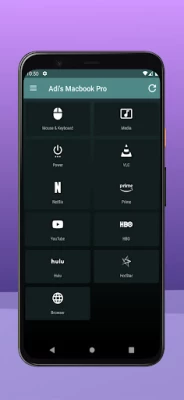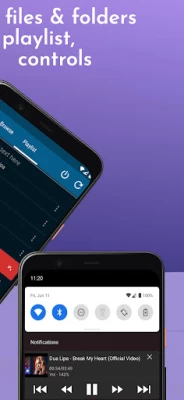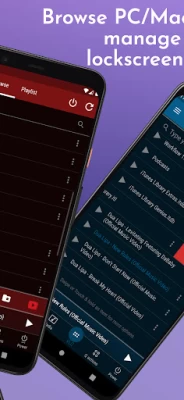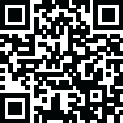

VLC Mobile Remote - PC & Mac
August 09, 2024More About VLC Mobile Remote - PC & Mac
Meet VLC media player’s most compatible, up-to-date and user-friendly partner—VLC Mobile Remote for Android. VLC Remote is the most convenient way of controlling VLC Player from your smartphones and tablets. No more couch-to-computer workout. If you watch movies and videos offline or online on your computers, this VLC Remote gives you the awesome power to control VLC Media Player wherever you're seated, whether in the kitchen or in the garden.
Just install the app, sit back, relax and remotely control VLC Player, Netflix, YouTube and Amazon Prime from the couch.
Works well with VLC running on both Desktops & Laptops based Windows, Mac OS or Linux.
VLC Remote
This VLC Remote Control App lets you control VLC Media Player on your desktop or laptop and allows you to browse, play your computer files as well as YouTube videos.
+ With this VLC Remote App, You don't need to install any software on your PC or Mac! (or alternatively, install our helper app, VMR Connect to your PC/Mac for easy setup)
+ 'Setup Wizard' step by step guide makes it easy to setup VLC Media Player with this VLC Remote app.
+ Control VLC from Wear OS devices aka Android watches
+ This VLC Remote App auto connects to VLC Player when you're on same Wi-Fi
+ Fast & responsive as home TV Remote
+ Stop, Play and Pause
+ Control volume, next track and previous track
+ Seek control, fast forward and fast rewind
+ Toggle full-screen, Repeat, Shuffle, Loop, Aspect Ratio, Audio Track
+ Manage Subtitle, playback speed, crop
+ DVD Controls
+ Gesture Controls
+ Access all your PC or Mac files & folders.
+ Manage playlist
+ Add subtitle files to currently playing video (supports .srt files only and requires VLC v2.2.0 or up).
+ Play online media files (Website videos, radio channels, etc)
+ Take screenshots of the video frame
+ Set a folder as 'Home location'
+ Save favorite folders
+ Home Screen Widget & Notification controls
+ Lock screen notification controls/widget
+ Incoming call handling with soft pause & soft resume options
+ Use device volume buttons to control VLC volume
+ Handle multiple files on saved computer
+ Switch Audio output devices
+ Sort Browse list
+ Save multiple host/computer addresses
+ Close/Quit VLC Media player directly from the App
+ Better than any Remote apps to control media on your computer
PC Remote & Mac Remote (Windows & Mac)
With VMR Connect on your Windows PC or Mac, it also works as a complete Remote for PC & Mac.
+ Mouse & Keyboard Remote
+ System Power Control (Shutdown, restart, sleep etc)
+ Works as Netflix Remote, Amazon Prime Remote, YouTube Remote, HBO Now/Go, HotStar Remote etc
+ Remote control for any media player.
+ Launch and Control Chrome, Firefox or any other internet browser on your PC/Mac.
All You Need
- VLC Media player ( v2.0 or newer) on your Windows PC, Mac computers or Linux PC
- Common local network (LAN or WiFi) connection between your phone & desktop or laptop
- Install VMR Connect (Optional) to Windows PC or Mac from https://vlcmobileremote.com/download/
Supported Operating Systems
- Works as a VLC Remote with Windows, OSX/Mac OS and Linux operating systems.
- With Windows systems, works as a PC Remote Controller.
- Also Works as Mac Remote for Mac OS running devices.
Visit our website for more info - https://vlcmobileremote.com/
** Disclaimer **
This App do not support VLC for Android app
Latest Version
August 09, 2024
Adarsh Urs
Media
Android
3,681,991
Free
adarshurs.android.vlcmobileremote
Report a Problem
User Reviews
A Google user
5 years ago
Once it is set up and working, it is a KILLER! I can now use my laptop to watch my huge collection of ripped videos on my home theater set up, and I love the heck out of it. But getting this thing to run can be non-trivial! There is some fairly good documentation on the website, but the developer never answered my email questions, and there is no documentation on how to use the app itself. I had to learn the interface by trial and error.
Marcel Dumeny
4 years ago
Really useful program as a remote for controlling your VLC media player. Not difficult to set up and most of the time works very well. Occasionally I run into a problem or I can't connect to a machine and have to restart VLC on the machine to fix the issue. So worth installing and using, I believe the issue is not this app and likely related to VLC player or Windows 10 (Pro).
A Google user
5 years ago
Took some time to get it working, and there were issues with the purchases. But the app developer was responsive and helped me get through them Edit: Lots of connectivity issues. Seems like they require computer restarts sometimes. Shame, this is a great idea but not so great quality. The developer is very responsive though so that's a plus
A Google user
6 years ago
Works great, the only issue I have is it takes a few seconds to remember I'm connected and it asks for a password that's not right from time to time 😆. But that's really the only issue I have and its very minor. I do wish it had a video streaming option to show video on my phone screen while I'm out and about or something. Tho I guess that would be very difficult to do.
--
4 years ago
Great tool to have. I can be anywhere in my home and control the settings, play back and so forth of my desktop vlc player from my phone. I took one star away because once in a while it'll disconnect or sometimes vlc player itself will just stop playing the content and I have to reboot vlc player. There are a few ads but I paid to remove them. Solid app.
Mike Viens
4 years ago
Works well most of the time. Really wish you would add the ability to delete files. Edit (Feb. 2021): Previous review was for Android 10 on a Pixel XL (original). This review is on a Pixel 4a with 5G. The number of bugs with this app has SIGNIFICANTLY increased with Android 11. It does not remember a home folder, it does not pause video when a phone call is received, it cannot switch back to the list if movies/shoes to watch. This last bug makes the app nearly unusable. Just awful.
Daniel Brinsmade (Danny B)
1 year ago
This was a great app when I could use it to power off my computer and control other apps. Now it only works when vlc is open. I've tried reinstalling out on my pc and mobile app and it's still trekking me it can't connect. Fix the app! It was great. Now it's horrible. windows 11. Android 14 . it worked fine but they're not updating things the partner app doesn't work
A Google user
6 years ago
Useful but always can improve. A few buttons didnt make any sense to me at first. Messed around to figure it out. Needs something to allow you to choose between different windows if you have multiple instances of VLC running. It sometimes stays on my first one and sometimes goes to my most recently played/last one used through this app.
R M
4 years ago
This is the best option for remote interface in my opinion. I've tried what feels like dozens of these types of apps for remote computer control, this one blows the others out of the water. The mouse and touch settings work extremely well too. Like other users said, it isn't a polished app. But I prefer function over aesthetics anytime.
Michael Wiggins
2 years ago
"Could not find VLC!" Strange, even after following all the suggestions that didn't change. And the devs seem to think that any problem means the user is the broken part. YES I installed the VMR helper app. It connects, I can wiggle the mouse for a few short moments until I get nagged about making a purchase. I changed the port, and now VLC launches on its own, but the app still does not recognize it is running.
Jamie VC
1 year ago
paid for enhanced version to be able to load subtitles. could not locate the feature after upgrading and customer support is non-existent. no response to emails. can't get a refund. waste of money. at least it wasn't too much. app is ok if you only want to pause, play, and add from queue.
Drew R
1 year ago
Was working great when i first installed it, but now it connects but wont let me control anything. The media file is flashing between the name and "now playing" constantly and anytime i hit play or try to track through, it attempts to connect but never actually does. Cant find any work arounds for this and its the only way I have to listen to tracks for a specific purpose, so now im out of luck.
A Google user
6 years ago
Excellent, BUT!!! An excellent app, but it drains the battery so fast. My battery normally gives me around 4 hours of screen on time. This app killed my fully charged battery in 1 hour. I changed the settings so it does not stay running in the background, but it didn't fix the issue. If it was not for that I'd have given it 5 stars and bought the pro version.
Derek Theisen
4 years ago
Very Useful minus some glitches here and there, but overall much better user interface and usefulness of features than similar apps. I find myself having to closeout and restart the app often when I return to the app and want to browse my files to pick a different movie. I have to close and restart but I'm thinking that's because it has to reconnect to VLC but instead of doing so it freezes unfortunately. Overall though, very well done guys! I love this app!
James H
3 years ago
I love the idea of this app. Though, I can't say that it's flawless. On the one hand, TouchPad works great for the most part. Two finger click is hit or miss, but the simple task of point and click works great. Watch Blu-rays on your PC, adjust your settings on the fly. Awesome! Problem is the keyboard. Next to none of the buttons work. I had to reset the enter button to BACKSPACE in VLC in order to get it to work properly. Fix the keyboard, & the two finger click, get a 5. I bought the app BTW.
A Google user
5 years ago
Hmmm. 3 stars, bc it *technically* works, but not smoothly. It took a few attempts and restarts to get it to work even most of the time. It stops a lot and also disconnects, shows you an ad and then has to reconnect before (hopefully) regaining control. Why? The power button does nothing. It was easier just to control it from the laptop. I had to get up more to get this to work and it was an ordeal. I'll give it another shot later to see if its worth keeping but so far, it looks doubtful.
Timothy Rogers
4 years ago
This is an easy to use use app and has been trouble free. I can either use it to control a preset playlist or to remotely browse and play files from my PC or external drive. I have few complaints about it. I do wish that there were more video controls available without going to the main screen for that video and that one could see the progress of the video (much like Spotify does with music on their app), again, without going to the video main screen.
A Google user
6 years ago
Best VLC controller I've found. Free version user for a couple years now. Banner ads at the bottom of the interface are non-intrusive and tolerable, but the latest version now triggers video ads on my phone whenever the pause button is pressed. If I'm hitting pause it usually means I need silence for a moment, not a virtual shopping trip! Bad decision guys. Uninstalled after 5 minutes and reloaded the older version. Minus one star for this, otherwise a great app.
A Google user
6 years ago
Plain and simple. Does what its supposed to do without issues. The frequent updates are a plus too. Best of all, you don't have to install a separate program on your pc for this to work unlike the other VLC remote apps. **Been using this for a couple years now. Still the best out there! All the new added features are great. You do need to install something on your computer to use those, but no biggy.
Greg Johnston
11 months ago
Works amazingly well! Had one or two times where the app took a second to reconnect, but mostly it works seamlessly. There is no detectable lag in the controls. Was happy to pay $6 for no ads forever. Would like buttons to skip by 3 or 5 or maybe 10 seconds, especially in the controls notification. Tip: to show the controls even while your phone is locked, go to "Notifications on lock screen" under "Privacy" in your phone's settings, and make sure that silent notifications are hidden.