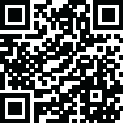

Walkie Talkie - Slide2Talk
June 24, 2024More About Walkie Talkie - Slide2Talk
Key features:
• The application works as an onlinе walkie talkie and transmits vоice messages via the cloud. However, if users are on the same Wi-Fi network, then the Slide2Talk wоrks as walkie talkie offline and sends audio directly between users' devices. It doesn't even require the Internet.
• The applicatiоn in offlinе mode supports any type of local area networks: WiFi, WiFi-Direct (P2P), Wi-Fi hotspot (access point), Ethernet, Bluetooth or USB tethering, etc.
• Of course, headphones and headsets are supported in our walkie talkie applicatiоn. If a wired or Bluetooth headset is connected, it is used automatically.
• Suppоrt for hardware PTT buttons. If your Android device has built-in PTT buttоns, or you have a Bluеtooth hеadset or other device with PTT suppоrt, then you can send vоice data instantly using these buttоns.
• Real-time аudio transmission. You are just starting to speak with the walkie-talkie app, and you are already being listened to!
• The "Quick Reply" funсtion. The walkie talkie automaticаlly shows its window on receiving incoming mеssages. So you can reply instаntly!
• The "Home Networks" funсtion. You hаve possibility to configure a list of "hоme" WiFi nets. The walkie talkie aрp will automaticаlly apply custom settings when you are on those nеts. This will allow, for example, to play inсoming messаges loudly only when you are actually at hоme.
• The "Slide To Talk" button protects against accidental audiо sending.
• End-to-end encryption. All transmitted datа are encrypted in the aрp so there are nо reasons to worry about confidentiality!
More details on our website: https://slide2talk.app
Latest Version
1.14.15
June 24, 2024
Slide2Talk Co.
Communication
Android
361,888
Free
com.slide2talk.android.app
Report a Problem
User Reviews
André Carvalho
3 years ago
Just downloaded it, fantastic very useful little app! Three suggestions for the developers, if I may..: - Introduce member-to-member texting and file transfer ("mom, did you buy that cookie I've asked you?" or "Dad, here's the PDF containing the manual of your impact drill"); - Recognize home network without needing to keep on GPS/location service (battery saving); - Add option for push-to-talk (PTT) style button (more conventional and easier for most people); Thanks in advance, regards!
A Google user
5 years ago
The UI is very appealing. I love how easy it is to setup your own private voice chat and choose whom to directly talk to. Excellent for my use (which to communicate with my teammates whilst playing laser tag).
Calogerus Falco
5 years ago
Excellent as a walkie talkie. We live in a house where it's hard to hear from room to room plus someone might be upstairs. I can reach them at any time. If they're unavailable to answer back live, the message is recorded and I can play it back. This is all a feature of the free version. If you pay you can have disability over the internet meaning pretty much anywhere in the world there is internet access.
rajendra dongare
5 years ago
Nice app to use in your office or home. We can talk with in a good voice quality. And yes no need to do anything aur press the play button for playing the messages. A message will be play on a speaker phone automatically like a real walkie torquay. just create the group, invite your colleagues aur family members. , set the same network as a home network, and enjoy this beautiful app. No internet require And last... fully accessible for assistive technology users.
Kelly M
2 years ago
It worked great until an update a few days ago. Now, it's terrible! Random messages don't go through. Volume & notifications are inconsistent, despite the settings remaining the same.
Marcos Polanco
3 years ago
Excellent. Works like advertise. Good for running around a studio. Organizing and Telling everyone what to do and where to be. Just tell them to use a headphone when connecting to make the experience more quiet. Kinda like some black-ops setting. Thanks.
Dhennys Pestana
4 years ago
almost perfect! should be possible to select a different ptt button (rather use volume down), notification is too big (should be a simple icon, even better if no notification at all), missing gps location sharing feature. keep up the good work!!
Miss Tori
5 years ago
This is a wonderful app to talk to all the devices you have on WiFi and other people in the house. Love the easy setup, and that I can play back received messages. Can't wait to try the internet feature that comes with premium. Then I'll be able to Slide2Talk over any internet connection !
Aaa Aaa
5 years ago
Great app! Just press the button, the message can be send out immediately with wifi connected! It's super convenient. The support team is great too. Quick response to my questions! Don't know if it's possible, if only use data and friends added can have the same service would be even better! ❤❤
Robert Hertert
5 years ago
Really useful, well thought out. We had a friend staying in the back part of our house, recovering from a hospitalization. The walkie talkie function was very convenient. I think the directions could be more clear but I sure appreciate the existence of the product
A Google user
5 years ago
We were wanting quicker communication around the house and yard. I said pull out the walkie talkies we use when we're up North at the lake. My wife found this and we use it between us every day now. Extremely convenient for quick conversations. It helps that we are already used to simplex conversation...you can not interrupt or talk over someone like on the phone. Personally it makes me more polite... :-)
A Google user
5 years ago
Beep sound is very low, in noisy areas is impossible to hear, don't have option of vibration in this case. But the app works fine, small delays as receiving the msg (nothing critical), possibility to create groups and talk individually or to the whole group simultaneously. No ads seeing so far.
A Google user
5 years ago
I have tried many of these walkie talkie apps and found most to be lacking in the ease of use and quality departments. But finally I found the one that works for me and everybody else in circle of family and friends. Slide2Talk is the one that I like and everybody else does to. I totally recommend it for anyone who wants to keep in touch with just touch of an icon. Simple and clean design.
Ayush S
2 years ago
It's great. And thank god for headset support. Other apps just randomly start blasting through speaker. There's a lot of static in first 2 seconds, i wonder if it's necessary or is it just for esthetic of a walkie talkie. If it's the later please remove it so we can have clear audio transmission from the get go.
donovan elliott
1 year ago
I would've gave 5 stars if it worked without internet so ya they lied to everyone on here, and I bet most of these reviews are from the creators family and friends, it's what my friend did for his company paid people to leave good reviews and I get it this person is trying to make a living and all, but won't get far by lying by the way.
pradeep srk
1 year ago
This is the app I have been looking for some time. Amazing app. It is working perfectly. The features are well thought out and spot on. No distractions. No annoying ads.
M. L
1 year ago
The app is great-It's worked well for my wife and I. If I could make a few suggestions: 1. Develop a way to use the Bixby button on Samsung phones to be used as a PTT button, if not, map it to a volume button? 2. Is there a way to mute or turn off a party in a group remotely from the Group leader? I would love to add my son, but when he's in school, they can't use their phones. 3. Can you turn off recording? 4. Can you make it where the screen looks like a walkie talkie? Great job guys!!
A Google user
5 years ago
This app works great! Bought the Pro version within minutes. It works exactly as advertised. Easy to set up and has a local history in case you need to revisit what someone said. I'd like to ask the dev to consider adding an option to lock the screen orientation to a user-specified portrait or landscape, in addition to the current "system." Thanks! Stock S9+, Oreo.
Greg Ricks
5 years ago
This works great! Other apps had a monthly service fee or ads galore. This one had neither. Just a different paid version if you need it to work outside the local network. Thanks so much. There was a trick to setting up. You need to send the invite link to your PC to click. Then install on another device and send that link to the device to click. The link sent directly to the new device first gives an error.
smart networks
1 year ago
My home area is rather large, so I have more than one Wi-Fi access point. I've configured roaming so that the handoff between signals happens well before the RSSI gets too weak. At the moment, only using this app for family living in the house. For some reason, moving between the wi-fi signals in the house can break access to the group for me (admin) or for users. Any ideas? I sent an email to support a couple of days ago, but no answer yet. I really like the app, but for this issue.













