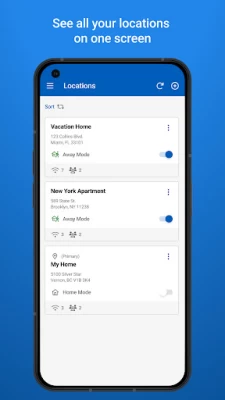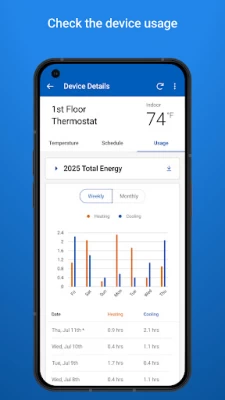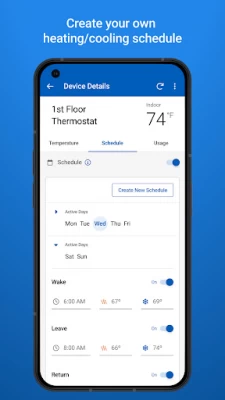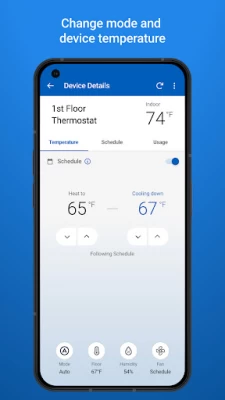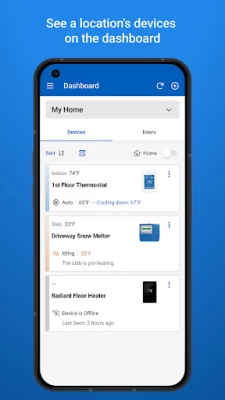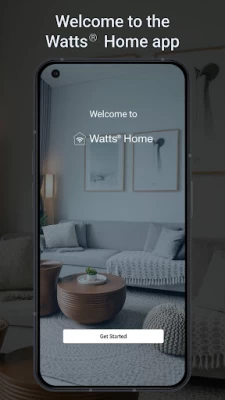Watts® Home
October 19, 2025More About Watts® Home
- Watts® Home is compatible with:
- tekmar thermostat models 561, 562, 563, 564 and 564B
- tekmar setpoint control model 170
- tekmar snow melting control models 670 and 671
- SunTouch thermostat models SunStat Connect, ConnectPlus, and CommandPlus
- Remotely monitor and control your Watts connected home solutions
- Notifications if there is a problem with any of your Watts connected home solutions
- Increase efficiency by accessing all of your properties and devices from one app
- Save money with the easy-to-use programmable schedule
- Additional savings with Away mode, which conserves energy when properties are not in use
- Change thermostat mode, heat and cooling setpoints, fan, relative humidity and floor heating setpoints
- Remotely start and or stop your snow melting system
- Detailed daily and monthly energy usage monitoring and reporting
- Easily share device access with other users
- Instant access to customer support and product resources
Latest Version
2.1.5
October 19, 2025
Watts Water Technologies
Travel & Local
Android
19,196
Free
com.watts.home
Report a Problem
User Reviews
Adam B
2 years ago
Had to replace our Ecobee with a Tekmar Invita as part of "upgrading" our HVAC. Upgrading in quotations as Google Home integration not only isn't supported but, through a quick search, I can see that Google/Alexa integration once existed and has since been removed. Guess we're stuck with it but for now the app is dogwater and, based on how it appears functionality is moving backwards, I'm not holding my breath.
Cristina Borza
4 years ago
This app doeant work! Only errors and dissapointments from this app. Its keep saying device offline,unavailable...Its super annoying! You cant even esit the "locatuon". That will give you another error (error occured attempting to write data on Watts home API). the bad part this is the only app that will work with my thermostat. Please fix this app asap!!!
Tatiana Matveeva
1 year ago
Worst app on my phone. Constantly loggs you out. This is a not high security app,not for banking,not for security camera or so. Why constantly log off people who use it many times a day to control the temperature. Should be simple. Very outdated.
Mike Brown
8 months ago
Just set up the thermostats and app on the weekend. So far it's been easy to use. We have two thermostats and am able to manage both. Feature request - for the furnace fan, having a circulate option where the fan runs periodically would be great. 🙏
A Google user
5 years ago
The migration from tekmar Connect app was rough, partially because of mistakes I made and partially because the initial communication from tekmar/Watts was poor as to how the migration would work, and delay in upgrading the firmware on the devices. However, tekmar support was wonderful (Eduard) and I am up and running now. The small improvements already included in the Watts Home app compared to tekmar Connect are good, especially the Home/Away setting. Previously, that setting, if changed via the app, was stored in the app and could not be changed at the devices. Now it is stored in the cloud and can be changed via the devices or the app. Looking forward to additional enhancements to come.
Brandon Treichel
1 year ago
Temp setting when making a schedule on app doesn't match available settings on the thermostat. Want to set M-F wake temp to 70*, but app will not allow temps below 72 for the wake time; even tho I can set the temp in the 60s for the away/sleep times - why does the app prevent me from scheduling a wake temp under 72 deg when in cool mode? Update per CS feedback: did some digging, the cool setting must be at least 2* above heat setting (failsafe for auto mode) Very quick CS response, THANK YOU!!
Michael Kasparian
2 years ago
My biggest gripe is there's no Google home integration. Also, doesn't work if you have a local connection but no cloud. Otherwise it's got basic features and works. 2 stars, cannot recommend the app or system until they get Google home integration - pretty basic feature for a connected thermostat these days.
G NURALIEVA
1 year ago
The register device button is not available on a suntouch wifi thermostat. Cannot get the 8 digit code to add the first device on this app. Makes it completely useless. Especially after having to consent to pages and pages of permissions to get this app! Hopefully their thermostats work better than this app.
Helen Hou
2 years ago
Our previous owner left this thermostat for us, it is wifi smart, at the beginning it worked very well, but this year it suddenly could NOT connected with my phone app, reset for few times, connected and days after disconnected, called customer service , only message and no one returning phone call, neaver can find a peraon that you can talk to, now plan to replace by another smart thermostat, not recommended.
mike dueck
4 years ago
Worked ok for a season. Now it gives an error about attempting to change the set point value. Basically I can't use it. It's a very expensive stat to not work. Which is sad because when it works it's my favorite stat. Reporting and slab sensing is a great combo for HVAC nerds like myself. Disappointed.
John F
3 years ago
App is meh. For example, the temp shown on app is 1-2 degrees different from the wall device. Also, why doesn't the app learn how long it takes to heat and start heating in advance? Or at night when you want things to cool so you have temp dropping at 7pm, why can't the app stop heating before 7 so that by the time 7 comes, you're at the desired temp? Instead, it heats up until 7, then it takes time to cool so you may not reach desired temp until long after 7.
Fred Groenestege
4 years ago
The app stopped working last week. Keeps saying my controls are off line or unavailable, exactly what Christina has said. The control itself says it is connected and the signal is poor to fair. Any other wifi device beside the control says the wifi signal is strong to excellent. I think it is a problem with the app. Please get it fixed!!!!
Anti Johnny
5 months ago
every time i want to change the temp, or another setting it has signed me out. every time. abbey single time. sooooo frustrating
Mike Mellott
5 months ago
Does nothing. Have wifi setup in the thermostat. Go to dashboard in app. Hit + and Add Device. Takes me straight back to the dashboard screen.
A Google user
5 years ago
I suggest in saving yourself some time and not even download this app. I run a complete tekmar system with multiple 561s. This 'new upgraded app with more features' does not allow you to login with existing information. I have followed the walkthroughs on the website as per the emails received. This was not helpful as it is unable to locate my user name. I verified my user name and password by logging into the existing Tekmar connect app. This company does not have a strong technological presents, but makes up for it in there products. Someone should be fired for this pathetic transition as they continue to show little improvement on the technical forefront.
John Grefe
1 month ago
pales in comparison to ecobee. dual fuel programming non existent. overall disappointing.
Zach Hiebert
6 months ago
Does not work. Cannot add or register device on the app. Everytime I attempt to add a device, nothing happens. terrible app. very disappointed. This was on the Android version.
Mark Warner
2 months ago
nice being able to see and adjust the temperatures in every room and control as well as see from my smart phone.
Ryan Townsend
2 years ago
Longest user agreement and privacy (lack of) disclaimer I've ever 'had' to agree to.. now the thermostat won't connect, it said "waiting for connection" forever, so I cancelled, was going to try again, but then it said that I cancelled an update.. now it is connected, but won't update, won't give the option to connect the app.. Reset everything, still stuck on waiting for connection, this is after successfully connecting to WiFi, I see very minimal traffic in my router, nothing being blocked..
Brandon Dora
4 years ago
This app is killing me. Work just fine for the AC, I can change the schedule no problem from the app. But the heat schedule will not change, it will not allow me to save it. Since I have radiant heat as a main heating source, i can't control the floor temp. Worked fine last season, not sure what was updated or needs to be updated with I the app but they need to get on it.