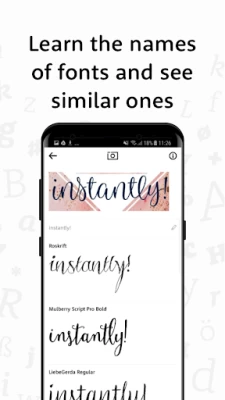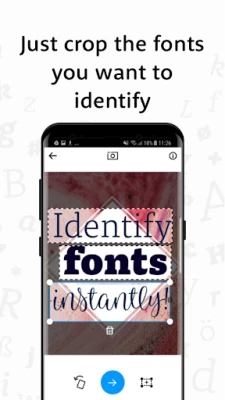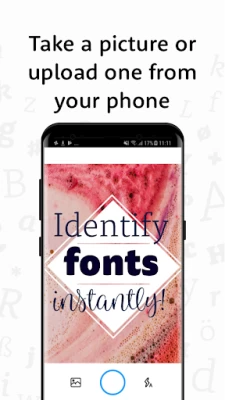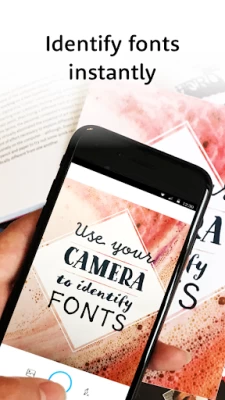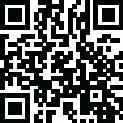

WhatTheFont
June 17, 2024More About WhatTheFont
- Type out words in the fonts you find – enter your own text to try them out on the spot.
- Get ideas and inspiration for font options for your own projects.
- Learn the names of cool fonts.
- Browse fonts similar to the one in your image.
WhatTheFont is powered by AI, making it fast and easy to use. Brought to you by the friendly people at MyFonts.
Latest Version
1.2.2
June 17, 2024
MONOTYPE
IT Tools
Android
2,881,339
Free
com.monotype.whatthefont
Report a Problem
User Reviews
Nick B
1 year ago
Opened image in Paint Shop Pro, pointed my mobile camera at the screen and this App found it (and 50 others) . Good job ...
_ Alex
1 year ago
Really lousy, it doesn't show any of my recent photos, and I can't look through my folders either (and the website doesn't show any font suggestions, either).
Aimilios Dakos
1 year ago
It is obvious from the first seconds of use, that this app is so bad and doesn't work at all, even with a simple clear text and a basic font. In a text with two rows with two words each, it recognized and displayed about ten dotted rectangles on the white area above the text. and two rectangles over two letters. Uninstalled a minute after installed. Did anyone test it before posting it?
James Anderson
1 year ago
Doesn't work at all; I took a photo of the font, and there were at least ten results, probably more, I didn't count, and the vast majority of them weren't even relatively close, and none of the ones that were actually matched. Would give zero stars if possible.
A Google user
6 years ago
Extremely useful app, works every time, never had a problem. {I'm a printer by trade, we get customers coming in after a particular font}. Does what it says on the box. Saves a lot of time scrolling through the wysiwyg font drop down list in word {No we don't use word to create artwork, just convenient to use their drop down list of fonts for speed, more than one way to skin a cat} to manually match the font you are looking for.
Iyiola Edwin Adedeji
4 years ago
Overall good app. But the app now gives an error message of "Failed" on launch and the camera doesn't activate, even though it has been granted permission. So if i want to identify a font, I have to take a picture first, then open the app. Another issue: when finding an image through the gallery, the app arranges the pictures in order of "oldest first" which makes it tedious to get to a very recent picture (which wasn't taken with the phone camera) Please fix these issues.
Meld Kayongo
1 year ago
Wow for sure you play an important role in graphic designing as far fonts are concerned. You have relieved us from the burden of searching for unknown fonts. Big up you guys.
Forgeh !
2 years ago
It's usually very good at detecting fonts, however, often times it makes it look like the font has been recognised but all the results are blank. I have no idea why it does that and it's quite annoying. If it hasn't found anything it should state it clearly in text. And preferably produce the reason why it hasn't found a matching font. I will give it more stars if these insufferable problems are fixed.
Rachel Dahlberg
1 year ago
Nice font finder. But your photos show up under all photos instead of by albums. Good luck finding the picture you need!
Yasir Hayat
1 year ago
It used to be awesome. But now It does not show all photos, especially recent ones. I have one recent photo whose Font I want to search that is visible every other app except in this App.. BIG DISAPPOINMENT
Cami H
1 year ago
The "finding font via camera" is a really nice on-the-go-feature. I would like to be able to browse my phone gallery/folders instead of just scrolling down a myriad of pictures, though. Maybe by just uploading a file instead of accessing all picture files through the app? Currently, if it is not a recent picture, it can be really difficult to locate the one in mind.
Evros St.
1 year ago
Update Review 16th March 2024: [It is a very good application. It can find the names of the fonts. it does a good job. But it would be better if there was an Option to "Save" the fonts results, for future reference. A "History" feature would be very helpful and convenient.
Shannon Goodhead
1 year ago
Did exactly what I wanted. I was able to browse my photos and pick the image I want and then it kept the image at the top so I could compare the different fonts the app suggested. Not sure why people said they couldn't look through their photos maybe they didn't give the app permissions?
Darth Brooks
1 year ago
The app seems designed to not work. The fonts I aimed camera at were nowhere to be seen once the app processed the image. This was not just once but EVERY TIME. Lol. At this point it seems as if making it NOT WORK was the point.
K Swan
3 years ago
I tried searching for the most basic of fonts just to test it out... Like new times roman , Arial, things like that... And the results were completely off the wall outrageous options... Nothing even remotely similar to what I took a photo of. It also doesn't seem to identify the size of font which would be nice. I tried this app on 4 different occasions even after deleting and redownloading before I wrote this review so I gave it plenty of chances.. it's downright useless
Mark C.
5 years ago
This worked great for me. I wanted to add the 'year' lettering to a concert poster that only included the month and day. I focused the phone on the lettering and the app brought up a list of fonts, and I found the exact font on the list. This app worked for me the first time, so I don't know how people are struggling to figure it out. Anyway, really nice app!
L S
4 years ago
Not all font types come up when I search. The app pulls similar ones, but sometimes I cannot find the font I'm looking for. Finds great alternatives. Gives you a list of several possibilities. Easy to use once you figure it out and takes you the website where you can get font. It would be nice if I could choose what folder to search for the font photo instead of having to scroll thru all my photos.
Brent Ritchey
2 years ago
This app is garbage. The in-app file browser doesn't show images you downloaded or transfered to the phone from PC, only camera photos or screenshots. The font previews are so small that you can't properly judge the accuracy and the suggestions are rarely correct. Why don't you let users train the algorithm by voting on the correct and incorrect suggestions? What's worse is MyFonts deactivated the browser-based version and is now forcing everyone to use the inferior mobile app.
Steven Beverly
2 years ago
invest in hiring a good design and engineering team to make an app that is even passably functional, but this app just gets worse and worse as time goes on. problems: 1. when I take a photo of something, with phone right side up, the image always processes upside down, adding the extra step of rotating the image to be right side up. 2. I can screenshot something, and the photo will NOT show up when I click the gallery button, I have to go screenshot the image over and over until it shows up.
Rafael Jimeno
1 year ago
It does not actually identify the font on a document...it gives all the fonts it can cull that sort of look like what is on the paper. For me, that is just as unhelpful, since all word processing programs already display what the fonts look like in the fonts list...I downloaded the app because of the difficulty in eyeballing an exact match. Again, this app does not resolve that.