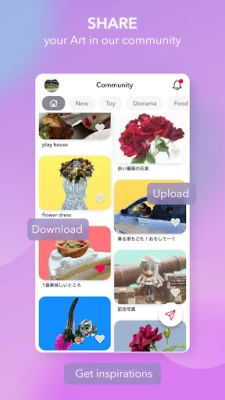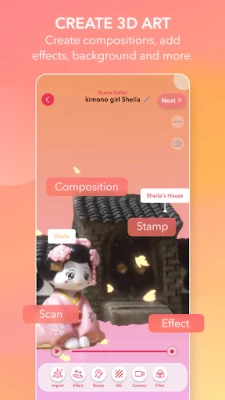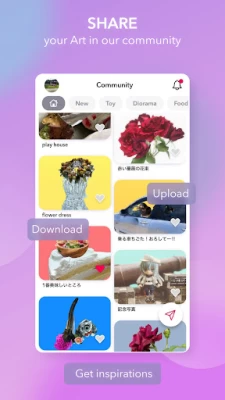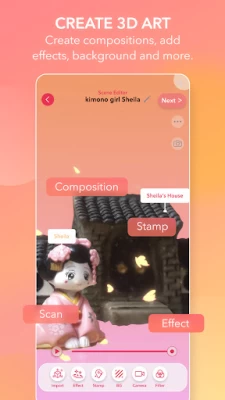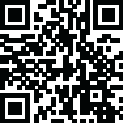

WIDAR - 3D Scan & Edit
August 14, 2024More About WIDAR - 3D Scan & Edit
■ The Photo Scan mode now allows you to perform 3D scanning on all devices, through photographs from various angles of the selected object, this it is possible to generate a highly accurate and vivid 3D model.
■ Scanned and edited models can be shared and exported in various formats for use outside WIDAR. You can export videos and share them on SNS, or export them in object data formats such as OBJ and FBX, and use them with 3DCG software such as Blender and Maya, and game engines such as Unity and Unreal Engine. It is also possible to output in a real form with a 3D printer.
WIDAR is an application under development by a small team. We are constantly improving and adding new features to bring more engaging and user-friendly 3D creations for everyone.
Your feedback will help us develop in the future.
We would be happy to hear from you via Twitter DM.
Twitter: @WIDAR_3D
Latest Version
4.1.3
August 14, 2024
WOGO, Inc.
Media
Android
224,276
Free
com.wogo.widar.android
Report a Problem
User Reviews
Alexander Zubov
2 years ago
Worked a little bit for the first scan I made, was poor quality tho.(even when following all the steps, and taking around 40 pictures of the object) After I tried to take a second scan it just broke my camera entirely and I had to restart my phone multiple times. Buggy mess.
Андрей Васильев
2 years ago
The option to upload photos from the file system disappeared with the last update. There is no more button to pick photos made by the stock camera app. I prefer it this way because stock Google camera takes better pictures than Widar camera. Please put back the botton to upload photos manually. Pixel 4XL Android 13.
Vikramjeet Rathaur
1 year ago
Great app, but they've hidden all the useful features behind pay. Some features used to be free, but they changed that and turned a great app into trash.
Martina Mahar (Loveable Lina)
2 years ago
This is by far the best 3D scanning app I have ever seen! It works and nothing is complicated! It's affordable compared to what most other scanning apps ask for! $5 a month to export in pretty much any major format! You can scan and make really amazing little scenes in the app for free and it even comes with a very basic sculpting mode and texture editing! Trust me if you do any scanning or just want to see cool things people have made using the app download it, you won't regret it.
Matthew Gobat
2 years ago
Seems pretty good. Resulting scan was nice. I was hoping to be able to export a few scans, but am forced to upgrade to the pro version to do it. Not willing to put any money into it until I can download a few objects to see how it really does.
Talos Myth
2 years ago
Was a five but now without AR (Augmented Reality) it's kinda lacking. I loved showing my friends a 3D model on a table or something. (Unless it's just been moved, please tell me so I can give it five stars.) I really love this app otherwise. Edit: I thank you for your quick response. Maybe it could be for a specific android version and up or something, I found AR worked fine on my android 12 phone. Edit: Thank you for taking the time to talk to me and look into this. I am truly grateful.
Ray
2 years ago
Most accurate free 3d scanner currently. 5/21/23 update: I understand they're monetizing aspects of the app now. But the UI just doesn't work anymore. The things I post don't show up on the community wall. I don't think people are seeing them. If they are posting, there's no way to verify. Dropping from a five star to a three star.
Jalal
2 years ago
it does what it expected to do, the only issue I had was the sign up form which I expect to open browser instead of in app web view. because I don't trust 3d party to enter my password in it. always open a browser so I can use the existing session, speeds up the sign up flow and won't cause trust issues.
Robin T
1 year ago
Works great up until the point you want to actually save your model, which costs $$$$. There are no free or cheap options available, it's a fully paid app pretending to be free up until you want to save the file.
Arthur Roberg
2 years ago
For those looking for a scanner that you will be able to use with a 3D printer, this is not the app for you. It is easy to use and produces a good looking model for advertising but the actual 3D mesh model is extremely low res, and I couldn't find anywhere to change that.
Simon McGuirk
2 years ago
Wanted to test the scanning app. The photo capture tool is great, put it all comes apart with the processing. Scanned a couple of objects, first around 3"x3"x1.5"; the second one 2"×3"×1"; neither could be processed, but the photos were very clear. Disappointed 😞
Andrew Thomas
2 years ago
Very good app. It gives very good results and is very easy to use. The underlying 3D geometry isn't really up to detailed modelling, but for computer graphics use that's not a problem and the texture image is fairly detailed. Also, the built-in editor is marvellous! You can rotate and crop the scan very easily, so no need to use any other app to get a good finished scan!
glen favretto
1 year ago
5 scans per month is enough for a casual use. As for the quality of the model, this app is doing better than others I've tried in term of model (comparing the free option of the different apps) while the texture quality seems a bit lower. This app seems to perform best when it comes to objects among the ones I've tried. Didn't give a try to locations yet on this one. The fact that you can't export in any format is a big issue. It is possible (even tho limited) in all other apps I've tried.
Kris Stewart
3 years ago
Excellent user interface with an intuitive design. I scanned my head myself and although it wasn't perfect, it was pretty good considering I took the pictures myself. Con: I was unable to upload images through Wifi and had to use my cell data. I believe my ISP notices the quick upload speeds and throttles my Upload connection. In turn the WIDAR server appears to be timing out rather quickly.
Userresur Ty
1 year ago
This is very disappointing, I was very glad with the high resolution 3d models but have to pay to even get simple 3d models. Unless you want to post these models on their community page or pay, this app is pretty much useless. I was going to put it at 5 stars because of how well the quality was with the scan even for a photograph, I was disappointed to find out that I had to pay for pro to even download the 3d models.
FirstName LastName
1 year ago
After not using this app for some time, I was incredibly disappointed yesterday to find that actually exporting a scanned model has now been locked behind a paywall. That renders this app virtually USELESS. I could _almost_ give it 2 stars for the ease and functionality of scanning, but the inability to _use_ that scan for anything else ruins everything. @WOGO Inc., if you return the actual usefulness of this app, I'd be happy to give it a better review; but until then, 1 star it is.
Mark Michalowski
2 years ago
So far, I'm impressed - at least with the apparent quality of the scans. But I'm totally at a loss to know how to transfer the scans from my phone to my PC so that I can edit them further and 3D print them. The only options I can see for "exporting" both just lead me to an online, browser-based viewer, but with no way to download them. Can anyone help? If I can't do anything with the scans, then the app is useless, really... Thanks in advance Mxx
Joseph Franciamone
1 year ago
Excellent 3D scan, in full color! Unfortunately everything 'useful', like downloading the model in ANY format, are not available unless you pay the $9.99 per month or annual subscription fees... I've had the app for awhile and finally had a chance to use it. Looks like I'll be using other services instead. Sounds like it used to be free. Too bad I am too late. One thing that would be nice is to make the editing eraser able to scale smaller for more fine details.
Jerry H
1 year ago
Another bait and switch...no exports unless you pay. While the interface is user friendly and the app performs well, you have zero exports unless you open your wallet, and it tells you your limited to five models per month. With so many of these apps enticing you with functionality and then telling you on the back end about price, skip this one entirely.
Andrew Myers
2 years ago
This App is absolutely amazing! I was very skeptical after seeing how easy the video makes it look, but it truly lives up to all the hype! The 3d image produced is highly detailed. The fact that you can rotate seamlessly AND SCULPT the object in-app is awesome! I took sloppy photos that weren't even angled right, and the results were still way better than i thought possible! I was able to export fine; to ppl who cant: maybe try going to the item menu instead of scene menu to do it there.