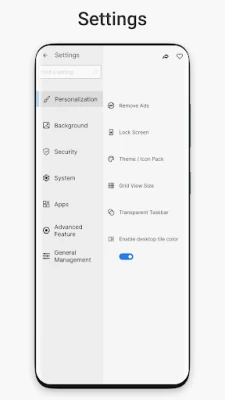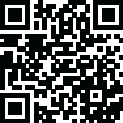

Win 11 Launcher
June 01, 2024More About Win 11 Launcher
File Manager
- Cut,Copy,Paste, Rename Files
- Zip/UnZip Files
- See file properties
- Create Folders
- Create shortcuts
Themes
- Customizable Theme Colors
- Android apps in Stylish Tiles
- Best Apps are available on One Click
- Windows Phone Experience on your Android
- Easy Navigation to the Apps
Latest Version
8.97
June 01, 2024
Spark Planet
Tools
Android
8,750,434
Free
com.real.launcher.wp.ten
Report a Problem
User Reviews
Dave M
4 years ago
Convincing Windows 10 PC style UI, but has some display & functionality issues. The desktop 'Metro' tile grid layout can't be resized to fill the display correctly, leaving a gap on one side (resolution issue?) Similarly, adds widgets OK, but height is cropped losing information, adjusting size doesn't help. These & other issues, mean it's very frustrating, as overall it recreates the Win10 experience OK considering it's just a launcher, but visually its a bit messy & less customisable.
A Google user
6 years ago
Edit: I've marked it down a star as there is no option to use custom icons without installing a different theme each time. Even at that it doesn't change some popular icons, WhatsApp was one. I still feel it is a good launcher though. Will mark back up if the dev can do something about the icons. Quite possibly (nearly] the best launcher I have used. I've just paid the small fee to unlock all features, Highly recommend this launcher.
Didi Kupo
2 years ago
Love it, please add transparancy option for the desktop icon's color background. The default blue color is not affected by the color selected, any color scheme selected doesn't make sense because the blue still exist. Also I just tried to refresh the desktop option, unfortunately all the icons and widgets are disapear now after that /turned off automatically. I tried to turn them on back manually but no luck, it said limitation desktop icon reached while alll turned off :(
Czar King
2 years ago
Just fantastic! Microsoft should hire you if they decide to launch a new window phone, its so hard to decide between this and smart launcher. In the end i eventually chose this win 11 launcher as my default. ****needs to use less ram and memory, in the start section should be able to edit and arrange the order of the apps in plug and explore and in the apps section and on desktop, and (i) info should be an option so we can stop those apps from running in those sections after starting them.
A Google user
5 years ago
It would be perfect and 5 stars if there were a way to customize the "windows start menu". I can't add anything in the 'play and explore' or 'apps' sections. Also the calendar widget in the start menu doesn't work, I just get an error message when clicked.
Rick Sheeley
2 years ago
Very positive I have to give this app five stars for making windows look and work great on pixel 6. The only negative I can see is that it would be great if it could use the pixel pastel colors for Android 13. But it's not going to stop me from using it. I think it's terrific and the functionality is there and very complete!
Robert Hernandez
3 years ago
I absolutely love that I can have something as simple as an app using just a few mb of space and with a single tap of the finger I can change my device from it's default Android OS to a usable windows10 OS in a literal blink of the eyes. One thing that I do find really irksome though, it's just a mask of sorts. The phone is 100% the same with no real changes. Still Android 11 OS, still limited to Android functionality with no access to windows tools, appls, functions nothing but a pretty GUI
Emperor John
1 year ago
Very intelligent APK. Well for others! But for me it affect, Because I need to buy the full package, and I am finding it difficult to luck desktop widget. So buying it is useless to me. All your APK doesn't have widget luck. Why? Which is very bad, and stupid. Don't be angry because it's not easy to build an app. At list when someone is building something there must b a particular general NEEDS That even if there is a mistake one can easily say that"it good" Image all icon on desktop are floatin
oyeleke oluseye
1 year ago
A very good app. Looks so easy to use, the interface is attractive and simple. I'm giving it 5 stars believing as l explore it the more I would find it useful for virtually all l need it for.
Andrei Fazekas
4 years ago
Originally I gave 5 stars then I took off 2. Reason for that: I really like the app. It's a 5 star worthy, but from time to time shortcuts dissappear from my homescreen. If I press the empty space (where shortcut should be) respective application launches. But shortcut is not visible. After sometime shortcuts are visible again. Really annoying, can't wait for the problem to be solved and rate it to 5 stars again.
Atif Khan
1 year ago
This is wonderful!This is like windows on a computer and I've been trying to upgrade my phone to be like a mini computer and this is the app.It's like windows and is extatic (highly recommend and 5 star)..Now I am updating my messages after the first day and it won't launch anymore!I now give this a 2 star untill it fixes and I use a better message (hopefully).I have reinstalled it and I will see if it's fixed.It's now working and I put the review up again at 5 star.
Sarah Dawson
2 years ago
I much prefer the interface of Windrows to Android so I was delighted to see this App and find that it met all my expectations. There is a wide choice of options for personalisation with a good selection of colours and wallpapers. Your App icons are automatically put into alphabetical order and you can create tiles for Apps you use most and keep them in a group for easy access. I like that it now matches the layout of my W11 laptop for smooth transition between gadgets. Simple use & no crashes!
Dave Pool
2 years ago
After much messing around I've finally set it up, the ads were too intrusive so I paid to remove them! Wish I hadn't bothered because there is no way I can centralise the icons on the screen, everything is slightly left of centre and my OCDness can't cope with it. Notification dots are not resetting when you open anything, so back to the pixel launcher it is. PS. All these glowing reviews are bogus, you can work that out very quickly once you've installed this. PPS. It isn't a Windows emulator.
A Google user
6 years ago
purchased "no ads" and it didnt change a thing. the app doesn't quite look like the pictures (as far as i can tell you can't expand the square spaces to make rectangles). I've seen at least a few versions of this same launcher, in different name, and i suspect the developers are being a bit sneaky. i emailed then about the purchase, and ill chamge the star rating if they fix the issue.
C J
3 years ago
I really like this launcher, although I would like if you could put the icons closer to eachother and get rid of the borders around the icons the included wallpapers seem to be rather low res and are not really usable for an Samsung Ultra user. Also in landscape the tollbar doesn't go all the way across the screen. But other then that I really like this launcher and got the paid version.
Shawn Coffman
1 year ago
There are a lot of good things about this launcher and it has potential. For me, it didn't work as I had hoped. My primary complaints are in regard to widgets. Here are a few of the problems: * The widgets were not in alphabetical order. * Many widgets did not work. I wanted to use the Nine calendar widget. But the page on the launcher appeared to be too small so the calendar would not display. * Certain widgets would cause a crash in the launcher.
Warren White
5 years ago
Near perfect. This is what windows phone should have been after windows 8 tiles. If only you could resize the windows and use all the apps inside a window. Which would make better use of the task bar. Brilliant launcher. Runs nice. 99¢ to remove ads is nice. The notifications tab isn't fully functional and swiping away notifications needs a smoother animation.
Sneddon Style
2 years ago
Well display interface for computer people. Good when you don't have a laptop for being on the go and you still want to get the feel of a computer and the functions run flawlessly on phones that are not high end in themselves. Very solid application for user interface control. Say you have a tablet that is compatible with a keyboard and mouse you can turn your tablet to into a complete computer. Definitely use if you enjoy how a computer is with it's specific workflow advantages. Perfect.
Richard Olmsted
2 years ago
Great app, on its way to being 5 stars. It has some small bugs and issues that need to be worked out. Some buttons tell you they require permissions and send you to the permissions page, but everything has been granted access and nothing changes. It will keep looping to change permissions. I'd love to see a way to create a shortcut like I can in Android, so I can create a web link. Aside from the few issues, this is an amazing launcher.
Sevan
2 years ago
Simply Awesome! I wanted to get the new Microsoft windows phone, but opted into getting the S22 ultra. I have been searching for a app that can allow me to make my UI look like a windows OS and I have found exactly that. The wallpapers provided by you guys alone is worth DL'ing the app. I was blown away when I actually clicked onto "This PC" to find that the UI goes even deeper then I had expected. I would love to find out all the features this app possess! I am going to purchase the full ver.