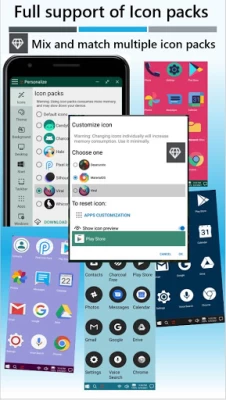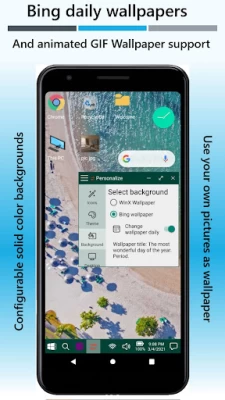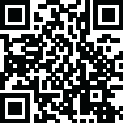
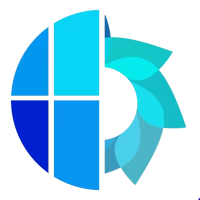
Win-X Launcher
June 01, 2024More About Win-X Launcher
Here are links to our online community. Please join at your will:
Facebook Group: https://www.facebook.com/groups/internitylabs
Reddit lounge: https://www.reddit.com/r/InternityLabs/
Latest Version
25.1
June 01, 2024
Internity Labs
IT Tools
Android
768,444
Free
com.InternityLabs.Launcher.WinX
Report a Problem
User Reviews
Sir Caustic
4 years ago
Best Windows 10 standalone theme. Love the features. The only thing that would make this better would be to have an option to force apps to show the Task Bar even in full screen mode. Add an option to choose apps to apply it to, and I will pay for premium. I would also suggest adding some favorite Windows 10 apps/widgets as a premium addon.
Phillip Solano
2 years ago
This is by far! The best windows to mobile experience! Easy to use! Custom design to the users liking! Makes me feel like it's my own portable desktop! I'm currently running this on my Samsung Zfold 2! Just amazing!! I can only hope devs keep the updates rolling to have a smooth experience! When I can! I will send a tip here and there to show my appreciation!
Daniel Chan
2 years ago
Genuinely recrestes nearly perfectly the feel of a Windows desktop with no ads nor non-customisatiom options hidden behind paywalls, a must have for those who like such a design. Bug report: go through the handling of file opening through the "directories". e.g. Opening PDFs with Google's PDF viewer and Drive's PDF viewer causes them to crash.
Moxy
4 years ago
This app is amazing! My phone is also my computer, TV, ebook reader, newspaper, etc. Having a windows type launcher makes all the difference in the world. I have used probably 30 different launchers (I have 11 installed right now). Although I wish there were more customization options, I'm sure those will come later on.
Thomas Bolton
3 years ago
Paid for Premium, now APP WON'T OPEN. NO RESPONSE FROM DEVELOPER. I fell in love with this app and spent days getting it set up just the way I wanted. I decided to pay for the premium upgrade, which only adds a couple of features I don't need, but I like to support developers who make good product. I paid right before bed, then woke up in the morning with a blank screen. Restart, restore, uninstall/reinstall. Still just a blank screen when I open the app. Emailed dev a week ago. No response.
Matt McLeod
2 years ago
Very well done. Lots of customization and I like all the shortcut options on the task bar and notification center. I do think the folder could be improved. Options for grid instead of list and to close folder by clicking outside would be nice. Also could use an option for shortcut to launcher settings. Edit: I found an issue where when I open the volume button in the taskbar when the phone is in silent it makes the notification volume increase and are not long silent.
Alabaster ShadowCaster
1 year ago
of the few ive tried (windows emulators) this by far has won me over without question, fully customizable, as far as the interface goes, lots of options to make your own, just like the real windows, choice of style/version (win 10/11) folder creation & customization, widgets, integration of calenders and drives, file manager windows (pc) style, trash can, and ability to pin apps folders etc to task bar, and app drawer, or on the desktop/ phone screen, many many more options, [★★★6★★★]✔︎
Logain UBiv Tnomal Ablar
3 years ago
Back to 5*. Win X Launcher is pretty much what it says. It makes your Android device run like a Windows 10 desktop. I'm using it on a Surface Duo and it's phenomenal. Working Start Menu, Taskbar (be sure to enlarge it) and notification center. You can even hide the Android status bar to complete the look fully using the notification center. Custom icon pack support is deep too. Would love to see a version of this featuring a Linux desktop. Highly recommended.
Donefe Don
3 years ago
⭐⭐⭐⭐⭐⭐ 6stars for this app I wish all the apps on Google Play would be like this one, even if it's not perfect it's completely "free" without harassing ads popping up in your face and completely useless that makes us run away.. This app offer the premium features and for those who wants to support or go to the more advanced option will just simply do. Flaws: -no thumbnails on explorer, o display opt. -scrolling lagging sometimes -no search on explorer -stretchy icons look-like on desktop
Bethany Thornton
3 years ago
Crashes and doesn't actually backup. It will say backup successful but when you try to restore you come to find out all your personalizations were a waste of time and it sucks. I could backup to one drive like it says since it has the feature. But for some odd reason when you try to backup to one drive it says unknown error. It's frustrating. Don't bother if you don't have the patience to deal with the stupid crashes and inability to do as it says and backup
Nicole Donson
4 years ago
Extremely great. Only 2 things. Can you please add double tap feature? Make it feel more like windows if added that. For ex. Double tap app to open application or folder. Secondly can have it where the apps can open in pop-up windows? That'd be extremly helpful and more easier than doing it manually. REPLY: I understand I wasn't thinking as main function just secondary option as customization. And again thanks for the hard work. And for the pop up that's okay I can do it manually lol
Sam Grier
2 years ago
So I first saw this on a Fold 4. You know, that article. Thing looked amazing, so I figured I'd try it out for my S21 Ultra. It works. Right off the bat, set up is pretty easy. Customization is top notch (you get more with this than actual Windows lmao). It's a little tricky to use a finger, but I have the S Pen so it's so much easier to hit the smaller icons. The only thing I'd like is something along the lines of the windows 10 News and Interests tab on the bottom, great app otherwise.
Layne Owen
2 years ago
It is a nice launcher. Two things I notice after a short use, on the start menu, after buying the app, they have kept a manage subscriptions button asking for more money. If you want to keep this option for those that pay a subscription, put it in the settings. Having this button on the start menu is just more clutter. Also put the information button in settings and not clutter the start menu.
jordon worster
1 year ago
The app is very fluid and has more than enough features and it's fun to use if you enjoy the windows format, the only cons that I've found are that some widgets do not function normally, and if you move anything to the top of the screen no matter what the object is it will be removed from the screen permanently not sure if it's the same in the paid version but for the free version it makes it impossible to use some things
Matt
2 years ago
I love the interface and for an android launcher this is something different, a lot better than the other launchers that try to emulate Windows. I purchased the lifetime subscription because I like it so much, but there are a few things I'd like to see. Firstly, as I have the lifetime subscription I'd welcome an option to hide the View Subscriptions and About buttons. Secondly, I'd like to be able to change the 3D Start button icon to something of my choice. Other than that I love it.
W. David II
4 years ago
After continuous usage I can definitively say that this is the absolute best 3rd party launcher that I have used in years. It operates exactly like Windows 10 does, and it definitely does not have any ads. I love the look and feel, the functionality, and the features. 3rd party icon pack support, autohide taskbar, pinned app tiles, windows explorer features, and many more. I am so impressed, and I look forward to future updates. This is absolutely outstanding!! This is the real deal!!!
Andrew Rutherford
3 years ago
Really solid Win10-like look and feel. One problem keeping you from 5 stars though: Scaling, especially font scaling, is awful. Everything is too big. We need a slider for scaling, like the desktop icons have, but for font and the other types of icon (start, cortana, folders), or at least for them to be scaled down. Also, if your phone has a rounded screen, the start and notification buttons get slightly cut off. Maybe add an option to slightly pull them inward as well.
Derek Clements
2 years ago
Love the design. I've been interested in a windows themed launcher for some time, but they always seem clunky and impractical. Win-x is the first one that honestly seems like Windows was specifically designed for android. My only issue and the reason for 4 instead of 5 stars, is that the launcher crashes a couple of times a week. It resets itself and is fine within 30 seconds or so, but it can be inconvenient when I'm in the middle of something. Operating on a Pixel 6, Android 12
dan dunay
4 years ago
This is easily the best Android launcher I've ever used. Most Android launchers just enhance or tweak the default Google interface. Win-X makes truly different assumptions about the user interface. The basic concept of a start button, search gadget, status bar is something we take for granted in Windoze/Mac/Linux. And yet, this basic layout is far superior to the basic Android interface. The start button reveals favorites, pinned apps and a scrolling list of all apps. It is very easy to use. When you find your desired app, a long press lets you add it to pinned, favorite, or desktop apps. Awesome! The desktop supports folders. Apps can be dragged to the folder. Currently missing from the folder implementation is the ability to choose all its apps at one time by checking apps from a list of all apps. HINT, HINT! You'll also like the youtube introduction and instructional videos easily accessed from the "Welcome" folder on the desktop. Well done, Internity Labs!
Bill Hong
4 years ago
I've tried a number of launchers that try to emulate the Windows desktop environment, but this is the one I'm looking to stay with. It has no issues that I can see with buggy widgets placement, or too small icons in the Taskbar that make selection difficult on a mobile phone screen. So far it doesn't seem to use up a lot of battery and works fast. One quirk I see is coming back to the Home Desktop after using some apps, there's a momentary flicker back and forth between the app and the home screen, as if the launcher can't decide whether it wants to go or not, which may be something addressable in future updates. I also appreciate that it has no ads, which allows one to really see how it works by itself without having to pay to remove ads. For that reason, I would support development in the future to gain extra features, but the app is functional and works well as is.