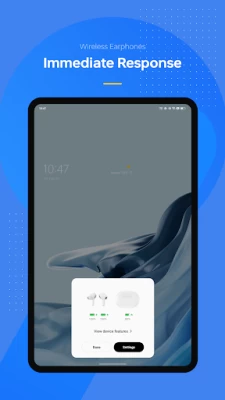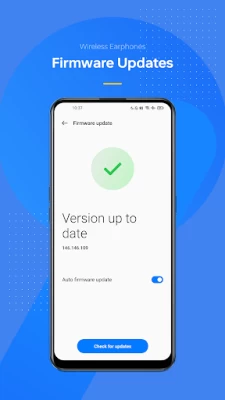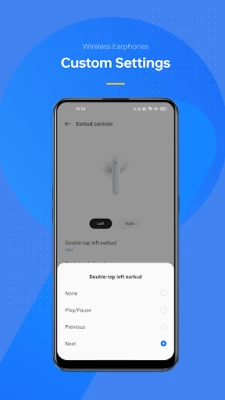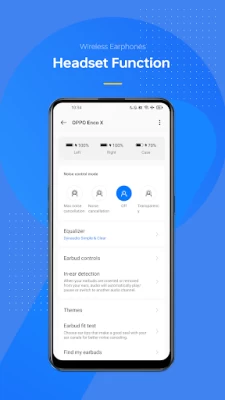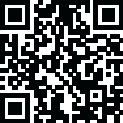

Wireless Earphones
June 24, 2024More About Wireless Earphones
Notes:
If there is no related function after downloading the app, please update the App version and try again.
Latest Version
14.6.4
June 24, 2024
ColorOS
Tools
Android
385,135,802
Free
com.oplus.melody
Report a Problem
User Reviews
Hikari Chan
1 year ago
The frequent disconnection issue has been increasing a lot lately. It disconnects on its own like every 3-5 minutes... Kindly Fix this issue ASAP!!
Animesh
1 year ago
I don't know what's wrong with this...after attending a call when im back with listening to music the volume goes all the way to the maximum. Dangerous i guess.
M.D. Umar Khan
1 year ago
My OnePlus Nord buds gets disconnected randomly, and this seems to happen alot during calls, and sometimes a earbud is unable to connect to the app. Please fix this issues.
Sikandar Javed
1 year ago
Why this app is not showing in my Redmi note 11 there is no option to open the app or even its not in the interface.
isabelle zielono
1 year ago
This app just doesn't show up on my phone. It says uninstall? But if I reinstall it, it still doesn't exist. What do I do to get it on my home screen??
Thalveer Phogat
1 year ago
This is a worst app in this app the open option is not showing after downloading and when I wand to uninstall it then only latest version is uninstall
Hridyansh Verma
1 year ago
THOUGH I never used this app because i have Boat Headphones, I suggest you to include Boat headphones, So Boat users could also use it. I hope so this Wish will be granted. Thank you.
Besmillah Ibrahimi
1 year ago
I don't know how to use this app. It doesn't have an icon in app list to open. Or it doesn't pop-up when pod box opened.
Little Firestar
1 year ago
It worked fine until the last update. Now my earphones won't work when plugged into my phone. I can't stand the BT kind. Is this a necessary app?
Emam Uddin “Raju”
1 year ago
Worst app I have ever seen it just does not show in my phone and when I got to Google playstore it just shows 'uninstall' and not to open. Even it is not only my problem, i saw in review and hundreds of people having this problem please fix this
Aman chauhan
1 year ago
In wireless earphones, your equalizer is getting changed, meaning your volume is increasing and the bus is decreasing.
Muhammad Khalaf Fathuddin Mohamad Rezal
1 year ago
I got problem, i cannot use the mic on my wireless earphone. Please fix this if possible. Already tested the mic with different phone. So it's not hardware issue.
li wen
1 year ago
Very confusing. The app is there, but I can't find it on my home screen, so I can't even use/open the app.
Mihir Kudale
1 year ago
Facing audio cutting issue on my OnePlus buds pro, I want my 10k back. Bycott OnePlus in India. 🤬Third class after sales service. Even service centre is not helping me in this matter, saying we can't replace neither repair your buds, since it's out of warranty. My product is only 1.4 yrs old. 😖😡
jai vislavath
1 year ago
Really worst experience after updating to the latest version.. Before the previous but updates my both buds were good in giving sound. Don't know why only a ear bud is having good sound and other one is not in balance with other🙏
Mohamed Abdel-gawad
1 year ago
It's very counter-productive upon attempting to disconnect a Bluetooth device, that I have to wait for the phone to do a FULL Bluetooth scan for ALL surrounding devices, BEFORE I am able to disconnect the device I am using !!
Uzair Nisar
1 year ago
The notification tray doesn't stay in the notification bar and in order to access the earbuds profile/settings, one had to go all the way to Bluetooth, then settings, then select the earbuds, then scroll down to see the profile each and every time.
Mikki Milner
1 year ago
Issues are growing not being fixed. Ever since the last few updates I battle to connect my earphones and then they don't always stay connected and I get the "could not connect, check for issues". Fix it.
Mayank Mourya
1 year ago
Why you guys added connection prompt? Everytime I connect my earphones a display pops up. It's very irritating while playing games or videos. Because it doesn't even go away if you touch outside the screen. Kindly remove it in next update.
Sean D
1 year ago
Don't need it, don't want it, pissed that I can't remove it. One more garbage bloatware app that no one would install on by choice. Very disappointed with OnePlus. Let me control MY device, or the next one will be another brand. If I can't do what I want without bloatware, I may as well buy a Samsung for the sake of compatibility and the incredible array of accessories.