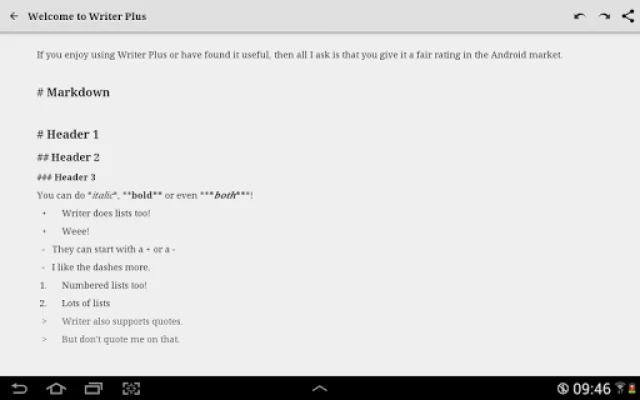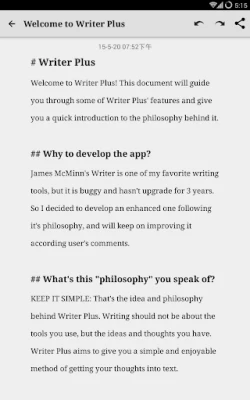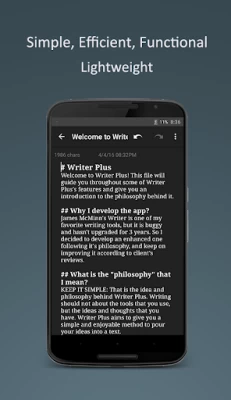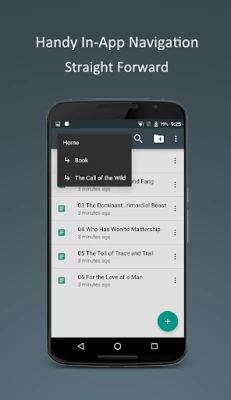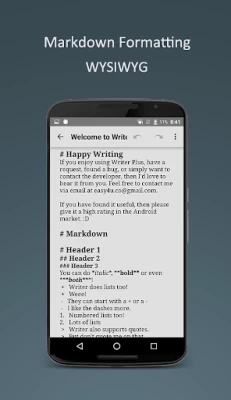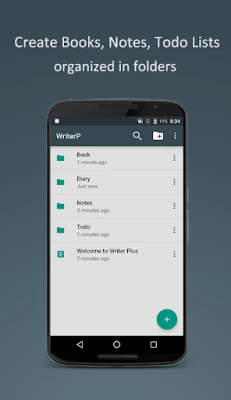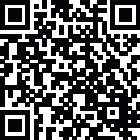

Writer Plus (Write On the Go)
July 29, 2024More About Writer Plus (Write On the Go)
Writer Plus' philosophy is Keep it Simple. Writer Plus tries to be as basic as possible, giving you somewhere to turn your thoughts into text, markdown support. Nothing more. Nothing less.
Try Writer Plus with features:
☆ Open, Edit, Save plain text file
☆ Folder support
☆ Keyboard shortcuts
☆ Markdown format
☆ Word and Character Count
☆ Undo & Redo
☆ Share
☆ Night Mode
☆ Android Material UI style
☆ Right to left support
☆ Robust and Stable, High performance
☆ Battery friendly, Limited system resource usage
☆ Absolutely FREE! Great support!
Writer Plus supports Bluetooth Keyboard and some edit shortcuts:
☆ ctrl + a : select all
☆ ctrl + c : copy
☆ ctrl + v : paste
☆ ctrl + x : cut
☆ ctrl + z : undo
☆ ctrl + y : redo
☆ ctrl + s : save
☆ ctrl + f : share
Supported Languages:
- English
- Chinese
- German
- Italian
- French
- Russian
- Spanish
- Portuguese
- Polish
NOTE: The old version (<=v1.48) of Writer Plus stores files in the /Writer/ of the external card (On most devices it means SD card, others means a partition of the main flash.). Due to our upgrade to new version of Android SDK, the files in the SD card will no longer be directly accessible. To ensure the safety of your data, we need to migrate these files to the application\'s own folder.
Migration demo: https://drive.google.com/file/d/1tz5-LwUtp9LhIlwl_VrwXzv90OGJVBjw/view
!!! Some Junk Clean apps may delete files in /Writer directory, please use it carefully!!!
Markdown is a lightweight markup language with plain text formatting syntax. Writer Plus supports:
- H1, H2, H3
- Italic & Bold
- List & Numbered List
- Quote
Regarding Markdown format, please refer to https://en.wikipedia.org/wiki/Markdown
Let us know if you have any suggestion
- Google Plus Community: https://plus.google.com/communities/112303838329340209656
- Facebook: https://www.facebook.com/writerplus
- Email: support@writer.plus
Latest Version
1.48
July 29, 2024
Easy4U Ltd.
IT Tools
Android
3,094,026
Free
co.easy4u.writer
Report a Problem
User Reviews
Catherine Martin
5 years ago
I used Writer for a year it was lovely. Just what I needed for capturing and fleshing out ideas. This version of the app prevents is unable to expand a highlighted selection. When I attempt to use the 💧 droplets to expand a selection the window with the cut, copy, paste... commands just vibrates and the selection remains as one highlighted word. It makes editing impossible.
Cheshire Waltz
2 years ago
So far so good, this is much better than writing maniac snippits of stories in my phone's memos! UPDATE: 05/12/23 Oh man. Idk what's going on but the app is WIPING SOME OF MY STORIES. It saved, for quite a while, then I came back and suddenly my story was missing about 600 words off the bottom in a few stories. That's completely unacceptable, and the timing was so odd, I went in and out of those files a few times and then with no warning stuff was missing. I'll be looking for a new app.
Angelia Abdullahi (Angmarken)
2 years ago
I have been using this app for a couple of years now. It was one of my favorite go-to writing apps because I used it every day. I loved the simplicity of the app and the ability to share after saving my work. I previously gave this App 5 star. Update: Something changed with this app over the past months. While attempting to edit your words, it will automatically scroll down to the bottom of the page. You constantly lose your editing position and have to scroll back up to that position.
A Google user
6 years ago
Since using this app back to 2016, I have seen a lot of improvement on this app. It's functional for any beginning novelist to keep up with there ideas with all the diagrams and confusing mess of categories and folders. Though there are some features it doesn't have, there are plenty of useful ones that hold you over until you return home to type.
Sam Aleksander
2 years ago
UPDATE: My app no longer saves. Usually, when you close out of the document, it automatically saves. No longer. It won't write new documents, and changes I've made to already existed files don't save. Reason for 1 star is to report this bug/failure. Need to write down some notes? Want them filed in specific folders? Want to add italics or bold? Need a word count? How about automatic save on exit? Don't like ads? Night- time mode? Look no further. It's all here. You're welcome.
Jay Dawn
2 years ago
Really good for file organization. Can't figure out how to back up my files from it though. I have been using it for years across many different phones, but I wouldn't imagine using it for a novel I plan to publish. All in all, perfect for the purpose of writing on your phone--at least for fanfiction, poetry, and wattpad-grade stories.
A Google user
5 years ago
Overall, I'm quite satisfied with this app - it's lightweight, has an undo button, saves automatically, allows you to search for the titles of your documents, allows you to create folders and subfolders, has dark theme. There are no ads & it works offline. I do wish it had a redo button, and especially *really* wish you could search within the text of your notes (a cmd/ctrl+F equivalent). Lastly, the option to batch export as .txt would be very helpful.
Analiese A
2 years ago
No ads, simple and straight to the point. Nothing behind any paywalls, easy to use. I did get a little pissed off one time because I learned that if you put certain symbols in the title of a folder nothing will save in it so I lost over an hour's worth of writing, but that's not too awful and there's no other problems. I'd recommend to anyone looking for a writing app for any reason. Great app, love it.
TheTomboyNerd
2 years ago
Wonderful and very easy to use! Perfect for a writer that wants to just get to writing and not fiddle around with a million options (like myself) It's extremely simple but it makes it feel very clean and very nice to use overall, and the features it does have are easy to use and understand as well (like how to use italics, bold etc.) A very good writing app and an absolute must-have for writers who prefer a simpler layout! ♡
Idont Giveinfo
2 years ago
Easy to use, functional, organized. But recently there have been some changes that are reducing the quality. First it likes to scroll you around meaning in a large document you can lose your place easily. Second when you change apps and change back it closes the file. Which can lead to data loss. This change happened in the update in September of 2023 and let me tell you devs that was the wrong direction. Having data loss in a word processing app is a fatal design flaw.
M Radan
2 years ago
I started using this when I was traveling and had limited/inconsistent data. It's been really handy. I'm forever looking for microjournal and writing apps that don't hog memory with features I don't need, and I think I've finally found a winner. Simple and distraction-free. Now I mostly use it as a quick scratchpad and a place to keep to-do lists. I like having the ability to create subfolders. Tip: save an icon of your internal storage folder next to this app for easy access.
Tiffany F.
2 years ago
No ads, free, simple. I love it for just letting thoughts flow when I don't feel like writing in a physical journal and love that you don't need an account to use it. I don't even care that there's no backup option or that it's really old and no longer updated, because it's perfect as is, and you can send important notes outside of the app to be saved elsewhere if needed. It's beautiful, simple, perfect.
Ricki Rowell
1 year ago
Good on the go writing app but A big annoyance that I am having. Is that whenever I go back to proof read and edit it, as soon as I start typing in the area I have previously written. It will auto scroll to the bottom of the document. This is very annoying when doing something more than 1 or 2 paragraphs. I have looked through the settings menu and there doesn't seem to be anyway for me to change it on my own.
A Google user
5 years ago
It is perfect for the simple text files I use daily like to do lists, random notes, info that doesn't qualify for email or Contact list material. It hasn't given me any problems yet. It saves to the SD card by default. It is easy and fast to save often for peace of mind. I like it. These days it's more difficult to find a keyboard with cursor movement arrows. It's very annoying to constantly attempt to touch the screen exactly where I need to make an edit. SwiftKey still has them.
LemmyJay
1 year ago
The option to share as HTML files no longer works and that one function was crucial to my workflow, because HTML exportation actually preserved the formatting within my documents. I now have to find another app that offers HTML exportation. I cannot use this app any longer, though I used to love it before it lost the functionality that I needed.
A.Dunbar Brown
1 year ago
For 7 years, I've depended on writers for many things, and it's never failed me. From list to poetry and all in between, I am very satisfied. For daily use you can't beat it. It assists in my writings, corrects my punctuation, and have the capabilities to change fonts, which makes writing so much simpler .
Zorryn
1 year ago
The app for the most part works great, I use it across devices for keeping notes and writing stories. But on my cellphone, it has a really annoying bug. It wants to stay where I last typed, and if I move the screen up and select somewhere else in the document it moves back to where it was before. The trigger for the changing of where it shifts to is rather nebulous too, it's not just whenever I write or it wouldn't be happening across writing in multiple places within the document.
J M
1 year ago
Best free app that is a plain notepad app, in my opinion. I tried several other apps that had been recommended by another website and this app post to the top. I use it to save snippets to my Google drive. Wish I could have something similar for Windows 10, but can't get the windows 11 not pad there and the other free alternatives don't come quite as close to matching the functionality that I want for a basic notepad. Notepad++ is too cluttered.
Jess
1 year ago
Really good app that saves your work automatically, but doesn't have a way to back it up. If I lose my phone, my work will never be recovered. Other that that, a really good app for writing that is also aesthetically pleasing. Edit: Years after I wrote that review in 2021, it happened, and I lost all my work on this app. I was devastated. Please add some kind of account feature.
Munay Sin
1 year ago
I like it, it don't have any ads, I feel it would be better if the data can be saved like through cloud or using an email, so I can access it on other devices. Otherwise it's a really good tool. Has character counter, folders, and it's really good all in all. I like that I can use dark mode, so I don't have to strain my eyes. It's a 5* for me regardless.