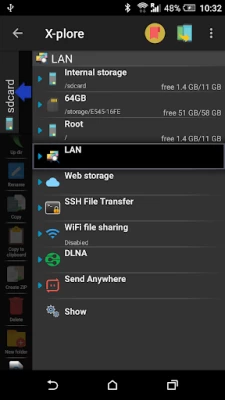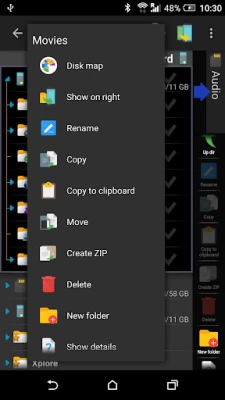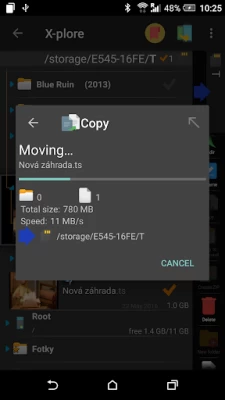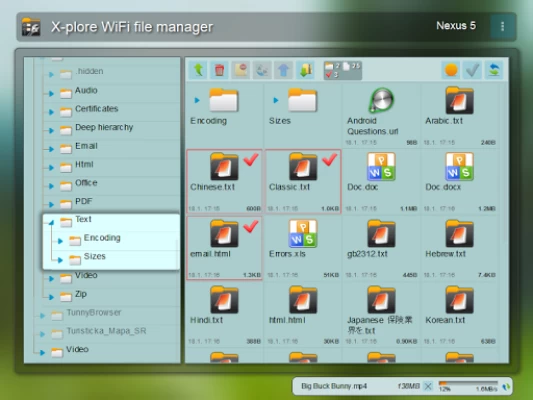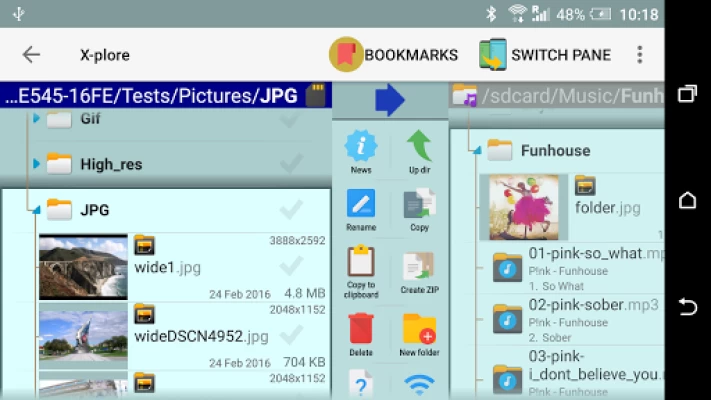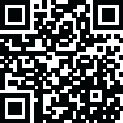

X-plore File Manager
June 12, 2024More About X-plore File Manager
● Dual-pane tree view
● Root, FTP, SMB1 / SMB2, Sqlite, Zip, Rar, 7zip, DLNA/UPnP explorer
● Disk Map - see which files consume most space on your disk - http://bit.ly/xp-disk-map
● Cloud storage access: Google Drive, OneDrive, Dropbox, Box, Webdav and others
● SSH File Transfer (SFTP) and SSH Shell - http://bit.ly/xp-sftp ***
● Music player ***
● App manager
● USB OTG
● PDF viewer
● WiFi file sharing *** - http://bit.ly/xp-wifi-share
● Manage files from a PC web browser *** - http://bit.ly/xp-wifi-web
● Favorite folders
● Built-in viewers for images, audio, text
● Video player with subtitles ***
● Batch rename
● Hex viewer
● Fast Image viewer with zoom and slide to previous/next images
● Thumbnails for images and video as well as for various file types (depending on associated application)
● Multi-selection - always available, yet not disturbing
● View APK files as ZIP
● Share - send files by Bluetooth, email, or whatever the device supports, from any location
● Configurable buttons and key shortcuts
● Seamless work with Zip (as if it was normal folder)
● Vault for encrypting sensitive files - http://bit.ly/xp-vault ***
*** marked features are paid - they require donation
X-plore allows you to see inside of your Android device. And also outside.
This is a dual-pane explorer, there are two folders shown at same time, and common operation such as copying files are done from one pane to another.
And X-plore shows folder hierarchy in a tree view for clear orientation and fast switching to other location.
You may explore internals of the device, and if you're power user and have your device rooted, you can make changes to system data - backup files, remove unwanted applications, etc.
If you're standard user, you may choose to hide internal memory from view and be sure not to mess with system.
You can comfortably see contents of mass memories on your device, or possibly attached USB memory stick.
Simple app manager allows to see, run, copy, share, uninstall and further explore installed applications.
WiFi file sharing
Access files on your Android device from other Android devices over WiFi.
Access from a PC web browser
Manage files on your Android device from your PC.
Access to FTP and FTPS (secure FTP) servers is supported.
Multiple servers may be configured.
X-plore can display shared folders on other computers in LAN.
X-plore can access various web storage "Cloud" servers, and access their files.
You need to have account in supported web service, then you can access your files stored online through X-plore.
Supported is also SSH File Transfer (SFTP) and Terminal shell emulator.
X-plore contains music player that can play music tracks from any available location.
With Vault function, you can encrypt sensitive files, even by your fingerprint.
Main operations are related to managing files and folders - viewing, copying, moving, deleting, compressing to Zip, extracting, renaming, sharing, and more.
SQLite database viewer
X-plore can show SQLite database files (those with .db extension) as expandable list of tables, each table containing list of rows and columns with database entries.
Main interaction is done by touch screen, clicking on folders or files to open files, or long-click to open context menu which contains options which can be done on particular clicked item, or multiple selected items.
Multi-selection allows to do operation on more files at once.
Opening file may mean to use one of built-in viewer for most popular file types: images, audio, video and text.
Or you may configure X-plore to use system application for opening files, in which case system-predefined application that can open particular file is launched.
Archives (currently supported are Zip, Rar and 7zip) are displayed as other folders.
Latest Version
4.38.12
June 12, 2024
Lonely Cat Games
Tools
Android
30,800,517
Free
com.lonelycatgames.Xplore
Report a Problem
User Reviews
Mo BETTA
4 years ago
I don't switch file managers often, but this one is the best by far in the past 10 years, making it my 3rd (and hopefully final switch). Been using File Manager HD (no longer on play store) for the past 5+ years. Only problem I've had is the purchase/donation NOT being able to restore, even after trying steps listed on help page (donation/beer icon did disappear for 2 seconds, but then returned). App is so well developed that I just donated again. I hope developer fixes this soon. I'll help too
Fighter Builder
2 years ago
Out of every file manager I've used, this one is easily my favorite. It has so many helpful features and its unique dual-pane design makes it the perfect choice for network file transfers. It's lightweight and remains stable in situations where other file managers I've tried tended to act strangely (usually during FTP sessions). I also appreciate how many useful functions are available on the sidebar without having to open any separate menus.
Ryan Zheng
4 years ago
3/14/21 update. The ssh connection keeps disconnecting, very annoying, it should be able to auto-connect. OriginalFinally something I have been looking for. 3 beers is so worth it. A few things: Can you add more player control? The internal player control is very basic, would be great if you add scrolling (using left or right swipe), speed control (for both video and music/audio), memorizing last play speed, etc. Still learning the whole app, will comment more. Keep up with the great work Thanks
Harold Scheffler
2 years ago
7 I use this on my Samsung Galaxy Note 10.1 pad and Galaxy s10+ phone and it is the absolute best "Explorer"-type tool that I have found... and I've looked at most, if not all, of them. Easy to use, quick to find files and can see both source and destination. Love it. I now use it on my Samsung Galaxy Fold phone and still love it. This does everything an app like this should and more. The only thing that I don't like is that it does a double screen view, which I don't like and can't turn off.
A Google user
7 years ago
There's not much to say other than it's -- hands down -- the BEST file exploring application for your phone. If you pay for the premium features, it gets even better. Instant cloud storage access, SSH file transfer and terminal access, FTP access, LAN access, HTTP WiFi file sharing to access your phone's files from your computer remotely without a USB cord, id3 tag editing, and (lest you forget what this app is for) you can look at and move your files around. It's non-invasive, intuitive, professional... It's the best I've used for ANY operating system. There's really no point in looking further. X-plore is so far above the rest there's simply no comparison. Grab it (better yet, throw them a few bills of your country's currency!) and you won't be disappointed! ~Julia Voets *** ¡Rooted phones will have the best results! ***
J. Jones
2 years ago
UPDATE: has issues in Android 13? Freezes at launch even after clearing cache & resetting permissions... had to uninstall/reinstall completely to fix! There are a few UI quirks, but they're not terrible and they're easy to get used to, and the program is generally very easy to use. While I had trouble adding LAN shares (SMB) over my home VPN, once I'd added them at home, they worked perfectly! This is in contrast to many SMB-capable apps that insist you have WiFi on to even access shares.
Dan Yavuzkurt
2 years ago
Good file explorer app. But it crashes hard if it tries to open a corrupted PDF. It struggles and moves very slowly trying to copy or move multiple files, just sits there "collecting files". Shouldn't be that hard to copy 60 files of 400k each!Dual pane design makes it easy to navigate to exactly where you want the files to go. Also has built in viewers for files like video, pdf, text. And the color scheme is easy on the eyes.
Archer
2 years ago
Edit: April 29, 2023: I've been using this app for years, but recently, it's been quite buggy. I'm having issues where it stops working, and i can't access my files, and even doing a force stop on the app doesn't help. The only way to fix it would be to reset Old review: Very versatile. I like how there's two windows which makes copying and moving files easy. It's slick and works really well. It comes with WiFi transfer mode (iap for access to certain folders though) and an FTP viewer. Awesome!
Lloyd The Great
1 year ago
Been using this app 4 years now and it has operated flawlessly and I've used at least 85% of its functionality. Very small learning curve. Split pain functionality can be confusing at first if you're not use to it. But now? I don't know how I got by without it. These guys have literally thought of everything concerning file maintenance. I've tried many file managers and this one is by far the best I've seen. Plus they do a great job at keeping up with fixes and addressing people's issues.
Shawn Nason
1 year ago
Very good file manager. It takes a lot of getting used to, but once one does, it's excellent and very useful. Edit: A change seems to have been made to the app that won't let me access anything marked "Android" on removable storage. This is disappointing as I have a bunch of files that I need to access in that location. Lose 2 stars.
Kimi San
1 year ago
It has become impossible for X-plore to access files on my device. I'm not sure if this is Android's fault or Motorola's. I can see the folder names, see the number of files each folder contains, but cannot see the file names or access the files. I followed the steps outlined in X-plore's help files, but nothing has worked. X-plore has been my favorite for years. I'm sad that I can no longer use it at all.
Jeff Forbes
1 year ago
Very powerful app. The GUI Is busy on a phone's tiny screen because of all the features squeezed in. On a bigger screen (tablet, Chromebook, Samsung DeX, etc.) however, it's amazing. Looks like LCG makes older versions available for download. What I've wished for is the ability to revert to an older version if an update is buggy or isn't fully compatible with your current OS version. Thoughtful. Search results not only show file path but also let me copy to use in another app.
Gregory Dearth
1 year ago
I used to love it. But now I have ads again despite paying to not have them a while back. I've been using this for years now. Sad to see it fall. Whole screen ads too? I just had three in the last thirty seconds of trying to move a few photos. A one star is generous. For moving tons of files between different clouds and local drives, there isn't anything better. But they made a good thing bad by suddenly making everyone seem ads, even if they paid not to see them.
Jecilop JP
1 year ago
Loved it for 11 years. Developer pushed ads in an update despite me paying for NO ADS. Ads are essentially porn. I've contacted the Dev about this but never received a reply. There is no option to turn them off other than paying more. Last "donated" given some awesome upgrades to the app in 2016. Supposed to be forever. The more I use it, the better it gets. I don't understand how these abilities are not standard in Android or even cloud storage apps. It has become the only such app I use.
Kayla Molina
1 year ago
it was very easy to store things on my phone without it taking basically all of my phone storage. my only complaint is having to get used to this app and its programming, the way things were set up in the app made me have a panic attack at some points, especially when i need to get it done quick. but after like a week of opening, copying a file, i got used to it and didnt have that much trouble anymore, i mean sometimes but not all the time. overall i give it 4 stars!!
Prvate Private
1 year ago
Very good file manager. Problems come from the extreme slowness (many minutes of waiting) of directory listings. Ideally, it would be optimized to not be absolutely stupid in function loops. For example, if you have a directory with visible thumbnails, LIMIT THUMBNAIL CREATION to slightly more than visible file listings (26 rows, ergo 30 thumbnails generated), not the entirety of a 10K+ directory. I figure that's the most obvious dumbness factor and wipe thumbnail caches when unneeded.
Michael Travis
1 year ago
Minus ads is a five star app. You can be better, the quality of your work shows this. App dev has realized they have enough positive reviews to spam with loooooooong ads. Like 1 min long, can't do anything except close the app ads. I don't mind a 10 second ad 1 time after opening the app, like the app used to be. But an ad to scroll a file list? An ad after closing each file you open, with the built in OR 3rd party apps? I can support through ads, with your user base, this is too far.
Ramiro Rodriguez
1 year ago
This is the first app I install on every Android phone I control. It has a lot of features regarding other apps and it's highly configurable so can work th way that's best for you. Once in a while you'll see ads. Not too many but I always upgrade to eliminate the intrusions. I've even purchased on more than one device when I've forgotten the pword.
Cylon Wright
1 year ago
A unique set of hard-to-find features, which includes local folder syncing. This is one of the best file managers I've ever used. It gets overlooked because it's different. Most people expect a file manager to be an ES File Explorer clone, but the layout on this one is as good if not better. It just takes a little getting used to. Well worth a little extra effort, though.
EG WAN
1 year ago
I love this app. Seriously, it is the best designed app I have ever seen. EVER. However, it has started to malfunction when I ask for "show details" on Google cloud drives: if I use this button, the number of files it finds is WRONG. If I use the button 3 times in a row, I get 3 different results! It seems to time out before it has finished counting all the files.