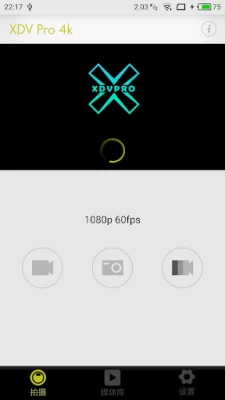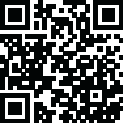

XDV PRO
August 04, 2024More About XDV PRO
1. Watch your HD footage live as it records
2. Control your camera's recording options
3. Change the camera's photo and video capture options
4. Browse, download, and manage your photos and videos
5. Post directly to social media The XDV PRO app can be used with Sharper Image's Wi-Fi-enabled action camera.
Latest Version
1.0.67
August 04, 2024
wisdomplus
Media
Android
273,708
Free
com.xforce.v5.xdvpro
Report a Problem
User Reviews
Laura Mae Williams
3 years ago
The camera is great. The app sucks. I have followed the directions and it does not let me download my photos to my computer from the camera. Nor can I use my phone to as a remote to take photos.
Renee Hawkins
3 years ago
Junk! Will NOT connect to my 4k camera. The app was not findable by scanning the QR code so I had to find it in Google play. Then when trying to connect yre spo through wifi all I get is a wifi connection timeout. Doesn't work!!
Doug Jansen
11 months ago
As others have said, this does not work. If won't connect. I've tried all of the other reviewers "fixes" to get it to work, but it just won't connect. I'm on a Samsung Galaxy S23 Ultra.
jacques joubert
1 year ago
App is not working will not connect to wifi camera and if it does some how it just shuts down for no reason. Sometimes the app will kick you out for no reason.
Gordon Osborne
1 year ago
It's connecting to the wrong wifi and did not give me an option to switch the WiFi connection. I have been in Google for and hour trying to figure this out and getting frustrated
Paul Manili
4 years ago
This app just boggles my mind. I have the keep clearing the storage for the app so it starts over in order to get back to the wifi select screen. Even then I can't always get the app to see the camera. This app is junk.
Sapta Raj Bajracharya
3 years ago
Once we connect our action camera it helps to capture and control the action camera from our smart phone. Connecting both devices would be using ssid of action camera. Interface is simple and ces handy to all new users to action camera. Entire thing of camera being controlled by your phone makes the using experience good. Capture, download multimedia contents from camera and hands on entire settings make the user feel relaxed. I like this app.
J S
3 years ago
THIS WORKED FOR ME☆. Thanks for the helpful reviews. I wouldn't have worked it out without them. For wifi, Download and install app, allow required permissions(as per your choice) then close for now. Turn off mobile data and wifi on phone for now. Turn on wifi on cam. Go to wifi icon on phone, push+hold to list all devices available. Select the cam ID/name, and Connect. Now open the app. Cam name/ID should show on app, press 'shoot' to connect and use. Turn mobile data back on after if needed.
A Google user
5 years ago
Not too bad, but the simple fact that your can NOT save the video files or photo files to your phone is a right pain in the back side! So its gotta be the long ass way of taking out the SD card and down loading it from there.
PaulE Sawyer
4 years ago
Was able to connect by connecting to the camera wifi using phone settings first (after turning the wifi on in the camera), then opening this app to connect. I cannot find a way to operate the camera's zoom. I like that the camera's settings can be updated using this app.
Mr Universe (J)
2 years ago
I am using this app from Long time, but last update makes this app unstable, like after transferring video when we minimize the app and open after 30sec it closes automatically and says APP IS OCCURRING PROBLEM & why do you need our location all time, please fix this all issues. We have right of privacy.
Kam Hoe Chaw (Super Good)
1 year ago
I have got the 4k 60FPS camera. The camera cannot charge the battery. And need to charge the battery externally. While the app connection via WiFi directly to phone. Will be great if it can allow connection indirectly through the network.
Deborah
2 years ago
Horrible! Don't waste your money! I can't retrieve my photos without connecting to the camera's wifi and it wants access to everything on my phone. It provides a separate address. I'll never be able to use the camera since there's no laptop app and I'm not about to give access to my networks and everything else.
Serge Dudnic
3 years ago
the application is chinese: no explanation, no desing, no translation, no quality, starts working only when you start do reasearches on google, deconnect your mobile data, and do crazy things you would never do in your live, when the application does work, you are deconnected from internet, there is no way to share the connection with your PC... is crazy hard to guess what and how it works, I make it work, but is no unfriendly and supid that I will put 1 star, or even zero if I could
Ruel
2 years ago
this is not an intuitive app to connect to your phone. BUT WHEN CONNECTED, this is a straightforward intuitive app to use. THIS IS MY HOW-TO: (1) put your phone in airplane mode to disable wifi & data; (2) on camera, press Menu, Mode, down down, OK; (3) turn on phone wifi & connect to 4K_WIFI; (4) turn on this app & make sure says 4K_WIFI; (5) press SHOOT & you should be in; (6) to turn off cam wifi: shut the cam screen door, then take phone out of airplane mode & go back to regular wifi. ENJOY!
Carter “Mlgmeme” Nafziger
11 months ago
This app is not bad for the UI and the performance, there is barely any ads at all which is a huge bonus, the only thing I have an issue with is when I playback my videos I record, it is 60fps when I play directly on the sd card, but on the app it is a constant 30fps.
A Google user
5 years ago
IT DOES WORK !!! READ THIS !!! At first I was going to give 1 star but then I saw a video on YouTube (called "XDV not working") and I realised where I was going wrong. Turn off your mobile data, turn action camera on and then find it in your phone's wifi connections and then connect. The app provides a full interface for control and playback. Great for me as I can mount the camera and then adjust and know it is recording.
A Google user
5 years ago
This app *does* work very well. In order to get it to connect to the camera, connect your phone wifi to the camera *before* starting the app. Works perfectly after that. It is a great way to control the camera, giving access to all of the functions that you can get in menus on the camera, but with a better user interface. I'm planning to use the app for recording slow-mo of archery - using the app I discovered how the slow-mo video worked, and you can review the footage immediately after recording without any messing around with buttons on the camera.
Gary Bisaga
3 years ago
App works fine. If you actually read the paper instruction booklet, it tells you how to use it. The only thing that's not clear is that you touch "SHOOT" to connect to the phone's WiFi. Then you can download pictures (it's slow), etc. Probably better to use the USB cable, honestly. I will say the App is not very intuitive, but it works.
Emerson Lopez
1 year ago
So the app is a bit buggy and not formatted the best. While trying to download photos, it told me it had a bug and then proceeded to kick me out of the app several times. Also, the "shoot" option can be confusing. The option to download photos should not be with that option. It should be a different button to push. But it did get the job done, but fixing the bugs and formatting the app would improve it by a lot.