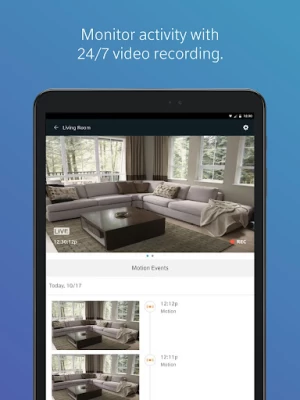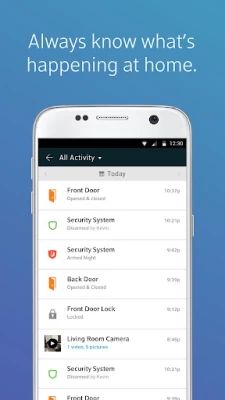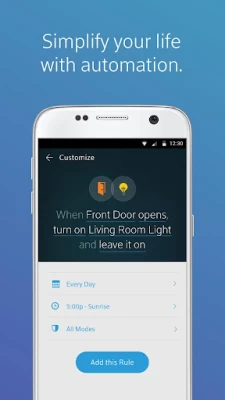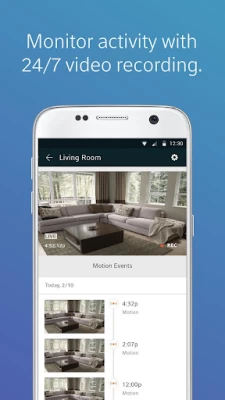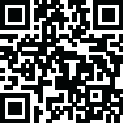

XFINITY Home
July 04, 2024More About XFINITY Home
- Remote arm and disarm
- Real-time text and email alerts when alarms are triggered and motion is detected*
- Remote video monitoring*
- Lighting and thermostat control*
WORKS WITH XFINITY COMPATIBLE DEVICES*
- Thermostats: Ecobee, Carrier Cor, Zen
- Lighting: Philips Hue Lights, Lutron Caséta Wireless Light Switches and Dimmers, Sengled Element Touch Bulb, GE (Jasco) Wireless Light Switches and Dimmers, LIFX Lights
- Locks: August Smart Locks, Kwikset SmartCode Door Locks
REQUIREMENTS
- Wi-Fi or 4G cellular internet connection
- Xfinity Home service
- Xfinity ID or Comcast.net email address and password (Need your Xfinity ID? Go to https://www.xfinity.com/support/internet/create-xfinity-username)
*Purchase of additional hardware may be required.
Disclaimer: Not available in all areas. Restrictions apply. Service and equipment sold separately. Services and features vary based on service package.
Learn more about ‘Cal. Civ. Code §1798.135: Do Not Sell My Info’ options at www.xfinity.com/privacy/manage-preference
Latest Version
12.20.2
July 04, 2024
Comcast Cable Communications
Travel & Local
Android
3,652,303
Free
com.comcast
Report a Problem
User Reviews
A Google user
5 years ago
Since a recent update, this app doesn't work while I'm using my xfinity wifi. If I try to open the app using wifi, it takes me to the sign in page every time, and then opens a browser page that never loads. When I turn my wifi off and use my phone data, the app works fine. And my wifi works perfectly well with every other app, including watching 1080p content on YouTube. It just seems to be this app. I love the customizations that this app allows, but not being able to use it on Wi-Fi is huge.
A Google user
5 years ago
The new update to this app is now glitching it out. It will not let me log in. It opens 13 windows to ask me to sign in, then when i try to login to one of them it just goes in and out. Tried uninstalling and reinstalling, did not work! This app so sucks! Constant problems. Wish I could get one of those push button key clickers. Makes me want to change my provider. Update: 1/2/20 It's been 6 months and I'm still having the same problem. It will work for a while, then go back to glitching. 😡💩
A Google user
6 years ago
all of a sudden I can't connect to my system from my phone. it keeps saying it has trouble logging me in. I've already uninstalled and reinstalled the app, I'm on a Samsung Note 9. I cant even connect from my iPad. I was enjoying the app until the sudden "we're having some trouble logging you in" I can still arm and disarm from the touchscreen and the keypad, but I have lost the convenience of arming from my phone and iPad. please fix this!!!! this is too important to have issues with!!
A Google user
6 years ago
The app is never in sync with the actual status of my alarm. If it DOES get past the three-dot loading screen, it doesn't show the actual armed status. I always have to force close and re-open the app to be able see the correct status. Most of the time when the arming or disarming status is in progress after entering pin/scanning fingerprint, it returns to the home overview without actually showing its arming/disarming unless you try to re-arm/disarm. This app didn't always suck, used to work.
A Google user
6 years ago
This app is absolute garbage. It keeps shutting down before it even opens fully and customer sevice from Comcast/Xfinity is absolutely useless, just to make things even more frustrating. I cannot even begin to tell you how many times and hours I've had to spend getting the morons at Comcast to fix their problems. I gave up on them as an internet provider but unfortunately needed the Home security to moniter my elderly father, which has proven to be nothing but a waste of time and energy.
A Google user
6 years ago
We are going to cancel our security service with Comcast just because of how God awful this app is. There are CONSTANTLY issues with it not being able to connect, it takes forever to connect with the house when it does work, and worse of all, in the middle of the night when my husband needs to disconnect with the app because I'm sleeping, the app NEVER works. I have been woken up at 3 am multiple times because he had no choice but to set it off because it wouldnt connect. You've lost a customer.
HANSHAKER STREED
3 years ago
Xfinity is great with one exception, which is connecting to speak to an actual human and not a robot computer. I had to resort to going through mobile services for new service just to get a live person. 🤯 It is hard to get to technical advisors or anyone on the phone. Which I find very frustrating, 😤 along with many others who have reviewed X services. 🤨💯
Keith D
4 years ago
I've had Xfinity home for 7 years and have been using this app the entire time. Never any problems with the system or this app. Has always worked flawlessly. I love the feature that allows you to check your cameras away from home using your phone so I can check on my pets or just see the status of the house. The only draw back is the choice of devices that will work with the home automation functions. They are either limited or do not have the manufacturer of the devices I have.
A Google user
5 years ago
I have a Samsung Note 9 and cannot get the app to work. After signing in, defaults to the home page to add a device. I have uninstalled, cleared cache, and rebooted to only encounter the same issue. The technician set our phones up and we had no issues since the first update. It is very irritating and frustrating not to be able to enjoy the intended use of this app. Not to mention what is going on at my house when we are away. I hope there is a patch in the works for Samsung Note users.
George H Pacheco Jr
4 years ago
I've been having so much trouble the Home Security App. I've called their customer technical support dept. to include their advanced level, to have them only hang up on me, and not get the app up & running to this date. Seriously looking into switching over to ADT, I hear that their system and customer service is much better. My family's safety and security is very important to me, so I need to go to a service that is there for you when there are problems with their equipment & apps.
Michael Piepmeier
3 years ago
The app is incredibly frustrating. It takes several minutes to connect to my home system despite having decent internet bandwidth based on a Google speed test. The control of the thermostat system is ridiculous. The app will tell me the AC is on and set for 68 in the middle of winter when the heat is on. It seems like there is a complete lack of quality assurance at Xfinity.
A Google user
5 years ago
I use this app daily but I recently switched from Apple to Samsung and the time it takes to open and/or refresh on the Android system is a little annoying. Other than that, it's a great app. Updated 1/24/2020 - Android app is so frustrating!!! It still takes a long time to refresh which is why I've changed it from a 4-star rating to a 2-star rating. I uninstalled it from my Android phone and will just use the one installed on my iPad. Xfinity, please work on this.
A Google user
6 years ago
Totally disappointed. I have paid for Xfinity Home for about 3 years. I have 3 cameras (1 on 24/7 recording). I have lots of sensors and motion sensors. The biggest problem is this damn app. It sucks and takes forever to load. On various occasions the video does not load although I have a great data connection. Customer service sucks as well. I don't feel safe with this app and Xfinity Home. It's not dependable at all. Also when you link stuff like garage door or thermostats it sucks.
A Google user
6 years ago
After 3 years of using it I can finally say that the last update was worth it! now the app opens up and connects a lot quicker and loads everything a lot faster, 3 years too late but it's finally here, thank you. next one on the list is to not sign out users every time the app updates. I hate updating the app just for that reason, and I have tried different phones, makes no difference.
Mani C
5 years ago
Having trouble with the camera, video keep refreshing and goes blank. I have to keep uninstall the app and reinstall. please fix. has been 2 days I've lost connections. Not satisfy! Been on the phone with the customer service rep who can't even help, so annoying wasting my value time over an Hour. Xfinity is robbing the consumer, why pay for something that dont even work. Thermostat cooling or heat feature don't work either in the Home security app, I can't turn On or Off!
A Google user
6 years ago
The app is ok. Extremely slow to open and has some glitches every now and then but generally it works. I've had this system for two years now and I find it overall to be somewhat unreliable. I've had two false alarms in four months, both times set off by the same door sensor. The first time I wasn't home. The police came out only to find the house completely locked and secured, including the door that tripped the alarm. After calling tech support, I was told that the battery in that door sensor was low. But of course there is no way for me to know the battery is low because when I look at the system stats on my end, all battery levels are shown as 'good'. This was one expensive way to get a 'low battery' notification. I replaced the battery but four month later it happens again, except this time I'm at home alone, thinking I'm about to die. The police came out again armed to the teeth and they find nothing - the door is locked and secured. Finally Comcast sent a rep to replace that sensor. On another occasion I had a power outage and was trapped at home waiting on hold to get help with disarming the system so I could leave the house. Somehow it is impossible to arm/disarm the system during a power outage. If you start a system test and then exit the test mode without going through all the devices, the system appears to operate as normal but it actually never exits the test mode. So if an alarm is triggered, the central station won't be notified. Low battery notification for the keypad comes a day before the battery dies. What's the point of an alert if you don't get it early enough to do something about it? Good luck getting someone on the phone when you call customer service. Hold times are insane and will drive you up the wall. But we already know that Xfinity customer service is awful. I could go on... I will probably be trying another option when my contact runs out.
A Google user
5 years ago
Hasnt worked well since I got it. That was 4/23/18 I have had service for the same ongoing issue twice since then. Most recently, they changed out all the equipment and it hast been a month and the system once again lost communication with my app. I do not have access to my security system again. To really top it off, when I try to access system, comcast/xfiew customernity directs me to a page where it simply discusses the program. Geared to new customer. Will NOT acknowledge my account! Again!!
C. Paul Courtney
1 year ago
Reduced to 1 star for loss of functionality. We are forced to abandon this app for the overall Xfinity app. However there is no way to arm or disarm the alarm system with the Xfinity app. Which means if I need to let someone in my home when I'm not there, I would have to give them my security code. THAT'S A MAJOR STEP BACKWARDS. If I could, I would rate this zero stars for that reason.
Terry Lewis
1 year ago
I added a 2nd Xfinity account on 6/8/24, now I'm no longer able to use the Xfinity Home app to monitor my camera or remotely arm/disarm the system, or setup preferences. It directs me to the Xfinity app. Unfortunately, the app only allows me to view the camera. I can't disarm the system to allow anyone access to my condo unless I share my pass code. Also, I've had to return home to set the alarm twice! I will be looking for a better home security, internet, and cable TV provider today!!
Larry Riggins
1 year ago
Update...... I'm liking the app, can't give a 5 yet as the settings for the thermostat program for temp change does not work. Props where props are due. Liking the new update so far. Give it a minute to see if the performance is constant....if so I will return with a 5. Update.....still a 4.....camera response is not to par...sometimes app responds slow As of late, I am getting better response, faster, but.... It's not fluid yet.... Close but not there yet.... Purpose though for hearing me