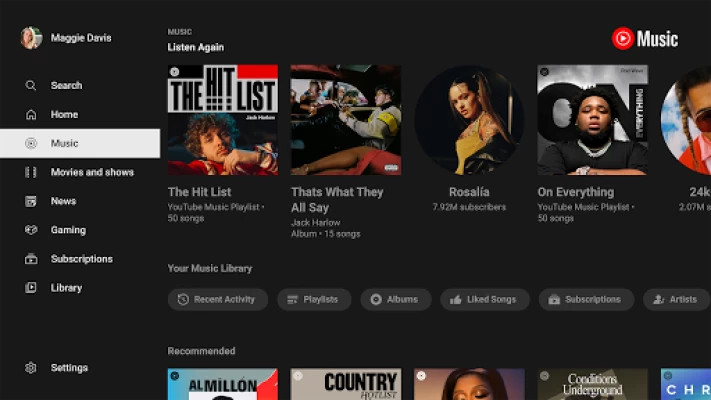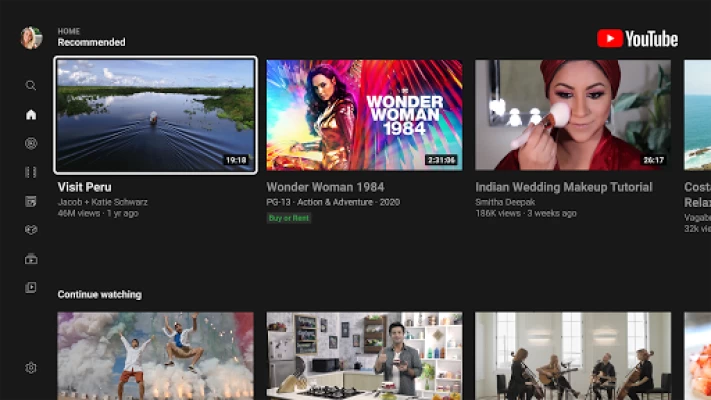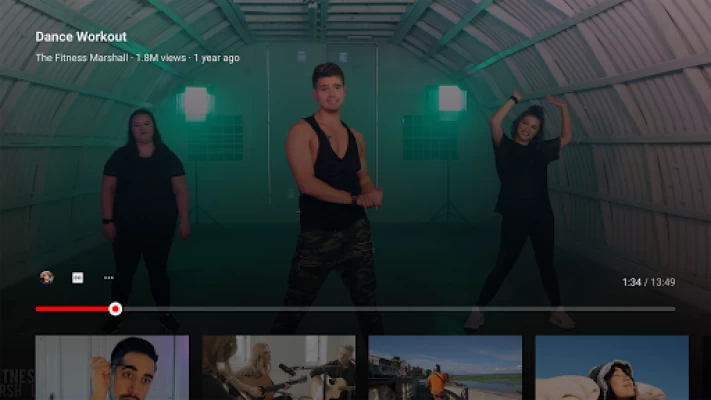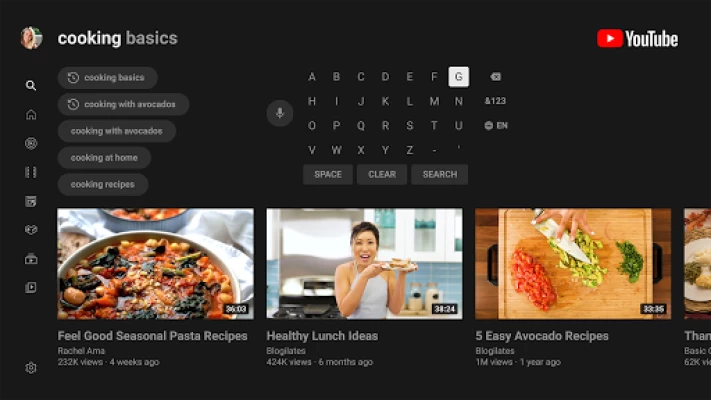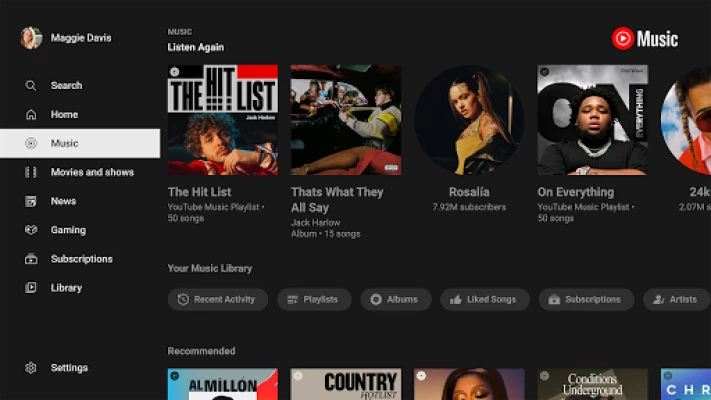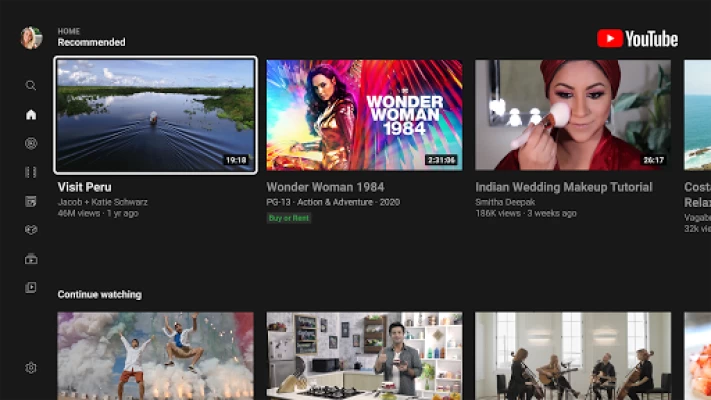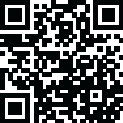
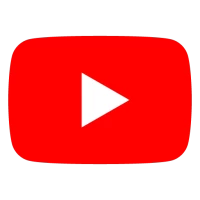
YouTube for Android TV
May 29, 2024More About YouTube for Android TV
Latest Version
4.40.303
May 29, 2024
Google LLC
Entertainment
Android
319,647,121
Free
com.google.android.youtube.tv
Report a Problem
User Reviews
Pawel N
3 years ago
Most useful tool - controlling playback speed, was removed. Also UI update completely unnecessary. That's downgrading whole experience.
de VK5ZSH
3 years ago
this app sucks on an Android TV, besides all the damn ads every 5min or so, if you pause what you viewing and you not back in time you find what your viewing has continued playing which is very damn annoying.
WonderGamer
3 years ago
This app has been pretty well destroyed by intrusive ads that keep interrupting what you are attempting to watch... As of 10/15/2022, I have removed all YouTube content from my Home & Discover tabs to help prevent recommendations that would coax me into using YouTube on my Shield TV devices. I'll stick to limiting my limited use of YouTube on my PC, through the Steam Link app if I want to watch YouTube on my Shields...
Xavier Williams
4 years ago
Please update The Android TV version of YouTube for video playback feature. It haven't update since May 2021 that was 3 months ago. Again please bring that feature to Android TV OS devices. I don't like it not updating daily like other apps.
Mezarc Buslon
3 years ago
The new update is problematic. First off, the menu on the left has vanished. Plus, I can't log on to it so I can't use YouTube Premium on it. I dislike ads! YouTube, please fix this.
Dicky Mardjuki
3 years ago
Most of the time it works good, but the feature "Link with Wi-Fi" is not good. Anybody in my network could connect to the TV and there is no way to stop it from happening. There should be a way to stop this function!
Doug Dunfee
3 years ago
1.8 stars average as of this writing... woof... Came here to just poste about the frustration in simply going back to previous video (Shield). The politics over this UI must be insane. Needs better leadership? Separate the basics from the fancy and stop screwing up the basics...
Imtiaz Ali
3 years ago
After the April 12 outage, YouTube Android TV app is missing 5.1 audio support, specifically on Google TV devices. All other Android TV & Smart TV devices seems to have gotten the feature back on their respective YouTube app. Submitting feedback doesn't seem to do anything.
Ilya Naydov (Eliot the Cougar)
3 years ago
After one of the recent updates the app no longer accepts videos from YouTube in Chrome - it gets stuck on the YouTube Splash screen on the TV… The whole browser screen sharing works, only YouTube videos are broken… Tried other browsers, tried resetting the app…
Abhinav Sagar
3 years ago
Used to work great but it's been few weeks now I'm facing an issue where youtube videos are buffered but won't play. All other apps are running just fine but youtube video player just won't play any video. Yet in history it would show video is watched. I've reported the issue but they have won't fixed it yet.
Kyran Ginns
3 years ago
I don’t mind youtube on android tv it works really well but please fix the ad problem every time a ad comes on and the ad finishes it skips it to the next video witch means. I have to go back to the homes screen the go to my history the click on the video that I was watching before. Please fix this issue now!!!!!!!!!!
Stefan MacPherson
3 years ago
irritating behaviour on exit. This is an app running on a TV, not in a web broswer on a desktop pc. When I reach the end of my tolerance for the barrage of adverts and decide to switch to some other source on my TV I DO NOT WANT THIS APP STARTING A BLOODY MINI PLAYER on my TV Home Screen THAT WONT SHUT UP. When I exit this app, I expect and require that it terminates. Immediately. This app is becoming like Windows 8 - User Hostile. A Play Store 2 Star rated app. Read the room, Google.
s magic
3 years ago
Please return the text title of the video and the description to the upper left corner of the entire length of the screen in playback mode. Since this information is now at the bottom and formatted in a short block, I do not see the full description and date of uploading the video... This is very annoying. It used to be great, it is not clear why you did it.
Ellie Booth
3 years ago
Using YouTube app on Sony Bravia TV for years without complaint. Suddenly the app disappeared and I’m told that our TV is not able to have app on it. Absolutely gutted as I use the TV for enlarging things that I find hard to see on my iPad and phone. Such a shame and with no notice either. Unfortunately unable to buy a new TV just for YouTube!
Jerome Legaspi
4 years ago
Keep getting "Can't Connect Right Now" when I'm using your App on my TV. I have to troubleshoot 2-3x a week and even do a factory reset of my TV for the YouTube app to work. It's getting really frustrating. Hope you'll fix this App asap. P.S. Not having any issues with other streaming Apps like Vimeo, Netflix, etc. Only with this YouTube app.
Hot Action Kop
3 years ago
Firstly this is the first time reviewing here. We've been happily using YouTube for Android TV for more than 3 years on 2 separate Nvidia Shield boxes. We spent so much time using this app that based on our enjoyment we signed up for YouTube Premium. Everything has been perfect until the past week or so, I don't know if there's been a silent update but it's become almost unusable now and all the fun we were getting from it is slipping away. Every time you select a video now it takes up to 15 seconds to watch said video. Previously it was instantaneous. It's the same on both boxes, it's not the internet connection either and the APP works as normal on all our handheld devices. I truly hope that YouTube can please fix this asap as this is by far our favourite app and our go to entertainment. I've left 4 stars, it would have been 5 but this bug/problem has taken away number 5.
Low Ian
3 years ago
Very buggy and new updates only introduces more issues. Firstly, the auto settings always chooses a lower resolution. Have to constantly set to the highest resolution manually. (No issues running 4K/HDR on Netflix and Disney+) Secondly, it always recommends unwanted channels. The "do not recommended" channel option does not work. They still pop up again. Thirdly, is a major bug when trying to spam advertisement. Sometimes it tries to play an advertisement but there is only a blank screen. When trying to return to main menu or home, it hangs the TV with a fuzzy screen. Only remedy is to power off the TV. Not worth subscribing.
Atillite (Atillite)
3 years ago
The most recurrent issue with this application is that certain channels will not play at all (seemingly from being high fidelity uploads) unless the video ages out to about two weeks old. This has been an issue for well over a year by now. On top of that, regardless of the Android TV device, this application always is flagged as being no longer supported, which seems absolutely baffling.
Christophe Devos
2 years ago
The app crashes if you want to watch a live stream and an add comes on. Watching or skipping the add always causes a crash, starting the app again and go to the live stream will play without showing the add first (thus not crashing). After a while the icons will be replaced by a square with a cross (). For the rest very happy with this app.
RabblerouserGT
4 years ago
I cannot say I am fan of the new design language when bringing up the seek bar on Chromecast with Google TV. Before the latest update, it was a bit more aesthetic and did not obstruct the screen as much when you brought up the seek bar since it was semi-transparent. However, when you bring up the seek bar now, it has this terrible opaque black backing that obstructs about two fifths (2/5) of the video. ---- My theory is that this was done for performance reasons as I notice when you pause, there's no more animation for the pause like there was before (though the symbols are misaligned when you pause). I can understand not doing animations for the sake of speeding the app up, but why remove the transparency? When a user brings up the seek bar, it is not like they're totally disinterested in the video. Being able to see bits of the video underneath is helpful.