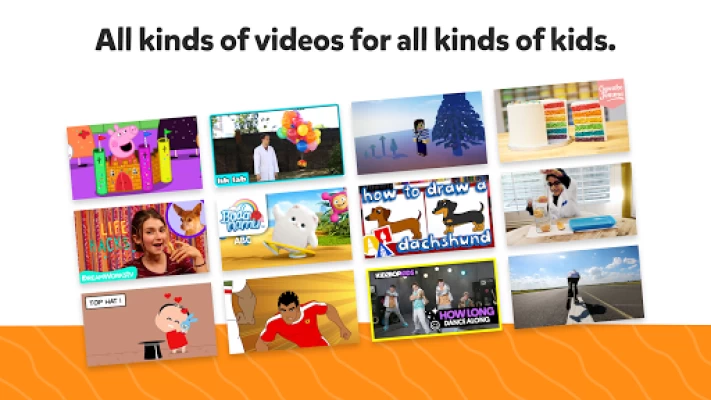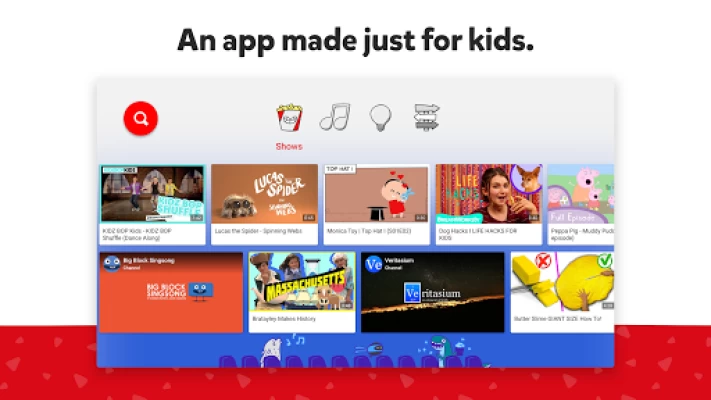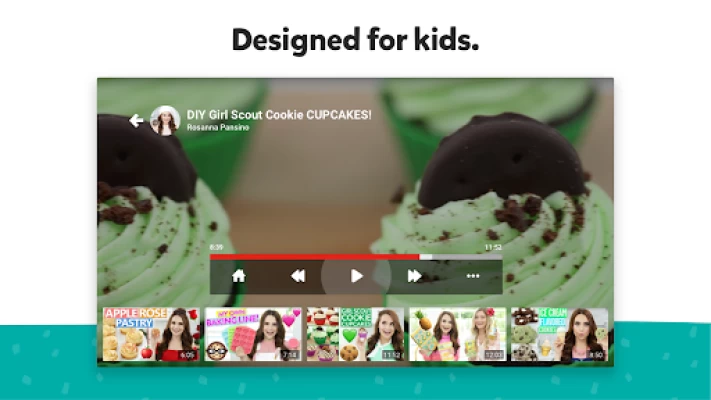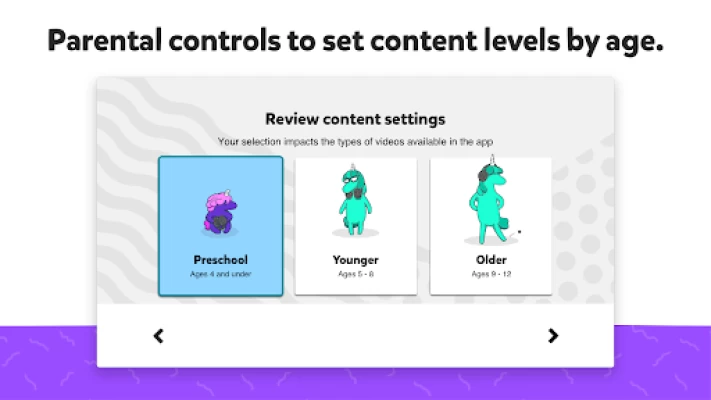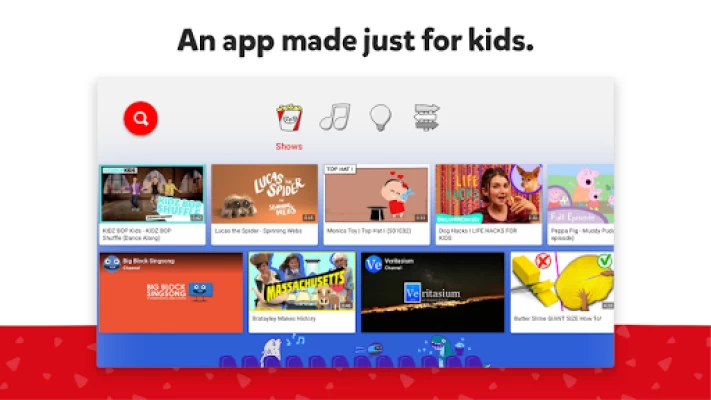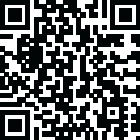

YouTube Kids for Android TV
June 07, 2024More About YouTube Kids for Android TV
A safer online experience for kids
We work hard to keep the videos on YouTube Kids family-friendly and use a mix of automated filters built by our engineering teams, human review, and feedback from parents to protect our youngest users online. But no system is perfect and inappropriate videos can slip through, so we’re constantly working to improve our safeguards and offer more features to help parents create the right experience for their families. You can also customize your families experience you can turn search on or off while using YouTube Kids on TV. Or, check your child’s watch history with the ‘Watch it Again’ feature.
Customize your child’s experience with individual profiles
Create individual experiences as unique as your kids on our mobile app and use them on your TV or on the web. First, download YouTube Kids from the iOS App Store or Google Play store on a mobile or tablet device, then log in to create profiles. Every profile has its own viewing preferences, video recommendations, and settings. Select an age category that fits your child, "Preschool" (4 & under), "Younger" (5-8), or "Older" 9+) or choose "Approved Content Only" mode.
If you select "Approved Content Only" you can handpick the videos, channels and/or collections that you’ve approved for your child to watch. In this mode, searching for videos is unavailable. Approved videos must first be selected on your mobile or tablet device. Once chosen, they will be reflected on all your devices with YouTube Kids.
All kinds of videos for all kinds of kids
Our library is filled with family-friendly videos on all different topics, igniting your kids’ inner creativity and playfulness. It’s everything from their favorite shows and music to learning how to build a model volcano (or make slime!), and everything in between.
Other important information:
Parental setup is needed to ensure the best experience possible for your kid.
Your kid may also see videos with commercial content from YouTube creators that are not paid ads. The Privacy Notice for Google Accounts managed with Family Link describes our privacy practices when your kid uses YouTube Kids with their Google Account. When your kid uses YouTube Kids without signing into their Google Account, the YouTube Kids Privacy Notice applies.
Latest Version
1.21.01
June 07, 2024
Google LLC
Entertainment
Android
60,717,148
Free
com.google.android.youtube.tvkids
Report a Problem
User Reviews
A Google user
7 years ago
The YouTube Kids for Android TV app is lacking many important features, most important of which is the ability to block videos and channels. The ability to block channels and videos is extremely important for any parent who is looking to monitor what their children are watching.
dushyant raghav
3 years ago
Great 😁
JA C (Mainerang)
3 years ago
I am a Grandmother. I love how protected my grand daughter is while on You tube kids. The 1 stars are probably the kid. : )
Cory Pahl
2 years ago
1 star until the app allows for kids profiles like the mobile app
Tomasz Linkowski
2 years ago
Not able to whitelist what my kids watch like I can on the Android phone.
ednang Coyne
3 years ago
Seriously, the Youtube kids app for Google's own platform doesn't respect youtube premium and forces ads on your kids even though you pay to not watch them? No options, no settings? Put some effort into this please...
Travis Li
2 years ago
no supervised account sign in, no roaming history, slow recommendation refresh
Tim Gager
3 years ago
How am I not able to block particular channels like other YouTube Kids apps? Also, I have YouTube Premium - why are ads showing up.
Boro Nderi
4 years ago
Voice search would be a very good feature to replicate what is on YT Kids Android phone/tablet
Jurica Vukadin
3 years ago
Playing one of those hour long combo nursery rhyme videos and want to go back to the start? Enjoy holding the rewind key for minutes. The VHS players in the 80s didn't make you do that. What kind of garbage UX is this? Does the "Kids" in the title mean it was created by kids?
Ivan Lopes
3 years ago
The lack of option to sign-in on Chromecasts is a deal breaker. Absolutely not acceptable to have it like this.
Andrew Hynek
2 years ago
This app doesn't support kids profiles, which makes it impossible to block videos / channels for them. "Use the mobile app" it says... I would gladly if that worked on the TV.
Stephen Brown
3 years ago
There's no option to sign my kids in, and there's no Shared section like there is in the mobile app, so I can't whitelist specific channels or videos. I'd rather let my kids watch the full version of youtube, but Google won't let me make that decision for myself. Thanks for nothing.
Swapnil Sahu
2 years ago
On Android TV, app freezes every now and then. Using it on Hisense TV with Google TV. App freezes just while browsing. Only workaround is to hit back button and wait for app exit window to appear and then cancelling the operation. It is just a pain to operate.
Kaz Kylheku
3 years ago
Only a toy without voice search. Nobody wants to mess around with on-screen keyboards, or even remotes with physical keyboards, on Android TV. This is a complete nonstarter. The textual search has a way of sucking on top of that. I used it in Japanese. The on-screen keyboard lets you only enter hiragana, which doesn't convert to kanji and katakana words, resulting in poor search results. Searches you use often cannot just be saved somewhere; that would help.
SeungYong Han
3 years ago
It has some good contents, but the major problem to me is that I (and my kid) can still watch a certain channel in this app (I use it on Google TV) even though I blocked the same channel on the other devices (e.g., a cell phone or iPad) my kid uses. There is simply no "block" button in this version of the app. It doesn't sync at all, and it's quite sad that a company like Google fails to handle it immediatly. It's a very important feature when it comes to any kid apps.