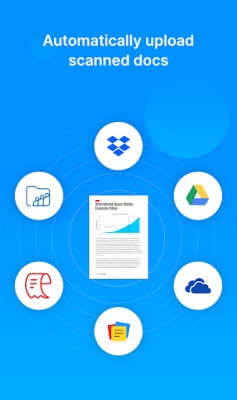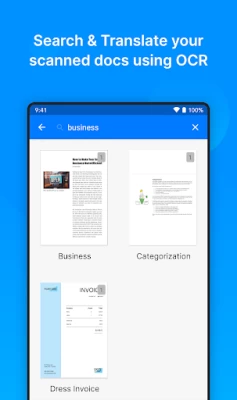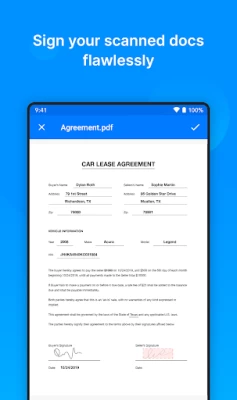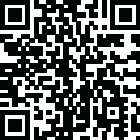
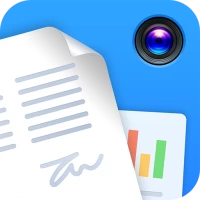
Zoho Scanner–Document PDF OCR
October 07, 2025More About Zoho Scanner–Document PDF OCR
Open Zoho Scanner, the best document scanner app in the store, hold it straight against the document you would like to scan. The scanner app will automatically detect the document's edges. You can then crop, edit, rotate and apply filters and export the document as either PNG or PDF with a single tap.
E-SIGN
Verify your identity by dropping in your signature from Zoho Sign. Add initials, names, signing date, email address, and more to your scanned document.
IMAGE TO TEXT
Extract the text from your scanned documents to share the content as a .txt file. OCR also helps you search for files using keywords from the content in the scanned document.
TRANSLATE
Translate extracted content from scanned documents into 15 different languages: French, Spanish, German, Russian, Chinese, Japanese, Portuguese, and Italian and more.
SHARE & AUTOMATE
Upload scanned documents to your favorite cloud storage like Notebook, Google Drive, Dropbox, OneDrive, Zoho Expense, and Zoho WorkDrive. Share scanned docs via email and messaging apps such as WhatsApp or save them to cloud services with the Auto Upload feature. Create workflows to simplify your tasks and save time.
ORGANIZE
Stay organized by creating folders, setting reminders, and adding tags to categorize and find documents easily. Auto Tags will recommend tags based on the content inside the doc.
ANNOTATE & FILTER
Crop out unwanted areas scanned images and resize them as needed. Annotate scanned copies with three different marker tools and re-order pages in a set of scanned docs. Choose from a set of filters to apply on the scanned documents.
Zoho Scanner has two paid plans, Basic and Premium. Basic is a one time purchase plan priced at USD 1.99 and Premium is a monthly/yearly subscription plan priced at USD 4.99/49.99 respectively.
BASIC
- Choose from five different app themes.
- Set reminders for documents.
- Secure your documents using finger print.
- Use document content to search for documents.
- Choose from a set of filters of your choice.
- Remove watermark from documents while you share.
- Set upto 2 workflows to cater for your sharing needs.
PREMIUM
Including all the Basic Plan features mentioned above,
- Digitally sign up to 10 documents yourself.
- Automatically back up your scanned docs in Google Drive.
- Extract the text from scanned docs and share the content as .txt file.
- Translate extracted content from your scanned documents into 15 different languages including French, Spanish, German, Russian, Chinese, Japanese, Portuguese, Italian and more.
- Create unlimited workflows based on your sharing needs.
- Auto upload scanned docs to your favorite cloud storage including Notebook, Google Drive, Dropbox, OneDrive, Zoho Expense, and Zoho WorkDrive.
- Get intelligent tag suggestions with Zia for your scanned docs.
- Let Zoho Scanner read the document for you.
GET IN TOUCH
We always would love to hear from you. If you have any feedback to share, please contact us directly from the app (Settings > scroll down > Support). You can also write to us @ isupport@zohocorp.com.
Latest Version
3.0.3
October 07, 2025
Zoho Corporation
IT Tools
Android
326,949
Free
com.zoho.android.documentscanner
Report a Problem
User Reviews
Shivam Sharma
2 months ago
I experienced an best alternative of other scanner application on Play Store. Its UI and working efficiency is good. Stay in current, work on it and improve it so that mass population find it a better alternative of other applications.
Narendra Nalamwar
2 months ago
not user friendly and difficult to align the page corner and was unable to download pdf format. i am getting error saying "The file you picked was not a document" even after selected as document
Deep Dedhia
2 months ago
Please create an all in one document app where we can use pdf, excel, word, etc together. It will be convenient for readers to go through in one app
Aryan
2 months ago
good application but getting issues while croping image, when i try to crop image i connect + sign with the edges of the document but after applying crop it miss align. please fix that other wise great application.
Rahul ranjan
2 months ago
I m here to give you a feedback 1. after scanning the documents it is not showing preview of that doc 2. it is difficult to rename a file i have to press done all the time. rest UI is clean so i m happy for that. thanks hope the team will find it helpful
Lovlesh Verma
2 months ago
Good work but takes much more storage it is not a compact full application. It needs better improvement for the picture quality, storage and easy to save in the mobile storage.
Ganesh U2B
2 months ago
before introducing any application just verify other applications as well . I am not able to adjust the document and unable to see the edges clearly also not capturing the page with borders properly.improve and we are ready to support you.
Manjunath Tikare
2 months ago
Makes life so much easier—snap, scan, and everything is organized in the app. Love the clean UI and instant exports to cloud storage! and auto-crop feature works perfectly every time. Highly recommended for professionals and students
Shivam
2 months ago
well done 👍 UI is smooth but the biggest problem is that it clicks image to quickly and that's why it makes it blurry, I highly suggest to check out image click system of vflat app it's marvelous, but I wanted a indian version so here I am using your app. I would suggest you to add manual image click button to properly aligh the page
Venkatesh Babu G
2 months ago
Zoho Scanner is an ultimate AI-based document scanner, truly top-notch! Scanning is fast, accurate, and crystal clear. Text recognition (OCR) works brilliantly, and the app is simple yet powerful. A must-have for anyone who scans often!
vishwajeet Singh
2 months ago
Nice but need a little bit of correction, like i have noticed that it scans too quickly without giving much time to set camera on documents and one more suggestion that after scanning documents opens horizontally, it should be vertical.
s s
2 months ago
please make this scanner as convenient and simple as oken scanner. issues: scanning clarity and auto focus is bad. auto capture by default. don't want it. cropping not working. file interface bad , multi page scann interface bad. scrolling through pages not working properly.. highly dis satisfied
Ashish
2 months ago
I thought of moving from Adobe scan to Zoho's but I'm really disappointed. this app feels like an unfinished college project. work on these 1. batch scanning, allow us to scan multiple pages then edit at the end 2. option to replace one scanned page (now we have to delete and scan) 3. option to reorder pages 4. filter options at the front (not inside crop option) 5. original image is shown even after cropping and applying filter
krishna khumar B
2 months ago
everything is good and few more things need 1. filter option not there like black and white for printout if color means orginal printout 2. web portal needed if take the photo and scanner and sync with so we can use download and attachments with email with pc we want or something else we send to email and then download the file it bit difficult 3. save to gallery is not there use 2 feature need 1.save to gallery by image or 2. pdf to save to file manager other things is good
Frederick Polen
2 months ago
New UI makes it's extra tedious to download directly to my files. The app was already perfect. It didn't need an overhaul. To go into detail, the app now wants you to make an account for features that were previously available without the account, where as before it allowed a streamlined access to convert files to pdf's that I could upload on Canvas, but now, even that doesn't work anymore. Dev's I don't know whose holding you hostage to make an extra buck, the app is useless now.
Raman Prasad
2 months ago
Very Bad. It does not offer the option to scan both sides of an ID card on the same page. The auto capture is too quick, and the cropping is poor. Unfortunately, I had to go back to Adobe. Please look into other scanners, like Adobe, and improve. Sad to uninstall.
P16
2 months ago
Microsoft office lens is batter. after scanning a document give option to save on device as jpg pdf or drives together, here to save on device have to go through (pre-set by user) work flow, but different documents need different options. Another problem: suppose I need a passport size picture below 50kb or 20 kb for fromfillup or a pdf bellow 200kb. Here though i select low quality on application but on device it saves without specific quality. Need improvement.
Mr.Prashant Sharma
2 months ago
Feedback for Zoho Scanner: 1. Scanned docs should preview vertically for easy reading. 2. Text and image blowout affects readability. 3. Improve auto-cutting accuracy and simplify editing options. I'm hoping for more from Zoho Scanner, but it seems to be falling short at the moment. I'll continue to use it as a secondary app for a month and see how things go. Hopefully, the editors will understand the situation.
Hanuman Bishnoi
2 months ago
I recently used this scanner and the quality I received was unmatched. It has a beautiful feature that the scanner will automatically adjust the boundaries of the document and ensure that text is clear before automatically capturing it. You don't have to click on capture again and again, just turn the page, the scanner will automatically adjust and keep on scanning it.Loved it. Slight improvement, the scanner keeps taking pictures even when it is not focused on the document. overall, best app.
A Google user
5 years ago
I have a Samsung S9 which has a phenomenal camera. It takes great clear pictures even in nominal light. However, this app doesn't appear to make use of the camera's digital processing. The scans are easy to take. But, the results are slightly out-of-focus, and whites are dingy gray. I can take much better photos and simply crop them using the camera's internal app than what the Doc Scanner app can produce. The only feature that is somewhat useful is auto-scan. But, it needs a confidence button.