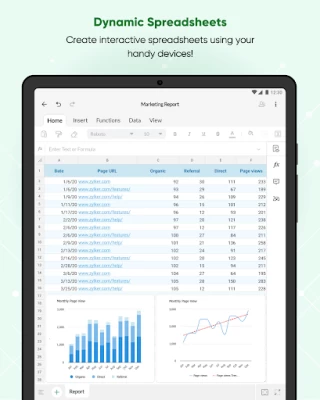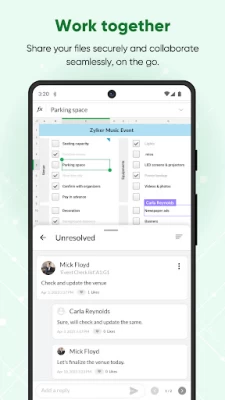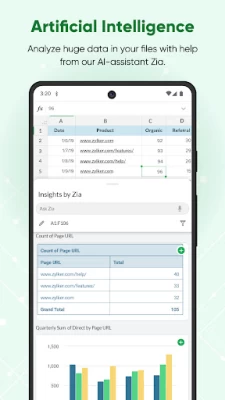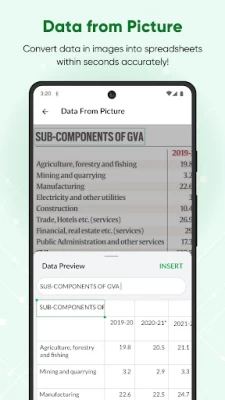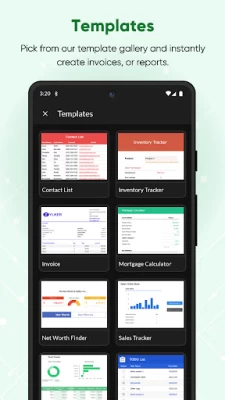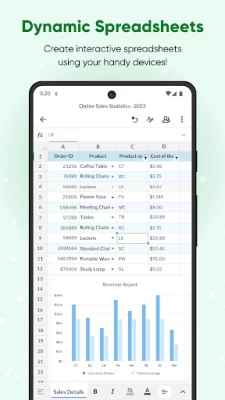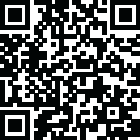

Zoho Sheet - Spreadsheet App
August 19, 2024More About Zoho Sheet - Spreadsheet App
Here's how Zoho Sheet can be the spreadsheet app for you:
Create data records effortlessly
• Convert printed copies of tabular data into spreadsheet data in an instant using Data from Picture. Just take a picture, convert it into a spreadsheet, preview, and insert it into the desired range.
• Control data entered into your spreadsheet using Picklist and Data Validation.
• Finish data records in a jiffy using text auto-suggestions and customized keypad.
Crunch numbers using formulas
• Break down numbers in your spreadsheet with more than 400 predefined functions in Zoho Sheet.
• Zoho Sheet provides you with basic arithmetic functions such as SUM and AVERAGE, as well as advanced functions such as XLOOKUP, for free.
• Contextual suggestions, a range picker, and the help guide right within the app, let you work seamlessly with formulas.
Visualize spreadsheet data with charts
• Choose from more than 35 different chart types, including bar charts and pie charts.
• Find the right chart to display all your data types, including sales, marketing, accounts, and stock market reports.
• Create animated bar chart races and bring your periodic and time-series data alive with race charts.
• Get help from Insights by Zia, our AI-powered analytical assistant. Insights by Zia recommends charts, creates pivot tables, and answers all data-related questions. It supports voice command too.
Work as a team, from anywhere
• Share your spreadsheets with your colleagues using four levels of access permissions including read only, read/write, read/comment, and co-owner.
• Collaborate in real time, make cell- and range-level comments and discuss with your team inside the sheet, even when away from your office.
• Share the file with a wider audience using external link and publishing options.
Export your spreadsheet files in XLSX, PDF, CSV, or ODS formats in an instant.
Interactive spreadsheets, on the go
• Create picklists and regulate the data entry process with desired values and predefined formats.
• Evaluate data that is being entered into your sheet with Data Validation rules.
• Access and open hyperlinks directly in the browser from your spreadsheet.
• Be it a simple task list or a complex project management sheet, make them in a jiffy using checkboxes.
• Transform sheets into mobile handbooks using interactive date, phone number, and location widgets using number formats.
Customized for your mobile devices
• Enjoy the convenience of the Zoho Sheet app custom-designed for smartphones and tablets.
• Work simultaneously on more than one spreadsheet or app, using split-screen mode.
• Access spreadsheets and make quick changes using widgets.
• Open the Sheet app instantly using quick access and shortcuts.
Zoho Sheet is part of the Zoho Office Suite, which includes Writer, an online word processor, and Show, an online presentation software. Also, you can access Zoho Sheet via the Zoho Workdrive, Zoho Workplace, and Zoho One bundles too.
We're constantly working on improving the app, and as a part of that we're looking into the possibility of providing offline support.
For more details visit: https://www.zoho.com/sheet/mobile.html
Have a feature in mind that you would like to see in Zoho Sheet? Write to us at [email protected]
Latest Version
2024.04.03
August 19, 2024
Zoho Corporation
IT Tools
Android
481,250
Free
com.zoho.sheet.android
Report a Problem
User Reviews
Megha Singh
1 year ago
Fine but can be a bit confusing in terms of using functions because I think sheets and excel are just made for laptops.
D Arm
11 months ago
I filled out a bunch of information bunch of data I put in to the spreadsheet and there's no save button and then I click I click a button and it all disappears all my fn data that I just got done inputting it's bs where's the save button ffffff
Pawan Kumar
10 months ago
It help a lot to me with it's helping tools and recommendations that gives user-friendly approach. I loved it. Best spreed sheet.
Jonathan Balaos
2 years ago
It's very good so far. But copying a picklist to another cel proves to be a little difficult. I hope this will be improved. In addition, I hope that printing could be done on landscape format other than portrait, and printing markers can be seen on the sheet, so that the printed documents could fit on the phone screen.
Atul Kumar Pandey
1 year ago
Million times better than others. It is one of the best online spreadsheet, compared to others it is fast and more easy. Just lacks few features that Google sheets and office offer.
Sillimant
1 year ago
Pros: It's free Looks nice Works well Has a dark mode Has shortcuts for formulae Cons: No offline functionality. It would be nice to be able to create and edit a sheet offline. Not a lot of easily in-reach features when editing a sheet. If you're only doing numbers, this is irrelevant It's suited me well and I'm getting more than what I pay for. Not perfect, not the worst.
W W
1 year ago
While i imagine it's hard to fit everything you need on a small mobile screen, i'm just not finding the app intuitive to use, and cluttered with unnecessary features for a small roaming spreadsheet app. And then can't find the basic formatting features I want.... having said that its probably the best of a bad bunch of apps. 2 1/2 stars...
Sol Deut
10 months ago
Good app but takes very long to open your spreadsheet
Amit Nayak
10 months ago
Very helpful and easy to use. Gives the same feeling as Excel and G Sheets. Well designed and executed software. Full marks
D1P3N K3N1A
1 year ago
Great app, simple UI. No nonsense! I wish there was way to update rows as forms. I think it is simple feature that can be built. Pls try.
Renee Peggs
1 year ago
I have loved this but the newest update is horrible and I hate everything about it: how it looks, how it functions, the fact that the app is suddenly incompatible with my VPN. I would happily have given 5 stars prior to the most recent changes but now.... yuck.
lakshya sharma
11 months ago
Its extremely good and user friendly , just that when we have to change the box and scroll , the box moves with screen and gotta tap multiple times to change the box , otherwise its superb .
David Trainer
1 year ago
Took only a few seconds to figure out (but I know excel well). Would be difficult for someone with zero experience at all. Clean interface is very nice: uncluttered, well done. Can not work out how to give an individual sheet a name, I must be daft. So I did eventually work that but not really intuitive. STILL LOVING THE APP however. Am I to believe I'll soon have to pay to use it (just read some reviews)????
Sven Selle (a Sven trick)
11 months ago
I give you 4 stars because your spreedsheets are a bit buggy. Closer to end of creation of spreadsheet, as I add color and boarders, sometimes it undoes itself, reverting to white. And it's tricky to get it right. I've either got to delete the field completely and hope it works after. Or copy paste a similar field over and then edit the data on that field. Again, doesn't always work. This is actually quite annoying. So, I'd rate this app as 3.5*. I hope you guys sort this out. Big love
Donna TurtleHeart Sanders
3 years ago
Awesome for book keeping & much more. Not nearly as complicated as Microsoft spreadsheets. I love this app. It takes time to do corrections but not too terribly difficult. I would like to see it easier to magnify. Magnifying problem solved! Would like to see more help/suggestions available with formula formation.
Roe Jackson
5 years ago
I have been using this app for a few months now. For the first 3 months I was very happy with this app. Now, I'm having trouble with it. It takes forever to load and in order for data to be entered I've had to make entry then exit several times to be able to see the info. However, great idea but has severe "bugs" that need to be worked out. Otherwise it's a waste of important time. Once the bugs are fixed I'll be happy to update this review.
rick9482
5 years ago
Created a small spreadsheet to list stocks and realized I needed a more formal spreadsheet that listed all functions in a more standard fashion. Was able to export sheet in compatible format that read right into WPS Office so I lost nothing. I'll keep Zoho on my phone for experimenting. It's free and may meet your needs and I liked it but I didn't use it for very long.
Russell Sheridan
4 years ago
Don't get used to it. They suddenly required a workdrive team account to use the app, an extra $10 per month at least, after you get used to it on your regular account that you pay yearly for. Ridiculous. They even have extortive language about your files being safe if you pay up... But if you go into sheets on your regular login account, on a computer, your files are there still to use. -- Edit: Even more useless than I thought after this. It forces you to save to a whole new sheet when offline
Bruce Summitt
1 year ago
It wouldn't ever open any kind of existing sheet made by M$, libre office, nor anything else. Update: I tried sheets and writer both on two different phones - Nokia G10 & Samsung Galaxy A10E - for well over a month, tried uninstalling and reinstalling a few times. Nothing worked. I already uninstalled when I wrote this review. If it won't work on budget devices or higher end budget devices, it isn't ready for prime time. I can't send you videos, pics, nor anything else. I won't reinstall.
wsupnet
1 year ago
The new UI update is awesome! I love the new changes since I used to almost avoid using the app to record things in spreadsheets and mostly do it for quick tasks. But now the newest update makes it so much easier to use! One bug I found is that I'm trying to put a value into a cell and it closes/crashes the app when I tap the text box at the top. The cell I'm trying to type in is referenced in a formula but does not hold any data.